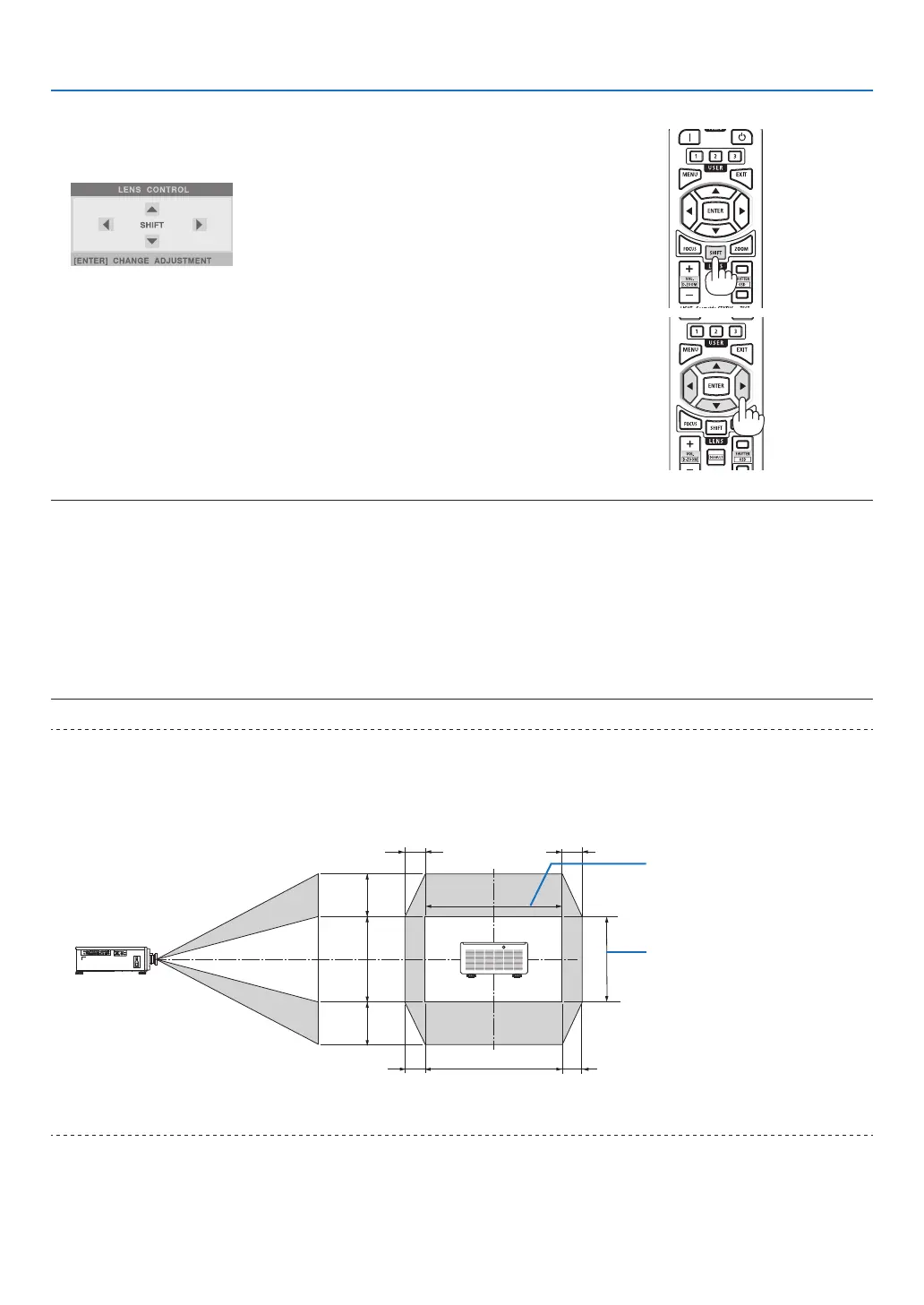22
2. Projecting an Image (Basic Operation)
Adjusting with the remote control
1. Press the SHIFT button.
The [LENS CONTROL] screen will be displayed.
X
2. Press the ▼▲◀ or ▶ button.
Use the ▼▲◀▶ buttons to move the projected image.
NOTE:
About [CENTER LENS]
If the power of the projector is wrongly shut down during the motion of lens shift, it may shift the home position of the lens and
may cause of malfunction. The STATUS indicator flashed in Orange to inform this kind of trouble occurrence. In this case, perform
[CENTER LENS].
Operating procedure
1. Power on the projector.
2. Press the HOME button.
[CENTER LENS] is executed.
TIP:
• The diagram below shows the lens shift adjustment range (projection mode: [DESKTOP FRONT]). To raise the projection position
higher than this, adjust by the tilt foot. (→ page 28)
* NP45ZL only ± 45% V
Height of projected image
Width of projected image
15%H
15%H
15%H
15%H
100%H
50%V*
100%V
50%V*
Description of symbols: V indicates vertical (height of the projected image), H indicates horizontal (width of the projected image).