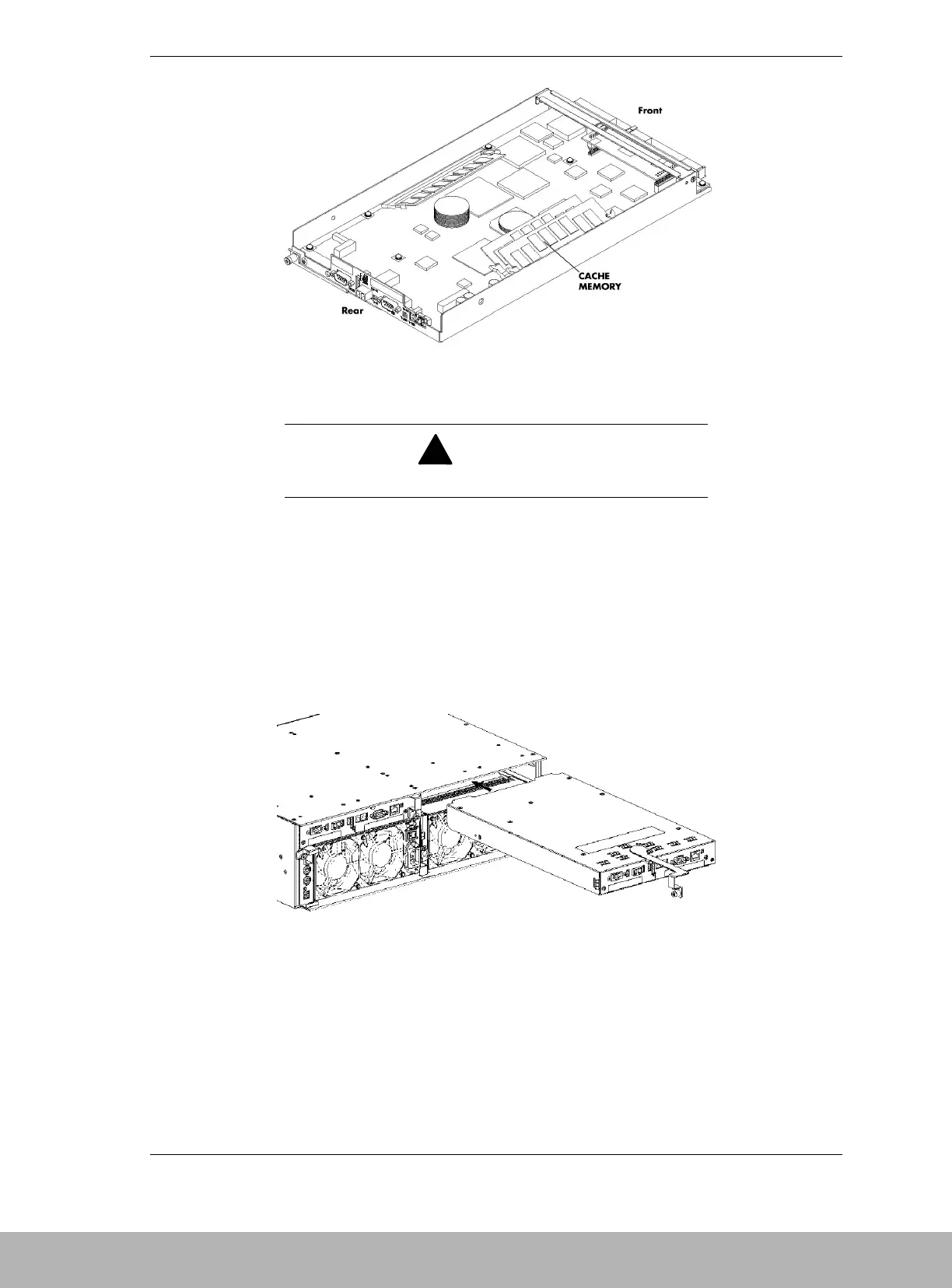Adding and Removing Components 3-9
Figure 3-7. Controller Cache Memory Location
!
WARNING
The controller module may be hot. Handle carefully.
8. Set the DIP switch and AL-PA switch on the new controller module to the
same settings as the controller you removed. See the section “Setting the
AL-PA Switch” in Chapter 2 of this guide.
9. Install the cache memory sticks removed in Step 8 into the replacement
controller. See Figure 3-7.
10. Open the ejectors of the controller, insert the controller into the chassis. See
Figure 3-8.
Figure 3-8. Installing a Replacement Controller.
11. Insert the controller as far as it will go into the chassis, and close the ejector.
See Figure 3-9.