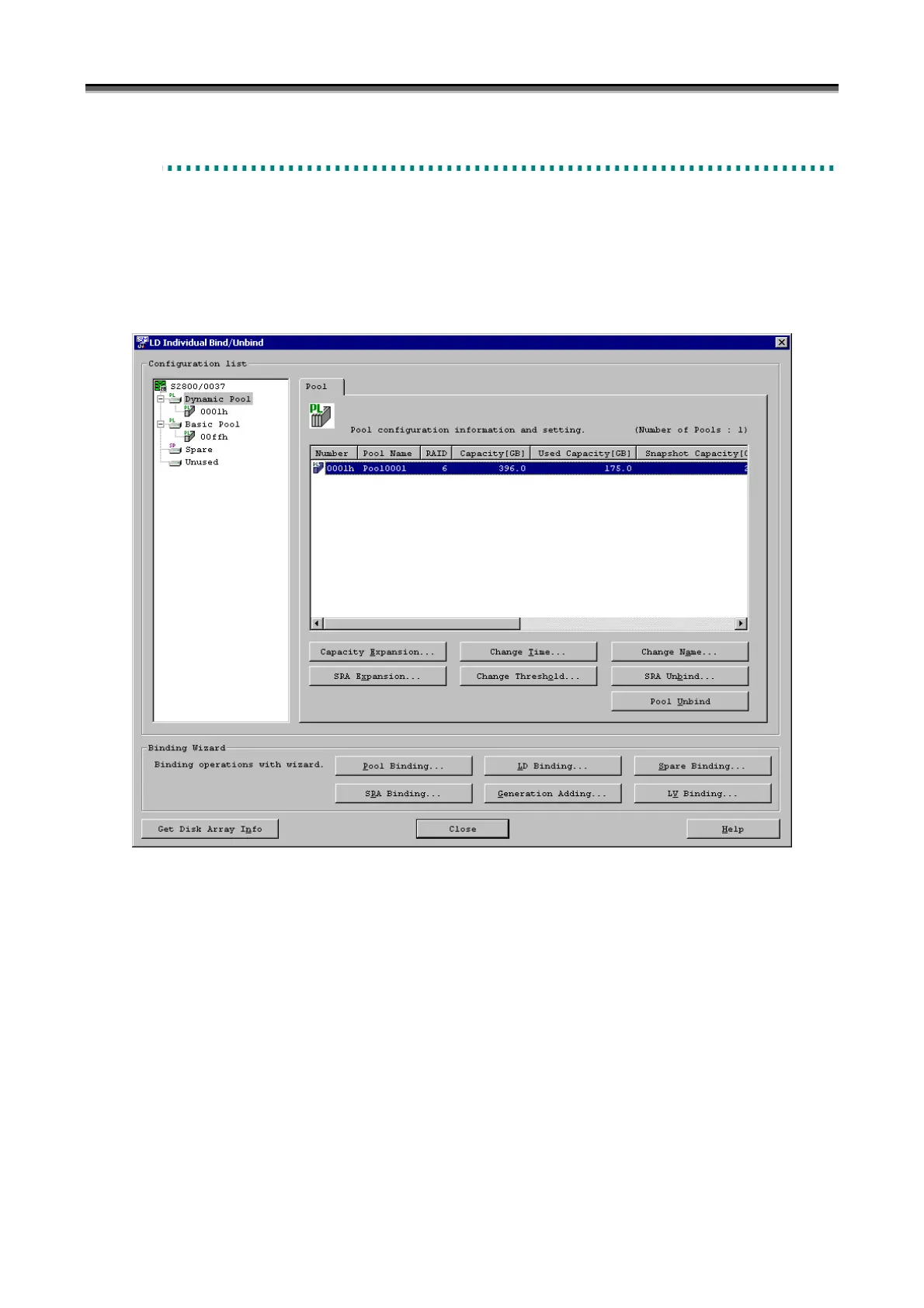Chapter 7 Disk Array Configuration Setting
IV-35
7
7
7
.
.
.
2
2
2
.
.
.
1
1
1
B
B
B
i
i
i
n
n
n
d
d
d
i
i
i
n
n
n
g
g
g
L
L
L
o
o
o
g
g
g
i
i
i
c
c
c
a
a
a
l
l
l
D
D
D
i
i
i
s
s
s
k
k
k
s
s
s
Bind logical disks through wizard. Bind logical disks to a specified pool following the steps indicated on the wizard.
To bind a control volume, follow this procedure.
(1) Starting up the LD binding wizard
Click the [LD Binding] button in the “LD Individual Bind/Unbind” screen.
Figure 7-30 Starting Up Wizard for Binding Logical Disks