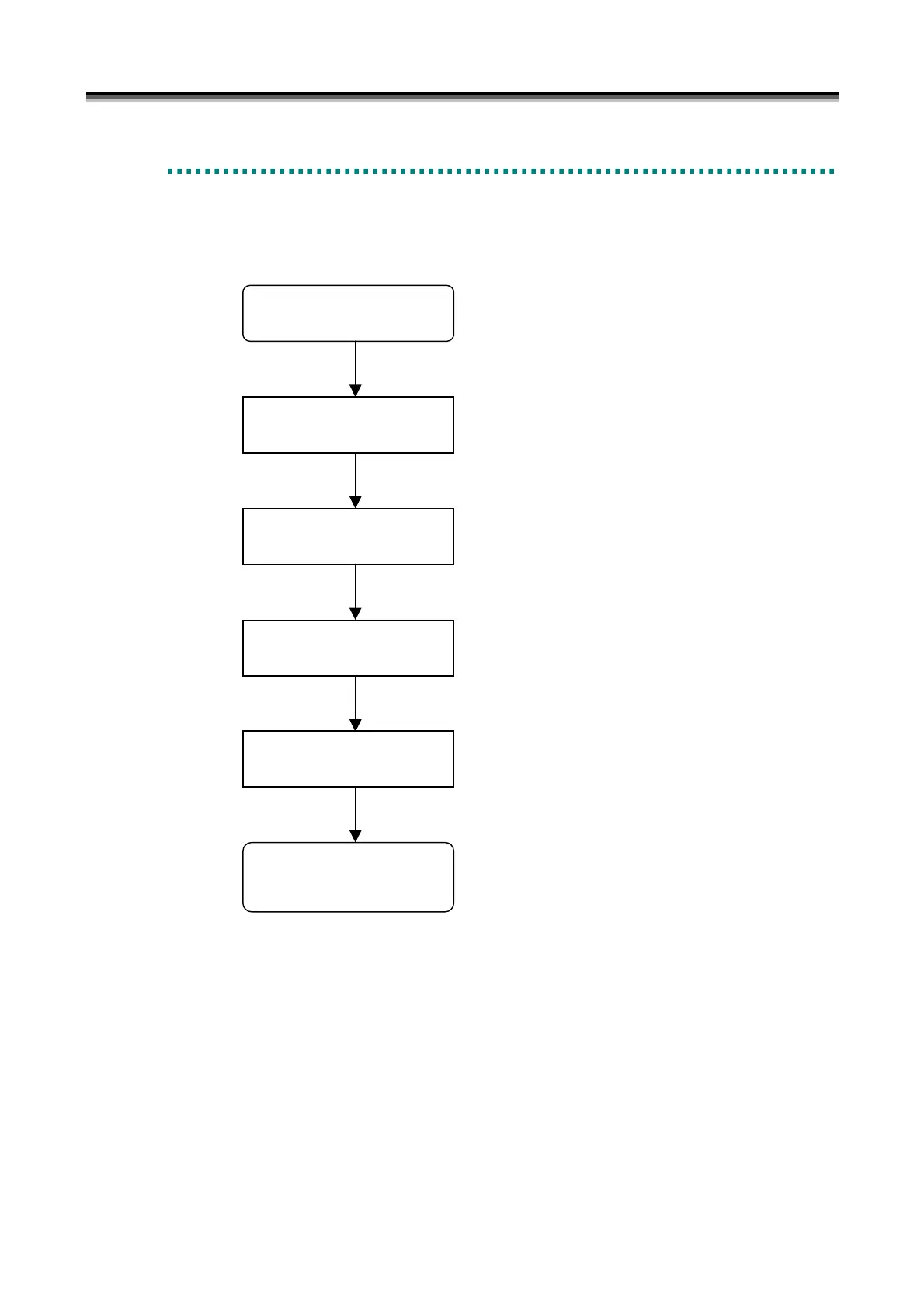Chapter 5 Operation Procedures
III-7
5
5
5
.
.
.
3
3
3
L
L
L
o
o
o
g
g
g
i
i
i
c
c
c
a
a
a
l
l
l
D
D
D
i
i
i
s
s
s
k
k
k
C
C
C
o
o
o
n
n
n
f
f
f
i
i
i
g
g
g
u
u
u
r
r
r
a
a
a
t
t
t
i
i
i
o
o
o
n
n
n
C
C
C
h
h
h
a
a
a
n
n
n
g
g
g
i
i
i
n
n
n
g
g
g
When changing the logical disk configuration, make the settings basically in accordance with the following
procedure.
If necessary, unbind a logical disk. (For details, refer to
5.3.2 "Unbinding a Logical Disk".)
If necessary, unbind a pool or RANK. (For details, refer
to 5.3.3 "Unbinding a Pool or RANK".)
If necessary, bind a pool or RANK. (For details, refer to
5.3.4 "Binding a Pool or RANK".)
If necessary, bind a logical disk. (For details, refer to
5.3.5 "Binding a Logical Disk".
If necessary, change the Access Control configuration.
(For details, refer to 5.3.6 "Changing the Access Control
Configuration".)
Deassign a Logical Disk
Unbind a Logical Disk
Unbind a Pool or RANK
Bind a Pool or RANK
Change the Access Control
Configuration
Bind a Logical Disk