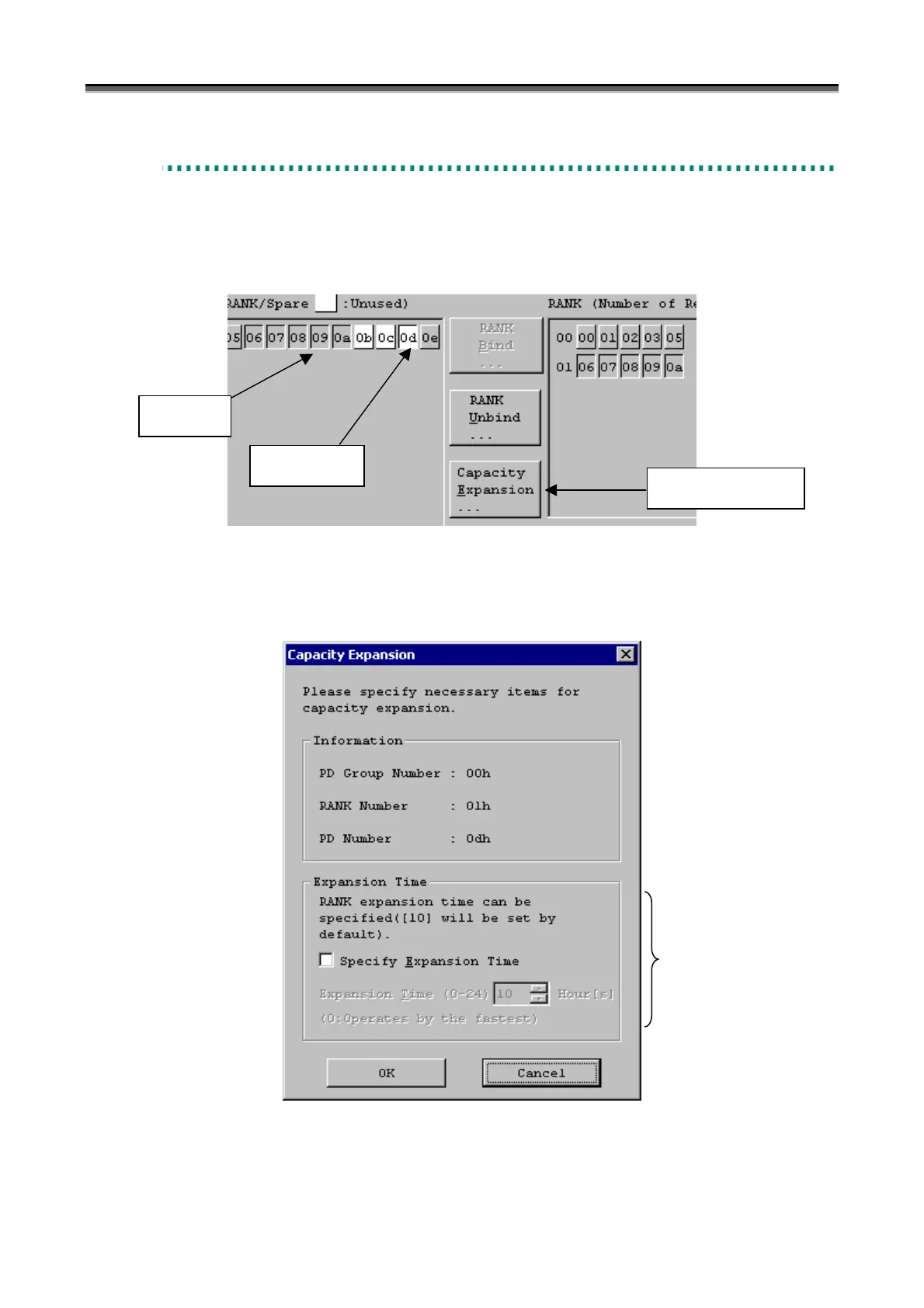Chapter 8 Disk Array Configuration Setting (S100/S1100/S1200/S1300/S2100/S2200/S2300)
IV-108
8
8
8
.
.
.
1
1
1
.
.
.
3
3
3
E
E
E
x
x
x
p
p
p
a
a
a
n
n
n
d
d
d
i
i
i
n
n
n
g
g
g
a
a
a
R
R
R
A
A
A
N
N
N
K
K
K
Selecting unused PDs after selecting the RAID5 RANK from the PD window or the RANK window on the
RANK/Spare Tab screen (Figure 8-1) enables the [Capacity Expansion] button.
* Only Windows and Solaris can use this function.
Figure 8-7 Capacity Expansion
Click the [Capacity Expansion] button to display the following dialog.
Figure 8-8 Capacity Expansion Confirmation Dialog
Click the [OK] button to execute the capacity expansion.
RANK
Unused PDs
Button Enabled
(a)