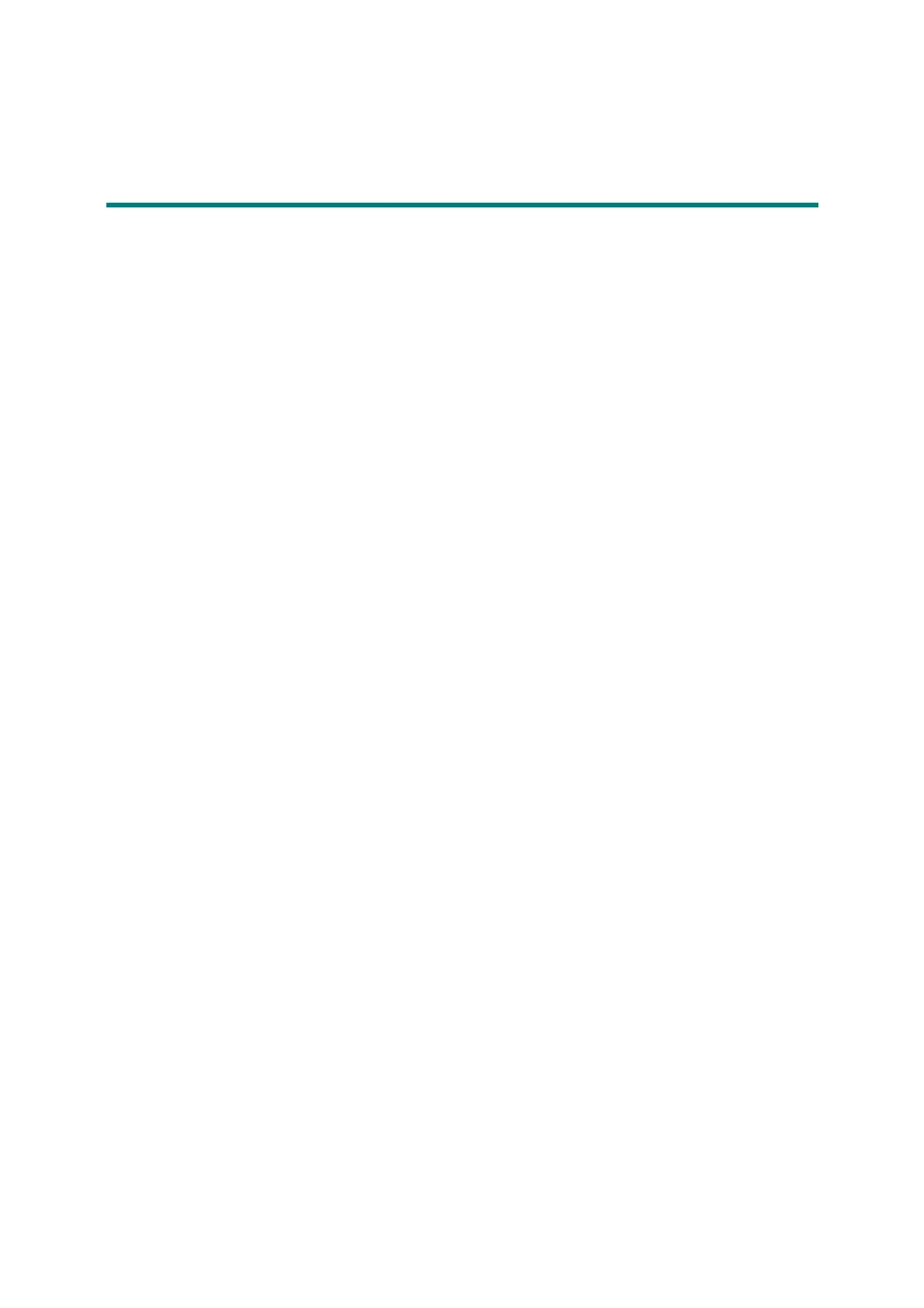i
Contents
Part I Overview..................................................................................................................................................I-1
Chapter 1 Storage Overview............................................................................................................................................I-2
1.1 Disk Array ................................................................................................................................................................ I-2
1.2 Disk Array Configuration......................................................................................................................................... I-4
Chapter 2 Overview of Disk Array Configuration Setting .........................................................................................I-21
2.1 Pool and RANK...................................................................................................................................................... I-22
2.1.1 Basic Pool....................................................................................................................................................... I-23
2.1.2 Dynamic Pool ................................................................................................................................................. I-24
2.1.3 RANK............................................................................................................................................................. I-28
2.2 Logical Disk ........................................................................................................................................................... I-29
2.3 Spare....................................................................................................................................................................... I-30
2.4 Nickname................................................................................................................................................................ I-30
Chapter 3 Overview of AccessControl..........................................................................................................................I-32
3.1 LD Set..................................................................................................................................................................... I-33
3.2 WWN Mode ........................................................................................................................................................... I-35
3.3 Port Mode ............................................................................................................................................................... I-37
Part II Installation.............................................................................................................................................II-1
Chapter 4 Configuration Setting and Access Control Installation ............................................................................ II-2
4.1 System Configuration..............................................................................................................................................II-2
4.2 Configuration Setting and AccessControl Installation ............................................................................................II-2
Part III Application ..........................................................................................................................................III-1
Chapter 5 Operation Procedures .................................................................................................................................III-2
5.1 Initial Installation .................................................................................................................................................. III-2
5.1.1 Setting the Storage Manager.......................................................................................................................... III-3
5.1.2 Setting a Disk Array ...................................................................................................................................... III-3
5.1.3 Binding a Pool or RANK............................................................................................................................... III-3
5.1.4 Binding a Logical Disk.................................................................................................................................. III-4
5.1.5 Setting a Logical Disk Nickname.................................................................................................................. III-4
5.1.6 Installing the Access Control......................................................................................................................... III-4
5.2 Physical Disk Expansion ....................................................................................................................................... III-5
5.2.1 Binding and Expanding a Pool or RANK ..................................................................................................... III-5
5.2.2 Binding a Logical Disk.................................................................................................................................. III-6
5.2.3 Changing the Access Control Configuration................................................................................................. III-6
5.3 Logical Disk Configuration Changing .................................................................................................................. III-7
5.3.1 Deassigning a Logical Disk........................................................................................................................... III-8
5.3.2 Unbinding a Logical Disk.............................................................................................................................. III-8
5.3.3 Unbinding a Pool or RANK .......................................................................................................................... III-8
5.3.4 Binding a Pool or RANK............................................................................................................................... III-8
5.3.5 Binding a Logical Disk.................................................................................................................................. III-9
5.3.6 Changing the Access Control Configuration................................................................................................. III-9
5.4 Access Control Installation ................................................................................................................................. III-10
5.4.1 Stopping the Server ..................................................................................................................................... III-11
5.4.2 Setting a Disk Array .................................................................................................................................... III-11
5.4.3 Setting the Port Access Mode...................................................................................................................... III-11
5.4.4 Creating an LD Set ...................................................................................................................................... III-11
5.4.5 Linking an LD Set and Path ........................................................................................................................ III-11
5.4.6 Assigning a Logical Disk ............................................................................................................................ III-11
5.4.7 Starting the Access Control ......................................................................................................................... III-12