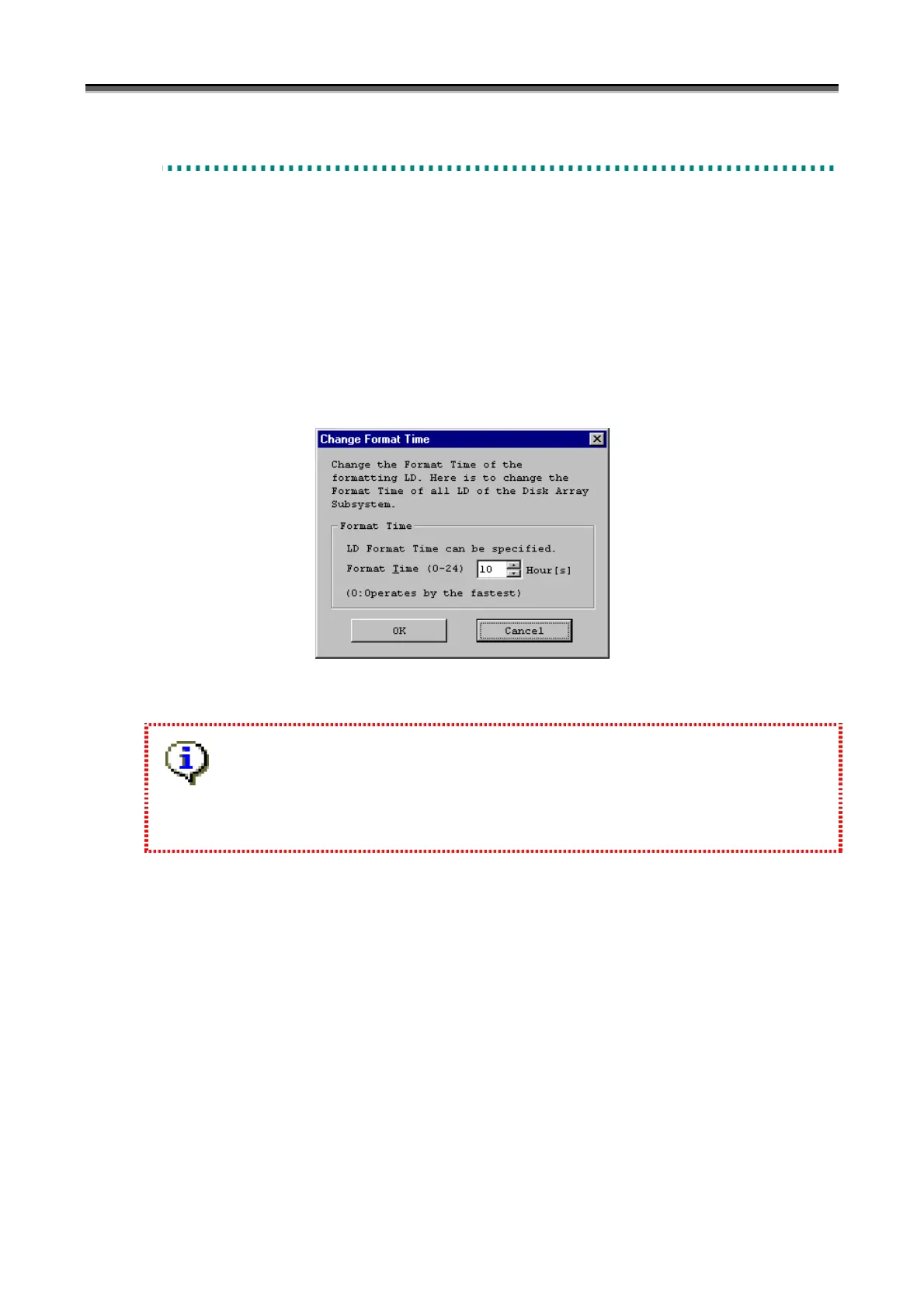Chapter 8 Disk Array Configuration Setting (S100/S1100/S1200/S1300/S2100/S2200/S2300)
IV-120
8
8
8
.
.
.
2
2
2
.
.
.
3
3
3
S
S
S
e
e
e
t
t
t
t
t
t
i
i
i
n
n
n
g
g
g
L
L
L
o
o
o
g
g
g
i
i
i
c
c
c
a
a
a
l
l
l
D
D
D
i
i
i
s
s
s
k
k
k
B
B
B
i
i
i
n
n
n
d
d
d
T
T
T
i
i
i
m
m
m
e
e
e
Changes the format time of logical disks being bound.
This setting, which acts upon the whole disk array, is unrelated to selecting a logical disk. Clicking this button
displays a dialog box as shown below, thus making it possible to change the Format Time.
Specifies the maximum required Format Time.
It is possible to select 0 to 24 hours as Format Time. When 0 is specified, the formatting is performed at the
maximum speed. Moreover, the time is an indication and it does not always take the time as specified.
Figure 8-20 Change Format Time Dialog
Specify 0 to complete the LD binding at the maximum speed. If the business operation I/O is preferred, specify a
large value (such as 24) to lower the load to the Disk Array.