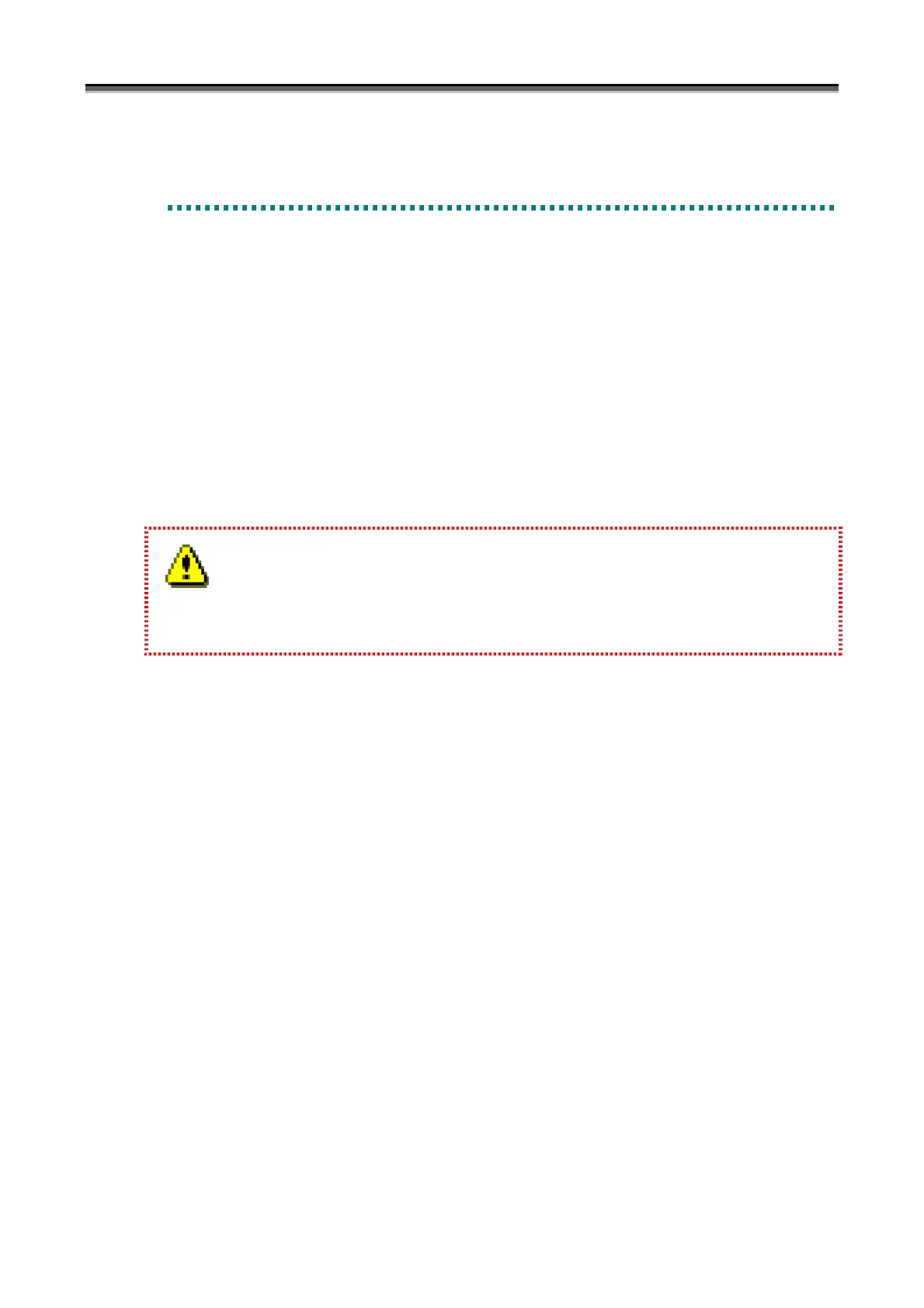Chapter 8 Disk Array Configuration Setting (S100/S1100/S1200/S1300/S2100/S2200/S2300)
IV-143
8
8
8
.
.
.
6
6
6
E
E
E
x
x
x
p
p
p
l
l
l
a
a
a
n
n
n
a
a
a
t
t
t
i
i
i
o
o
o
n
n
n
o
o
o
f
f
f
C
C
C
o
o
o
n
n
n
f
f
f
i
i
i
g
g
g
u
u
u
r
r
r
a
a
a
t
t
t
i
i
i
o
o
o
n
n
n
S
S
S
e
e
e
t
t
t
t
t
t
i
i
i
n
n
n
g
g
g
S
S
S
c
c
c
r
r
r
e
e
e
e
e
e
n
n
n
Bind or unbind LDs or RANKs individually in accordance with the following procedure.
On S400/S1400/S2400/S2800 disk array, refer to 7.4 “Explanation of Configuration Setting Screen”.
(1) Click “LD Bind/Unbind” from the “Configuration- [Setting Mode]” screen.
(2) RANK Binding or settings related to Spare disks are performed by selecting “RANK/Spare” with a tab (refer to
8.6.1 “RANK/Spare Screen” for details).
(3) Settings for LD bind/unbind are performed by selecting “LD” with a tab (refer to 8.6.2 “Logical Disk Screen” for
details).
When binding logical disks having the same capacity as an already bound logical disk for such a purpose as
replication, refer to Appendix D “Notes on Use for Data Replication”.