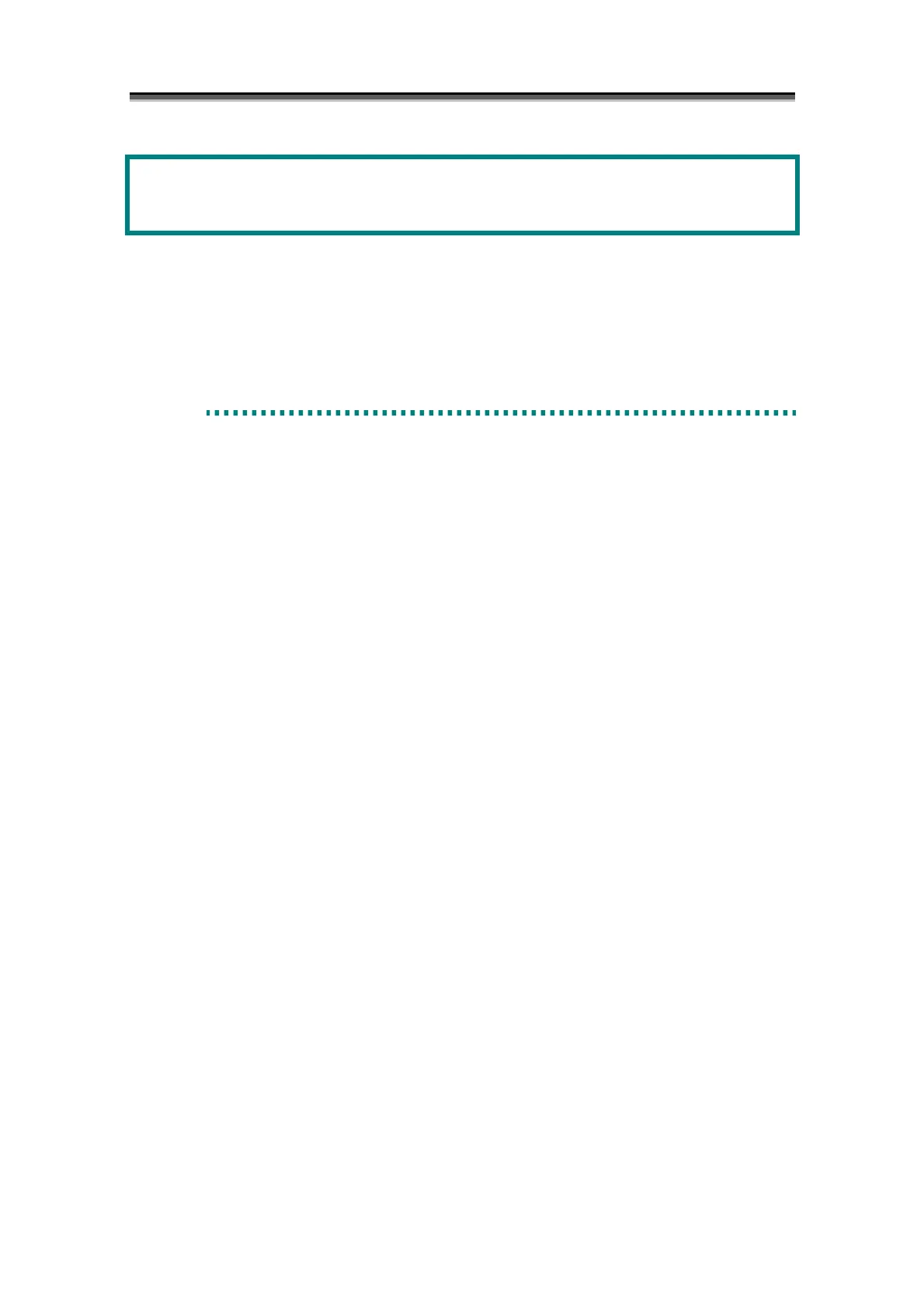Appendix B Configuration Setting Command
3
Appendix B Configuration Setting
Command
This chapter explains how to operate the configuration setup command that is performed through the Command
Line Interface (CLI) from the iSM server.
B
B
B
.
.
.
1
1
1
N
N
N
e
e
e
t
t
t
w
w
w
o
o
o
r
r
r
k
k
k
R
R
R
e
e
e
l
l
l
i
i
i
e
e
e
f
f
f
S
S
S
e
e
e
t
t
t
t
t
t
i
i
i
n
n
n
g
g
g
C
C
C
o
o
o
m
m
m
m
m
m
a
a
a
n
n
n
d
d
d
(
(
(
i
i
i
S
S
S
M
M
M
n
n
n
e
e
e
t
t
t
c
c
c
o
o
o
n
n
n
f
f
f
)
)
)
The iSMnetconf command sets the IP Address, Subnet Mask, and Gateway Address of a target disk
array’s Service Processor, limits permission for access from the monitoring server, and refers to the
information. The iSMnetconf command operates on a host that is connected with the disk array
through FC. Make Service Processor settings for general operation through iSM client’s configuration
setting (GUI), 9.3 “Network”. Use the iSMnetconf command if monitoring via the Ether path is
disabled due to wrong operation or the like. The iSMnetconf command is installed at the same time
the “Storage Manager Volume List”, “ReplicationControl”, or “SnapControl” is installed.
