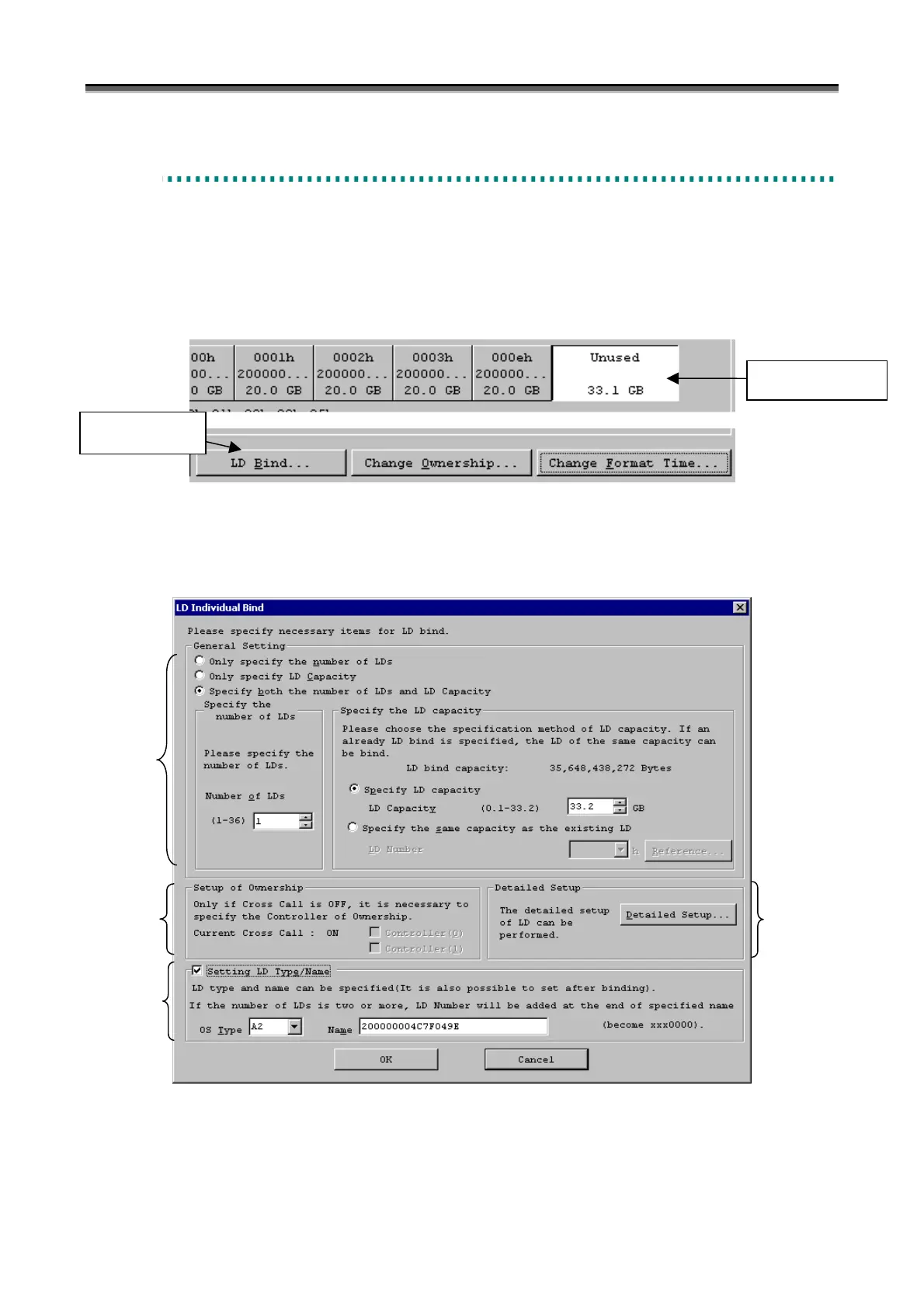Chapter 8 Disk Array Configuration Setting (S100/S1100/S1200/S1300/S2100/S2200/S2300)
IV-115
8
8
8
.
.
.
2
2
2
.
.
.
1
1
1
B
B
B
i
i
i
n
n
n
d
d
d
i
i
i
n
n
n
g
g
g
L
L
L
o
o
o
g
g
g
i
i
i
c
c
c
a
a
a
l
l
l
D
D
D
i
i
i
s
s
s
k
k
k
s
s
s
In this dialog, LD binding/unbinding can be performed. The operation can be performed by using the popup menu
(right-click) or the buttons on the screen after selecting a logical disk or free space of RANK on the LD Individual
Bind/Unbind screen (Figure 8-14).
Selecting a free space of RANK will enable the [LD Bind] button.
Figure 8-15 LD Bind
Click the [LD Bind] button to display the following screen.
Figure 8-16 LD Bind Dialog
Clicking the [OK] button after specifying the required particulars in this screen will start the LD binding.
Button Enabled
Unused Selected
a
(b)
c
(d)