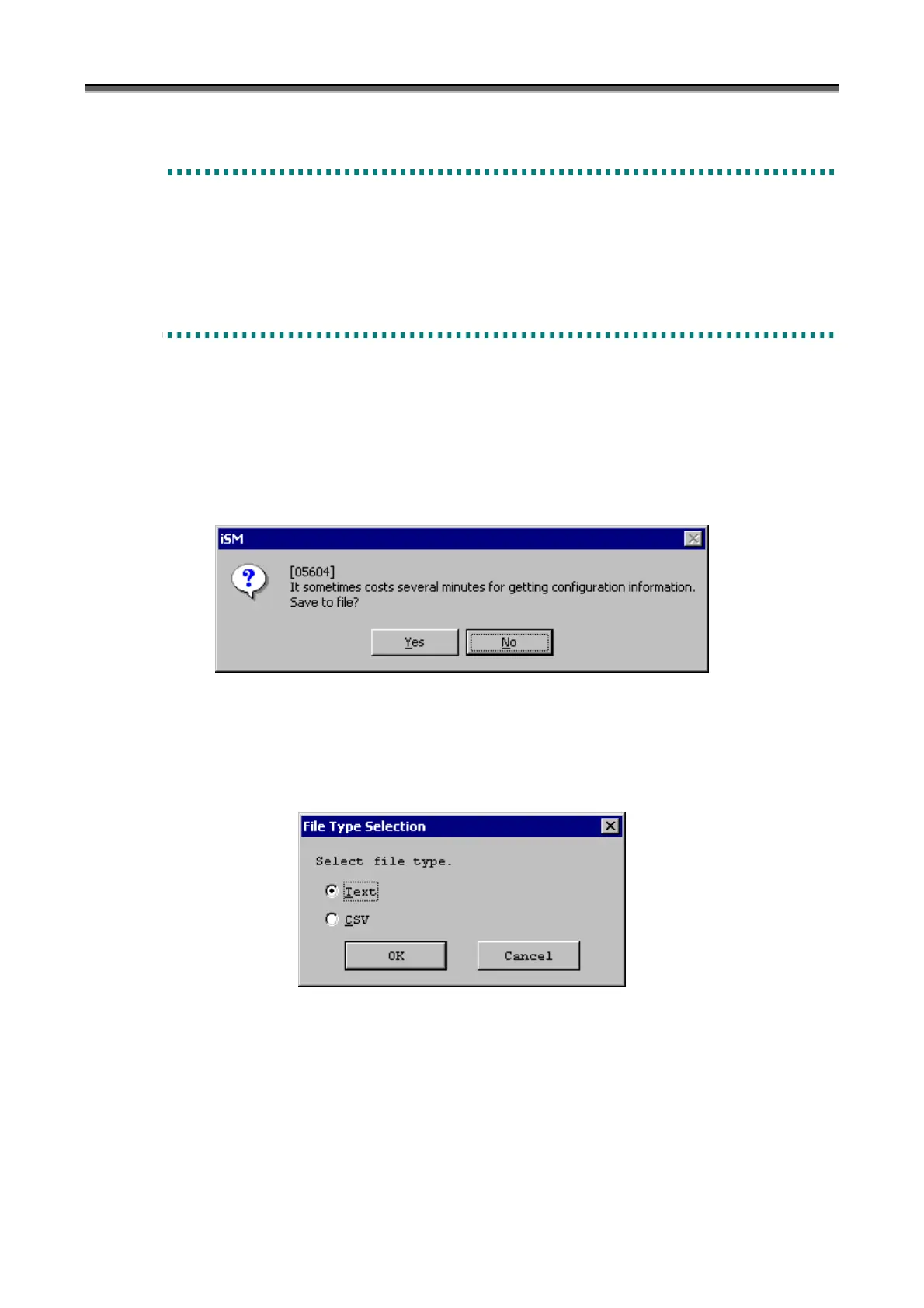Chapter 9 Configuration Setting (Common to All Units)
IV-175
9
9
9
.
.
.
7
7
7
G
G
G
e
e
e
t
t
t
t
t
t
i
i
i
n
n
n
g
g
g
C
C
C
o
o
o
n
n
n
f
f
f
i
i
i
g
g
g
u
u
u
r
r
r
a
a
a
t
t
t
i
i
i
o
o
o
n
n
n
I
I
I
n
n
n
f
f
f
o
o
o
r
r
r
m
m
m
a
a
a
t
t
t
i
i
i
o
o
o
n
n
n
The configuration information can be acquired in either text or CSV format.
9
9
9
.
.
.
7
7
7
.
.
.
1
1
1
G
G
G
e
e
e
t
t
t
t
t
t
i
i
i
n
n
n
g
g
g
C
C
C
o
o
o
n
n
n
f
f
f
i
i
i
g
g
g
u
u
u
r
r
r
a
a
a
t
t
t
i
i
i
o
o
o
n
n
n
I
I
I
n
n
n
f
f
f
o
o
o
r
r
r
m
m
m
a
a
a
t
t
t
i
i
i
o
o
o
n
n
n
i
i
i
n
n
n
T
T
T
e
e
e
x
x
x
t
t
t
F
F
F
o
o
o
r
r
r
m
m
m
a
a
a
t
t
t
Acquire the configuration information in text format. To acquire the configuration information in text format, follow
the procedure described below.
(1) Operation
Clicking [Get Configuration Setting Info.] button in the Configuration [Setting Mode] menu (Figure 8-21)
displays the get configuration information confirmation dialog.
Figure 9-27 Get Configuration Information Confirmation Dialog
Clicking the [Yes] button in the get configuration information confirmation dialog displays the file format
selection dialog.
Figure 9-28 File Format Selection Dialog
Check that the [Text] radio button (default) is checked in the file format selection dialog, and click the [OK]
button. The save file confirmation dialog is displayed.
