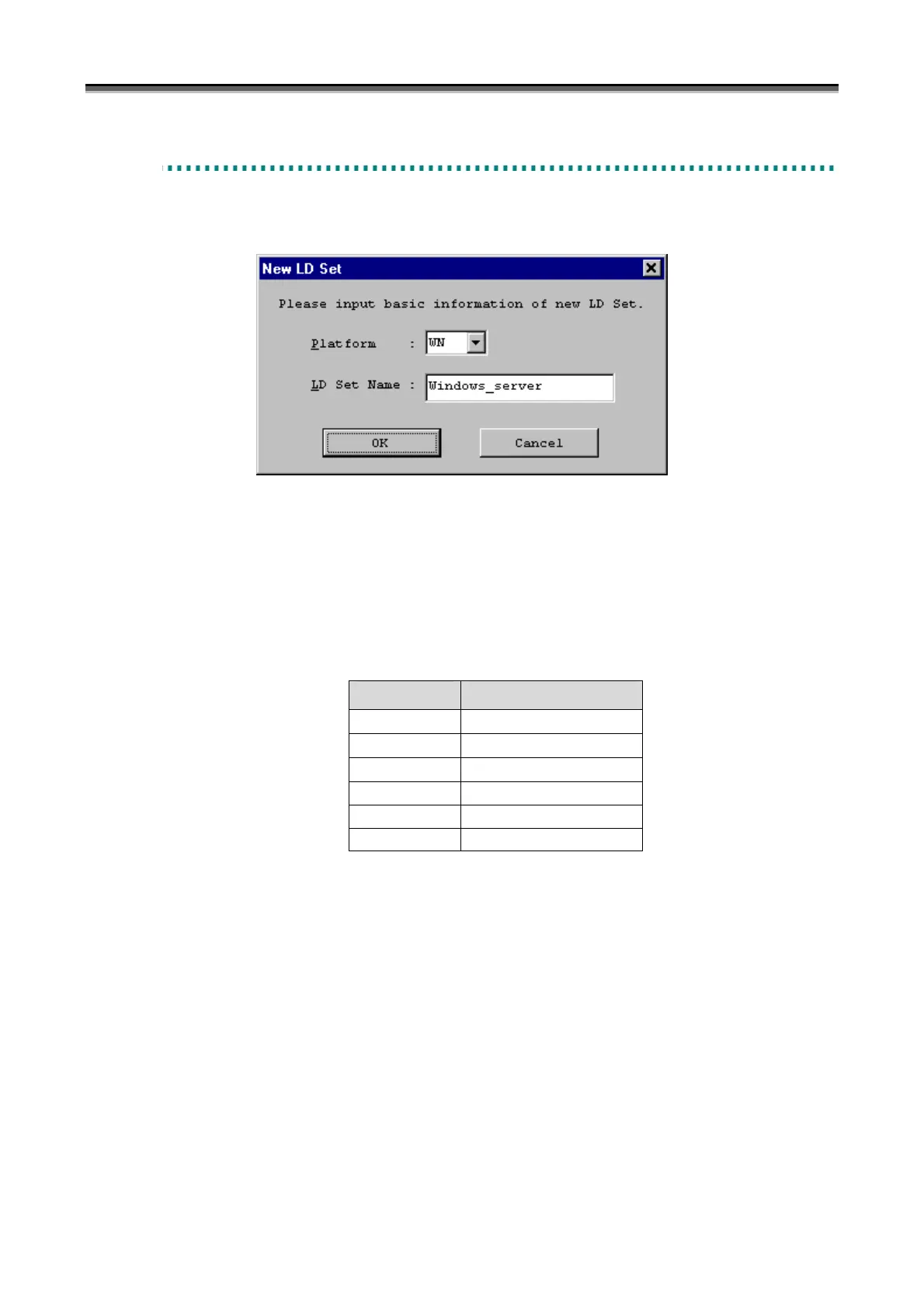Chapter 10 Access Control Operations
IV-186
1
1
1
0
0
0
.
.
.
2
2
2
.
.
.
1
1
1
S
S
S
e
e
e
t
t
t
t
t
t
i
i
i
n
n
n
g
g
g
a
a
a
n
n
n
L
L
L
D
D
D
S
S
S
e
e
e
t
t
t
Clicking the [New] button on the AccessControl tab screen (Figure 10-4) will display the following dialog screen,
thereby a new LD Set can be created.
Figure 10-5 New LD Set
For LD Set, specify the platform of the business server that accesses a logical disk via the LD set.
A list of specifiable platforms is displayed.
The following platforms can be specified:
Table 10-1 Platforms
Platform Description
A2 ACOS-2 system
AX AIX system
CX Solaris system
LX Linux system
NX HP-UX system
WN Windows system
Furthermore, the LD Set name can be set by using arbitrary 16 characters including alphanumeric characters, “/” and
“_”.
However, when the combination of the Platform and the LD Set name have already been set to other LD Set, new
settings are not possible.