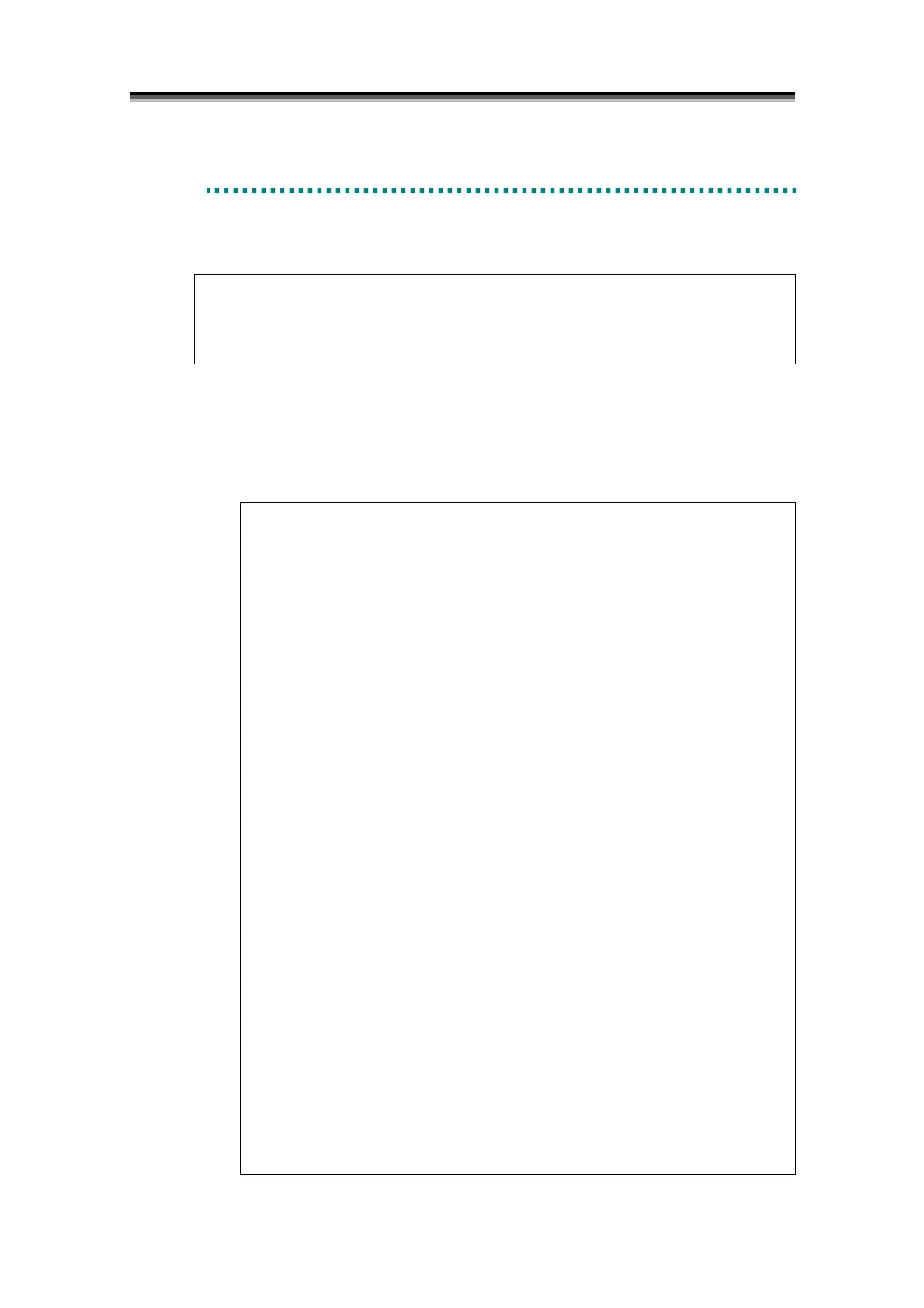Appendix B Configuration Setting Command
7
B
B
B
.
.
.
2
2
2
.
.
.
1
1
1
E
E
E
x
x
x
a
a
a
m
m
m
p
p
p
l
l
l
e
e
e
o
o
o
f
f
f
D
D
D
i
i
i
s
s
s
p
p
p
l
l
l
a
a
a
y
y
y
i
i
i
n
n
n
g
g
g
O
O
O
p
p
p
t
t
t
i
i
i
o
o
o
n
n
n
s
s
s
(1) Setting of a Service Processor
The following shows the setting of the Service Processor of a target disk array.
>iSMnetconf -arrayname Storage2300 -number 00h -ipaddress 192.168.0.1 -scsiguardinvalid off
iSMnetconf 001 : Command Complete Successfully.
(2) Reference to various types of Service Processor information
The following shows reference to various types of Service Processor information of a target disk
array. If the -number option is omitted, the information of all the Service Processors in the target
disk array is displayed.
>iSMnetconf -arrayname Storage2300 -number 00h -view
--- Service Processor Information --- … (a)
Number(h) : 00
State : ready
--- Disk Array TCP/IP Information --- … (b)
IP Address : 192.168.0.1
Subnet Mask : 255.255.255.0
Gateway Address : 192.168.0.254
--- SCSI Socket Information --- … (c)
SCSI Socket Guard Invalid : off
SCSI Socket Valid IP Address : 192.168.0.5
--- SNMP Information --- … (d)
Community Name : public
SNMP Trap Transmission IP Address : 192.168.0.5
: 192.168.0.6
SNMP Valid : off
SNMP Valid IP Address : 192.168.0.5
: 192.168.0.7
--- Trap Information --- … (e)
Trap Sense Interval : 5 second(s)
Unit Contact : XXX, Manager Name, 8-23-xxxxx