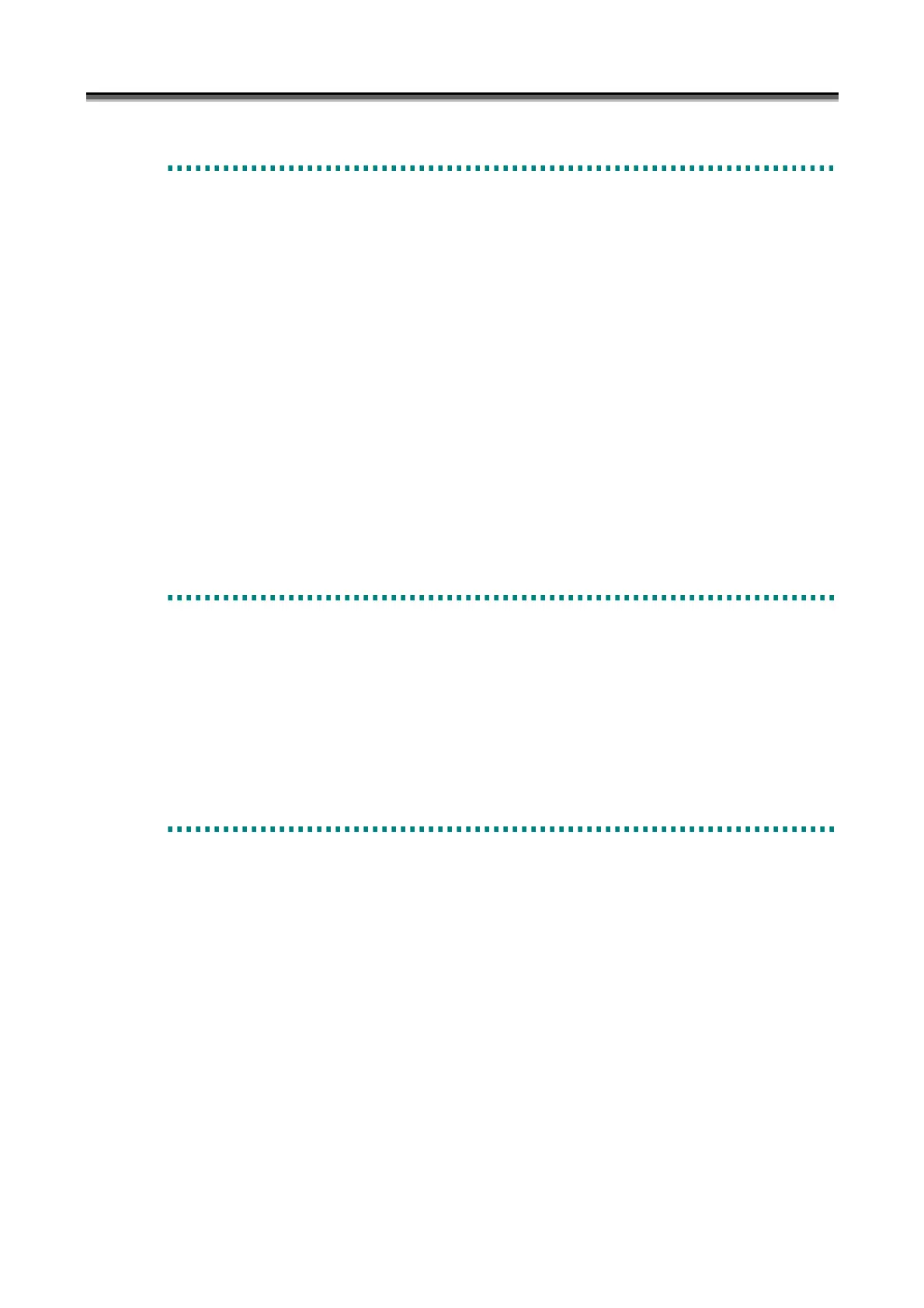Chapter 5 Operation Procedures
III-4
5
5
5
.
.
.
1
1
1
.
.
.
4
4
4
B
B
B
i
i
i
n
n
n
d
d
d
i
i
i
n
n
n
g
g
g
a
a
a
L
L
L
o
o
o
g
g
g
i
i
i
c
c
c
a
a
a
l
l
l
D
D
D
i
i
i
s
s
s
k
k
k
Bind a logical disk on a pool or RANK.
For specific procedure, refer to the following sections.
To bind a logical disk only (individual setting)
- Refer to 7.2.1 "Binding Logical Disks" for disk arrays with pool.
- Refer to 8.2.1 "Binding Logical Disks" for disk arrays with RANK
To bind a pool/RANK and logical disks (batch setting)
- Refer to 7.2.6 "Logical Disk Batch Setting" for disk arrays with pool.
- Refer to 8.2.4 "Logical Disk Batch Setting" for disk arrays with RANK.
Logical disks whose capacities are not the same cannot be paired. Therefore, to use data replication, bind logical
disks having the same capacity in advance.
5
5
5
.
.
.
1
1
1
.
.
.
5
5
5
S
S
S
e
e
e
t
t
t
t
t
t
i
i
i
n
n
n
g
g
g
a
a
a
L
L
L
o
o
o
g
g
g
i
i
i
c
c
c
a
a
a
l
l
l
D
D
D
i
i
i
s
s
s
k
k
k
N
N
N
i
i
i
c
c
c
k
k
k
n
n
n
a
a
a
m
m
m
e
e
e
You need to set the logical disk name to change the nickname allocated at logical disk binding.
For specific procedure, refer to the following sections.
- Refer to 9.1.4 "Renaming a Logical Disk" to set a nickname.
- Refer to 9.1.5 "Nickname Batch Setting" to set multiple nicknames
5
5
5
.
.
.
1
1
1
.
.
.
6
6
6
I
I
I
n
n
n
s
s
s
t
t
t
a
a
a
l
l
l
l
l
l
i
i
i
n
n
n
g
g
g
t
t
t
h
h
h
e
e
e
A
A
A
c
c
c
c
c
c
e
e
e
s
s
s
s
s
s
C
C
C
o
o
o
n
n
n
t
t
t
r
r
r
o
o
o
l
l
l
Install the Access Control. For specific procedures, refer to 5.4 "Access Control Installation".
