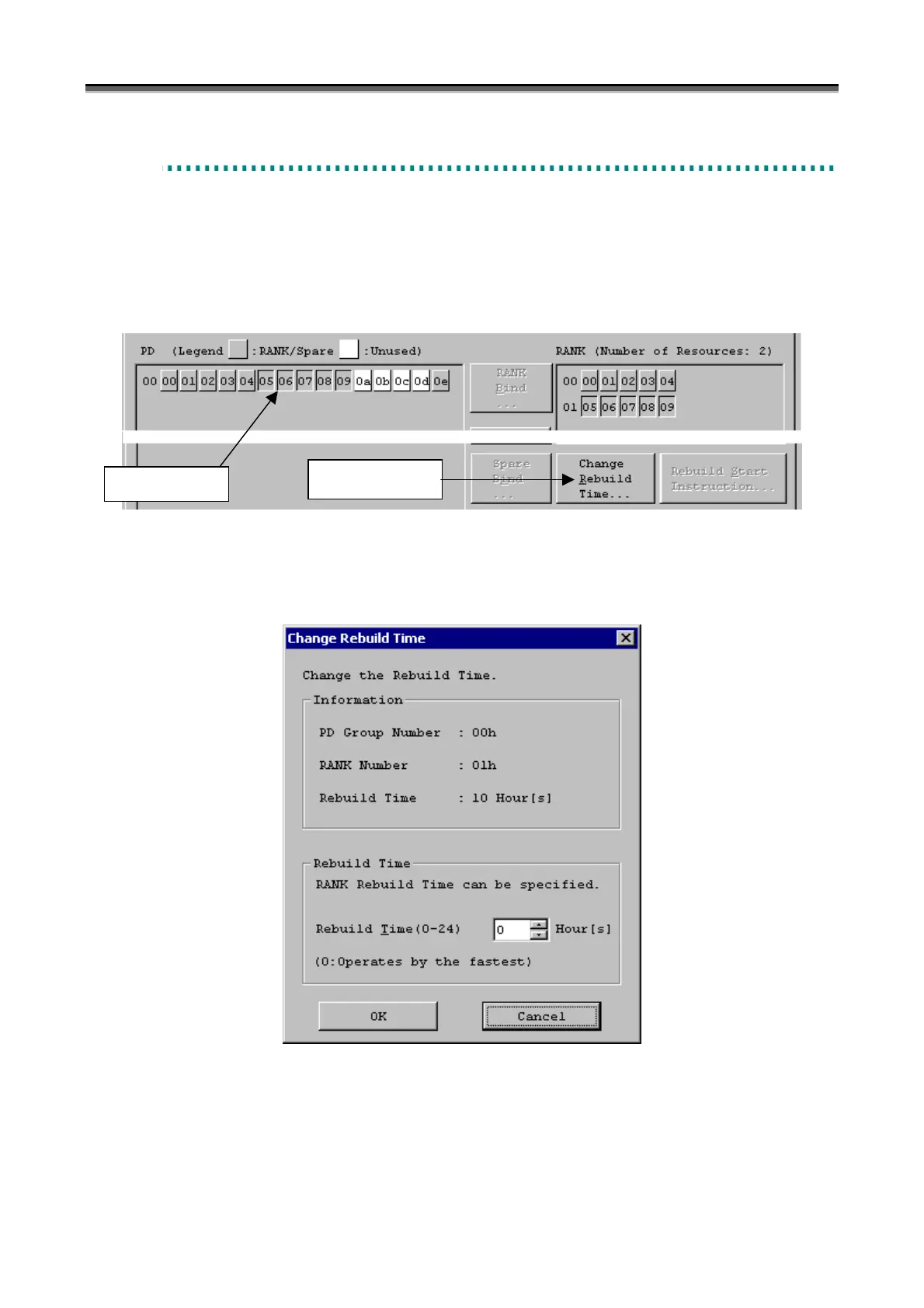Chapter 8 Disk Array Configuration Setting (S100/S1100/S1200/S1300/S2100/S2200/S2300)
IV-110
8
8
8
.
.
.
1
1
1
.
.
.
4
4
4
S
S
S
e
e
e
t
t
t
t
t
t
i
i
i
n
n
n
g
g
g
R
R
R
A
A
A
N
N
N
K
K
K
R
R
R
e
e
e
b
b
b
u
u
u
i
i
i
l
l
l
d
d
d
T
T
T
i
i
i
m
m
m
e
e
e
(1) Change Rebuild Time
By Change Rebuild Time, it is possible to change the data rebuild time when the failure occurs at the RANK
selected on the RANK/Spare Tab screen (Figure 8-1).
Selecting RANKs from the PD window or the RANK window enables [Change Rebuild Time].
Figure 8-10 Change Rebuild Time
Click the [Change Rebuild Time] button to display the following dialog.
Figure 8-11 Change Rebuild Time Setting
Changing the Rebuild Time and then clicking the [OK] button result in changing the Rebuild Time. For the
Rebuild Time, 0 to 24 hours can be selected. Select 0 to perform rebuilding in the shortest amount of time. In
consideration of the host I/O load, set a suitable value for Rebuild Time.
RANK Selected
Button Enabled