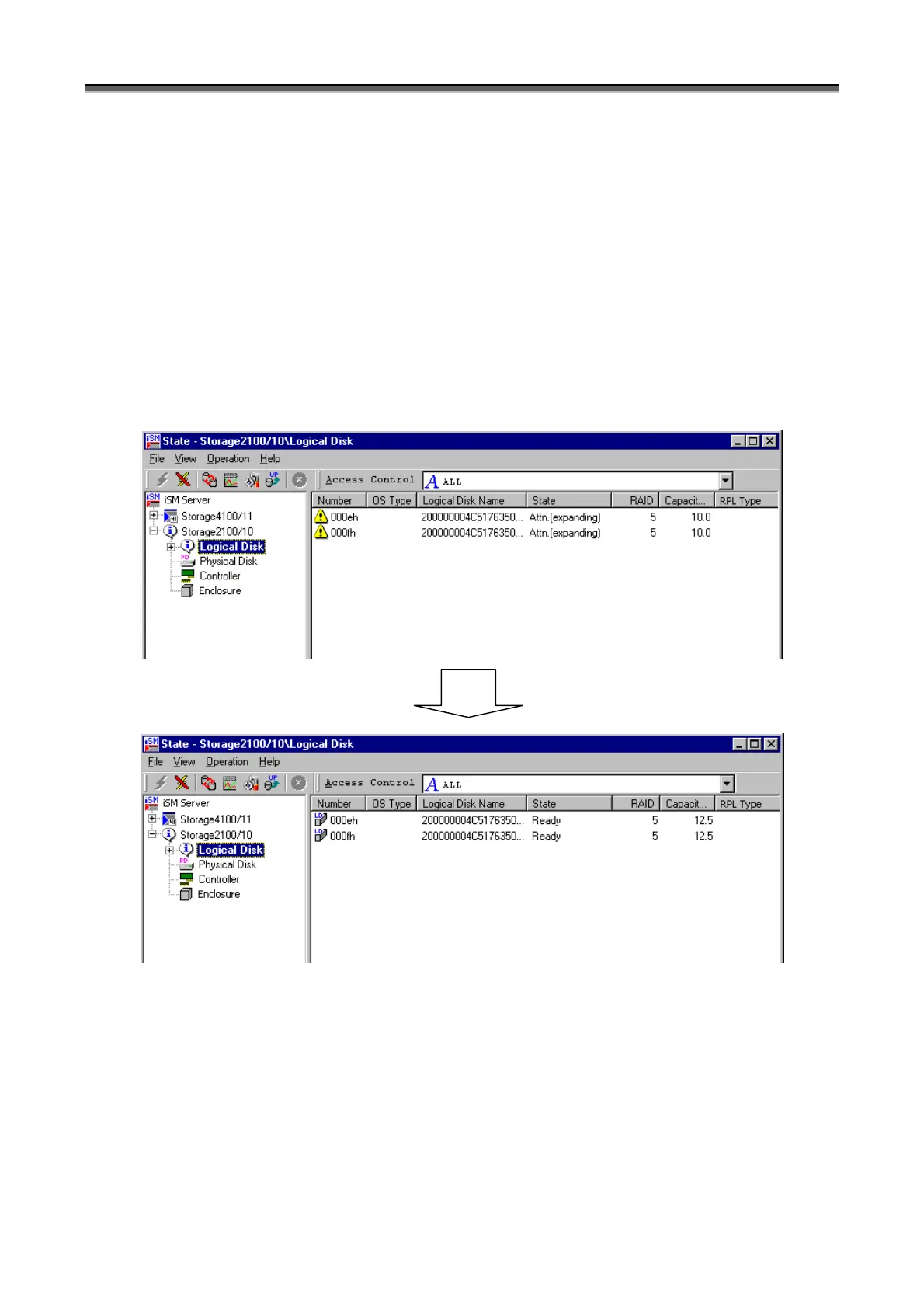Chapter 8 Disk Array Configuration Setting (S100/S1100/S1200/S1300/S2100/S2200/S2300)
IV-109
(a) Expansion Time
Specifies the maximum time required for rebuilding the RANK. It is possible to select 0 to 24 hours as Rebuild
Time. When 0 is specified, the rebuilding is performed at the maximum speed. Moreover, the time is an
indication and it does not always take the time as specified.
When extending multiple physical disks, extend them one by one. Make sure that the extension of one disk has
been completed before extending the next physical disk.
When the capacity expansion is successful, end the configuration setting and check the iSM client screen until the
completion. As shown in Figure 8-9, the expansion is completed when the display is changed from “Attn.
(expanding)” to “Ready”.
Figure 8-9 Capacity Expansion State