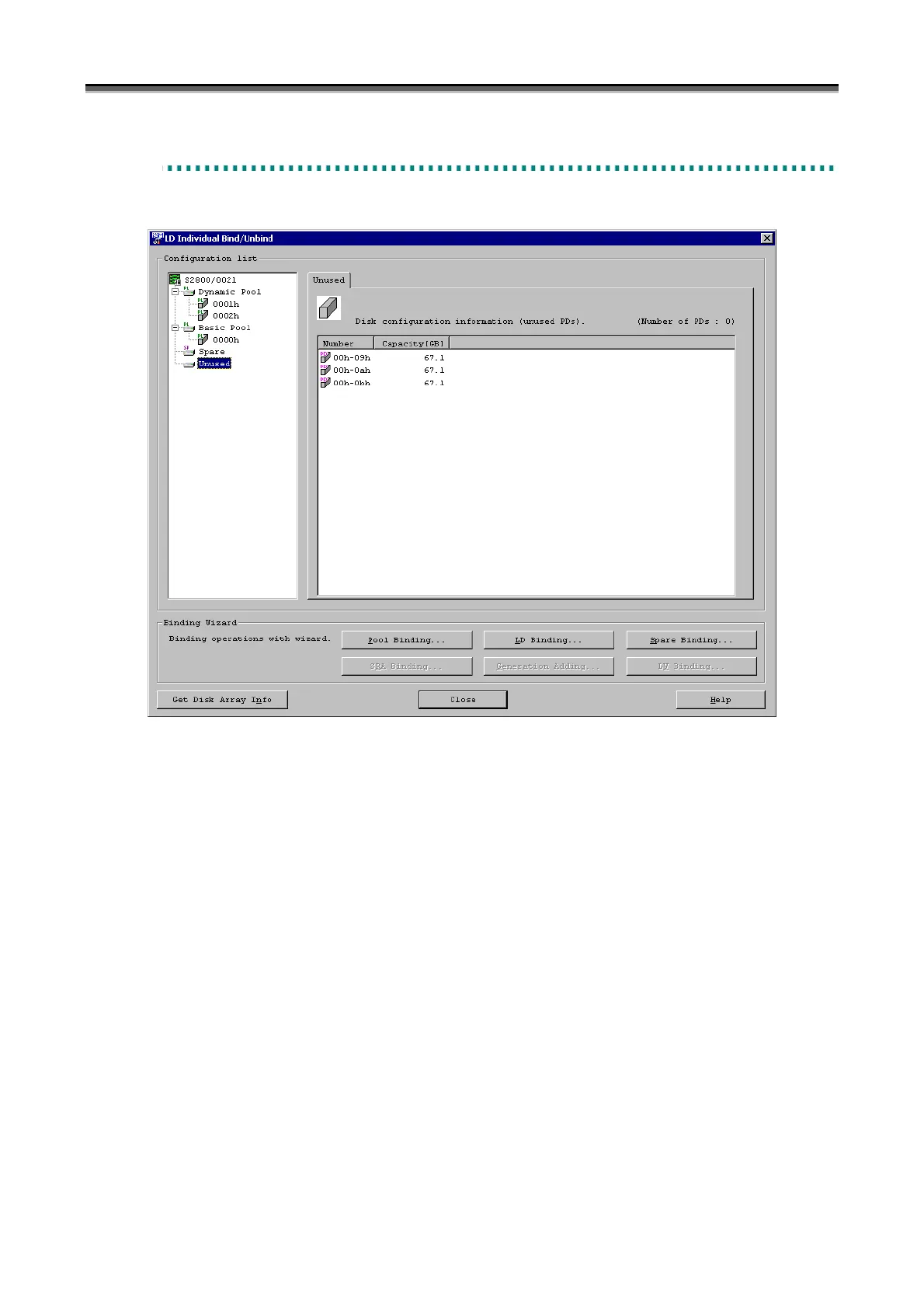Chapter 7 Disk Array Configuration Setting
IV-101
7
7
7
.
.
.
4
4
4
.
.
.
6
6
6
U
U
U
n
n
n
u
u
u
s
s
s
e
e
e
d
d
d
D
D
D
i
i
i
s
s
s
k
k
k
L
L
L
i
i
i
s
s
s
t
t
t
V
V
V
i
i
i
e
e
e
w
w
w
Selecting Unused in the configuration tree view shows a list of unused disks.
Figure 7-86 Unused Disk List View
The unused disk list view displays the following information:
y Number: Number of the physical disk
PD group number (hexadecimal, 2 digits) + PD number (hexadecimal, 2 digits)
y Capacity [GB]: Capacity of the physical disk (up to one decimal place)