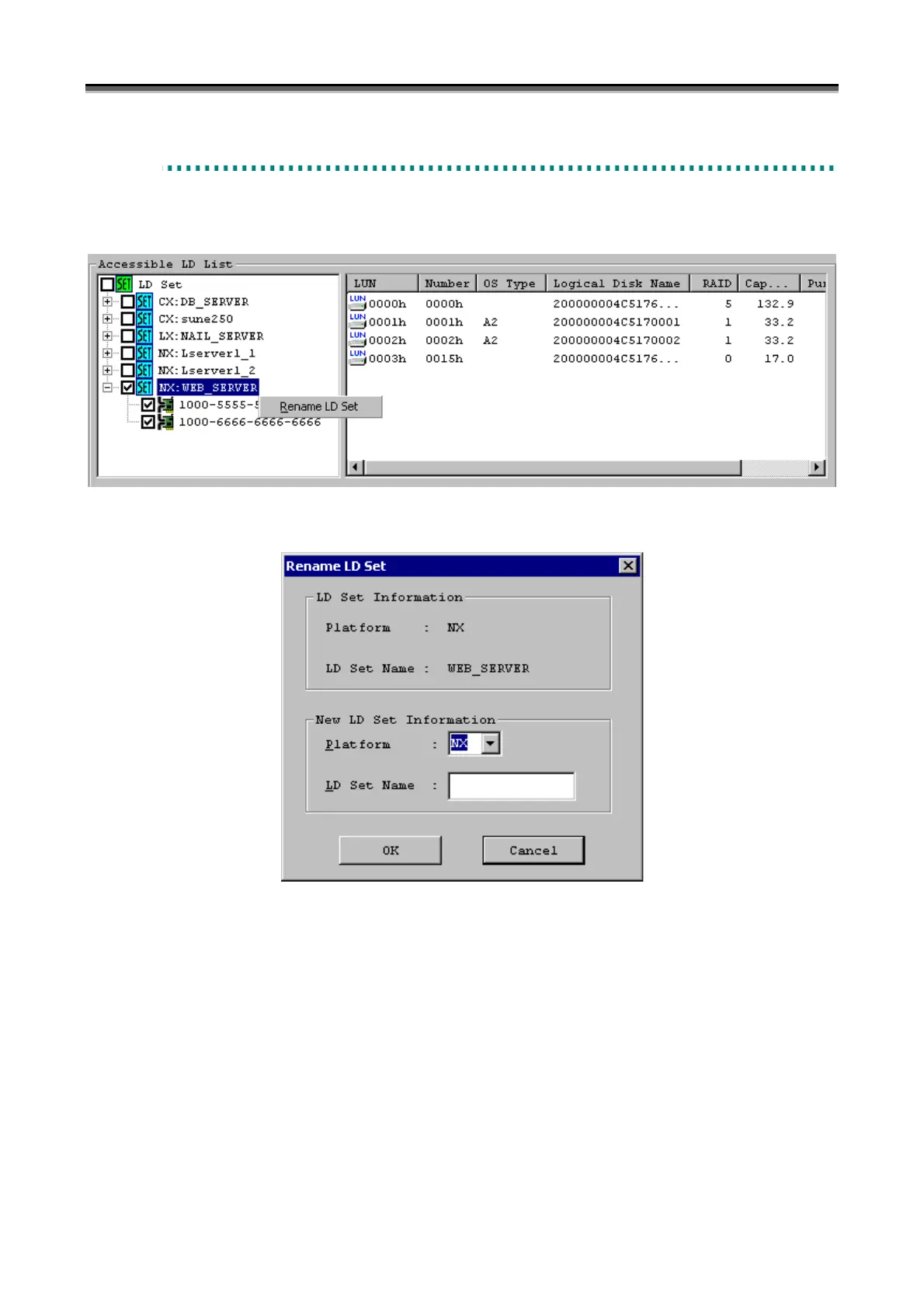Chapter 10 Access Control Operations
IV-193
1
1
1
0
0
0
.
.
.
2
2
2
.
.
.
3
3
3
C
C
C
h
h
h
a
a
a
n
n
n
g
g
g
i
i
i
n
n
n
g
g
g
t
t
t
h
h
h
e
e
e
L
L
L
D
D
D
S
S
S
e
e
e
t
t
t
N
N
N
a
a
a
m
m
m
e
e
e
By clicking right-button after selecting LD Set, the pop-up menu appears allowing selection of name change of
LD Set. Selecting the menu displays the LD Set name change screen.
Figure 10-10 LD Set Pop-up Menu Screen
Figure 10-11 Rename LD Set Screen
For LD Set, specify the platform of the business server that accesses logical disks via the LD Set. Refer to Table 10-1
“Platforms” for the platforms that can be specified.
LD Set name can be specified with 16 characters including arbitrary alphanumeric characters, “/”, and “_”. However,
if a combination of Platform and LD Set name has been set, new setting can no longer be made.
Clicking the [OK] button displays a dialog for preliminarily confirming the change. Clicking the [OK] button again
on the dialog sets the new platform and LD set name to the disk array.