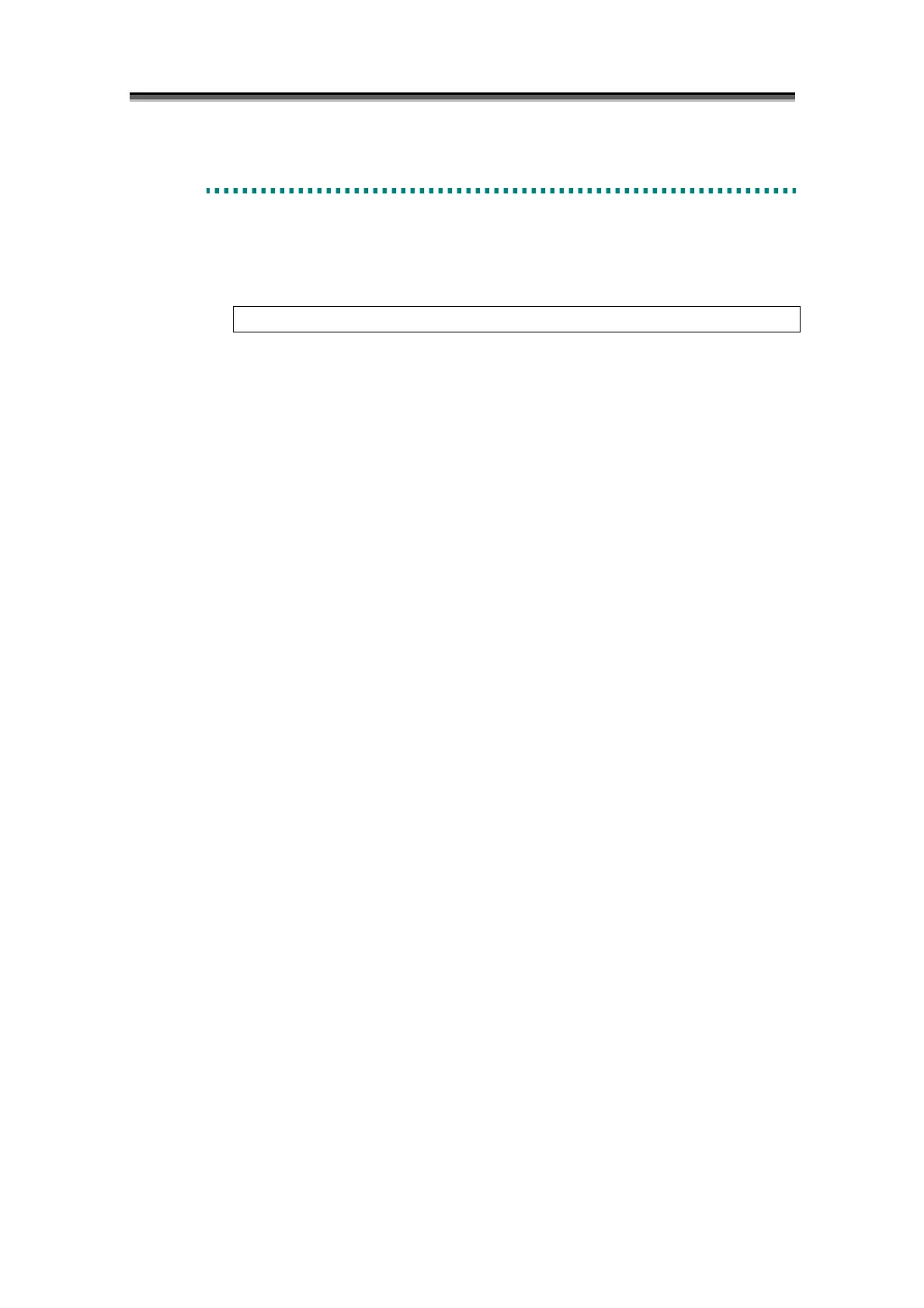Appendix B Configuration Setting Command
10
B
B
B
.
.
.
2
2
2
.
.
.
2
2
2
S
S
S
e
e
e
t
t
t
t
t
t
i
i
i
n
n
n
g
g
g
F
F
F
i
i
i
l
l
l
e
e
e
(1) File header
When the following identifier line is written at the beginning of a file, that file can be identified as
the setting file of this command.
# iSMnetconf Configuration File Version x.x.
(2) Sections and items
In the setting file, specify parameters using sections and items.
y [Target Disk Array] section
Specify the disk array and service processor number to be set. This section is always required.
array name item: Specify the disk array name.
special file item: Specify the special file name (UNIX version) or disk
number (Windows version).
number item: Specify the service processor number.
y [Disk Array TCP/IP Information] section
Specify the network-related items for the disk array.
ip address item: Specify the IP address of the disk array.
subnet mask item: Specify the subnet mask of the disk array.
gateway address: Specify the gateway address of the disk array.
y [SCSI Socket Information] section
Specify the items related to the restriction of access from the monitoring server.
scsi socket guard invalid item: Specify whether the restriction of access from the
monitoring server is valid or invalid.
scsi valid address item: Specify the IP address of the monitoring server for which
access is permitted.