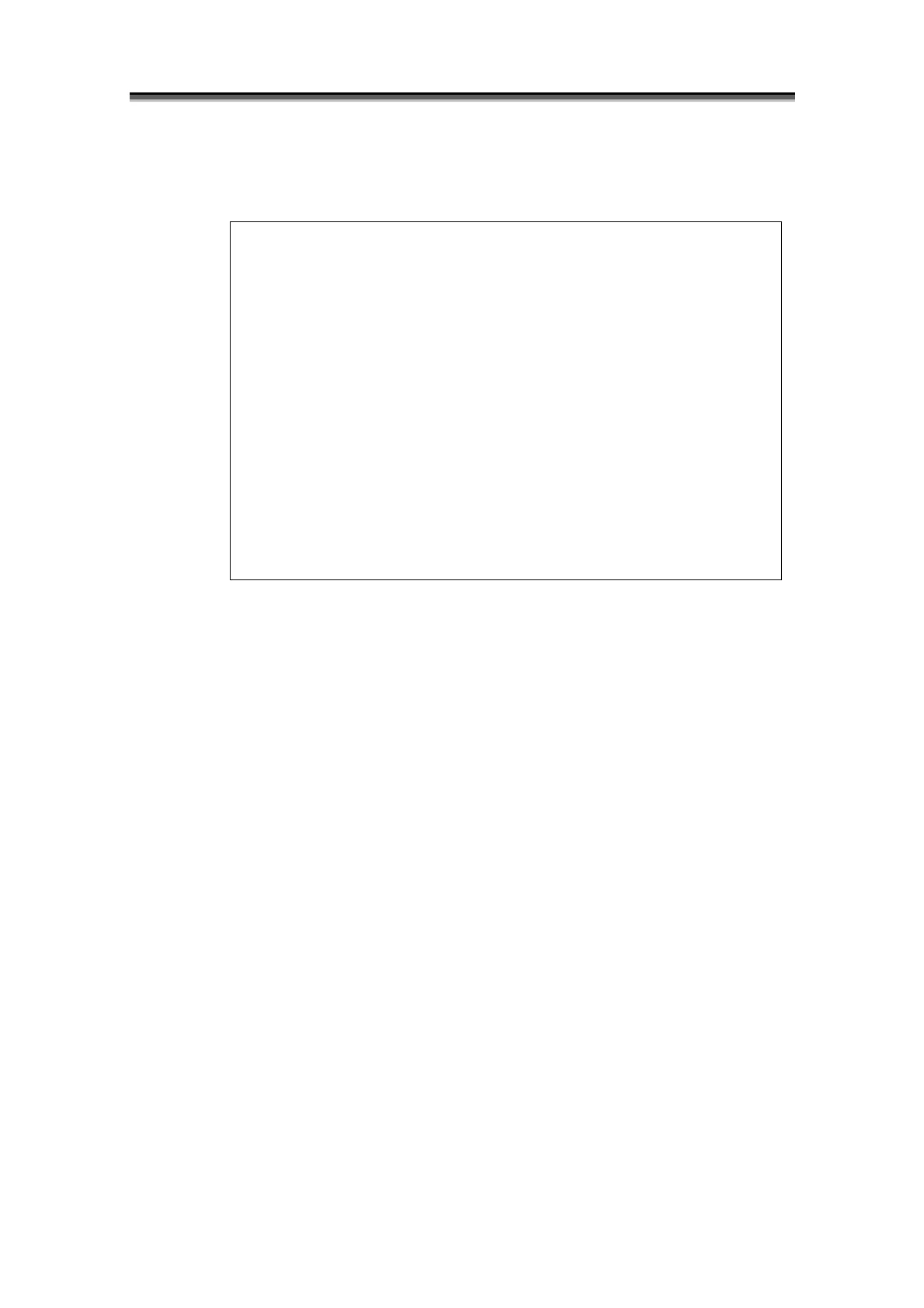Appendix B Configuration Setting Command
11
(3) Example of the setting file
An example of the setting file is shown below.
# iSMnetconf Configuration File Version x.x
[Target Disk Array]
array name = Storage2300
number = 00h
[Disk Array TCP/IP Information]
ip address = 192.168.0.1
subnet mask = 255.255.255.0
gateway address = 192.168.0.254
[SCSI Socket Information]
scsi guard invalid = off
scsi valid address = 192.168.0.5
(4) Notes
y A line beginning with “#” is treated as a comment.
y Space and horizontal tab characters are ignored.
y It is necessary to specify either the array name item or special file item in the [Target Disk
Array] section. If neither or both of them are specified, an error occurs.
y When the target disk array has only one service processor, the number item can be omitted.
y Up to eight scsi valid address items can be specified simultaneously.
y When more than one scsi valid address item is specified, only the IP addresses that are specified
with this option are registered as IP addresses for which access is permitted.
y It is necessary to specify the sections and items in the order shown in (2) “Sections and items”.
y By repeating the sequence of sections and items, beginning with the [Target Disk Array] section,
more than one disk array can be specified as the setting target.