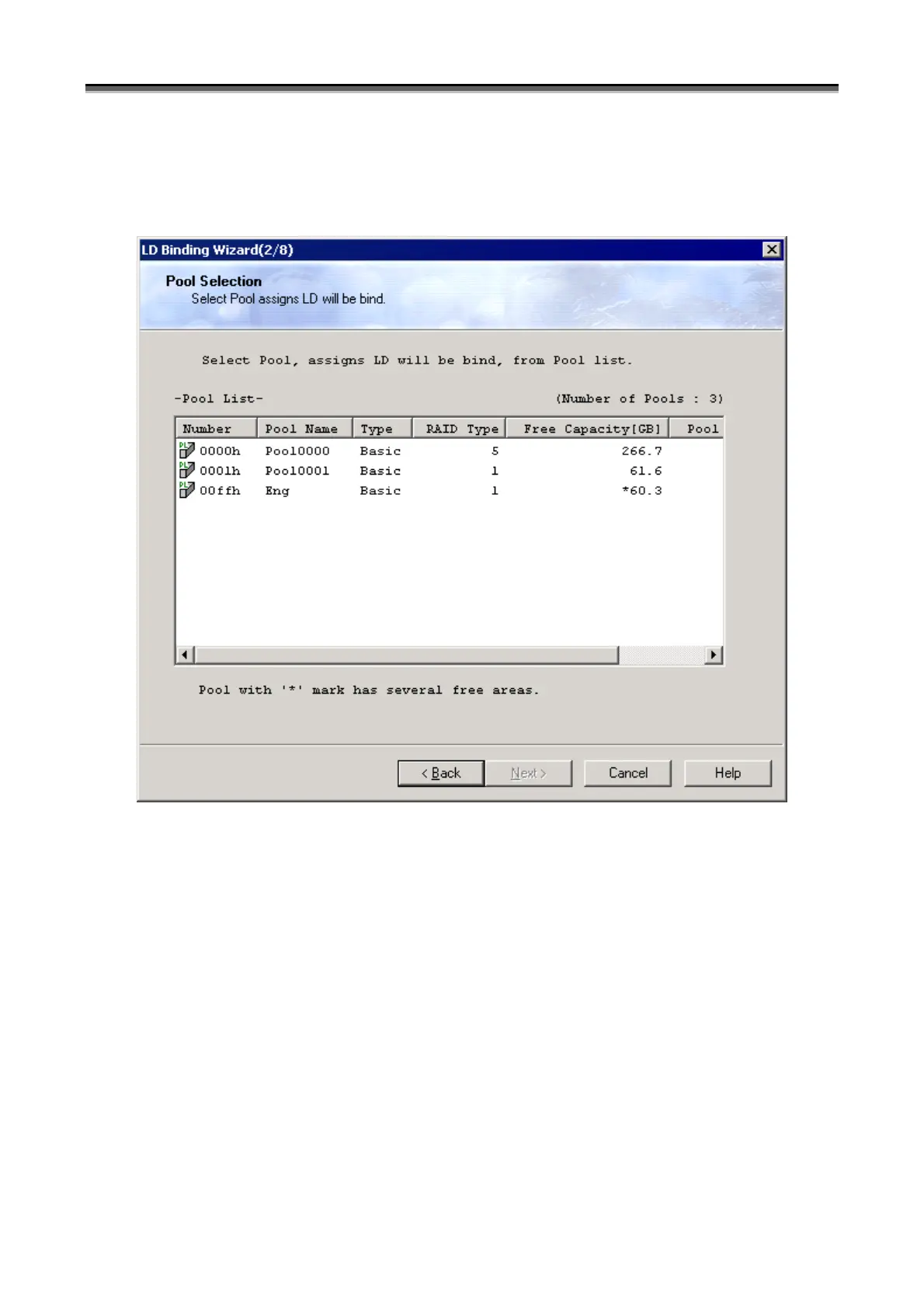Chapter 7 Disk Array Configuration Setting
IV-37
(3) Selecting a pool
Clicking the [Next] button on the “Welcome to the LD Binding Wizard” screen displays the “Pool Selection”
screen.
Figure 7-32 Selecting Pool Type
Pool List: Allows selecting a pool you want to bind logical disks in it.
An asterisk (*) in the “Free Capacity[GB]” field indicates that the pool has multiple
unused areas. (An asterisk is displayed for a basic pool whose areas are fragmented due
to logical disks removed.)
[Next] button: Displays the “Free Area Selection” screen when you select a pool with multiple unused
areas. When you select a pool without multiple unused areas or dynamic pool, the
“Binding Method” screen is displayed.
[Back] button: Displays back the “Welcome to the LD Binding Wizard” screen.
[Cancel] button: Displays a confirmation to ask whether you want to quit the wizard, then the wizard closes
if agreed.