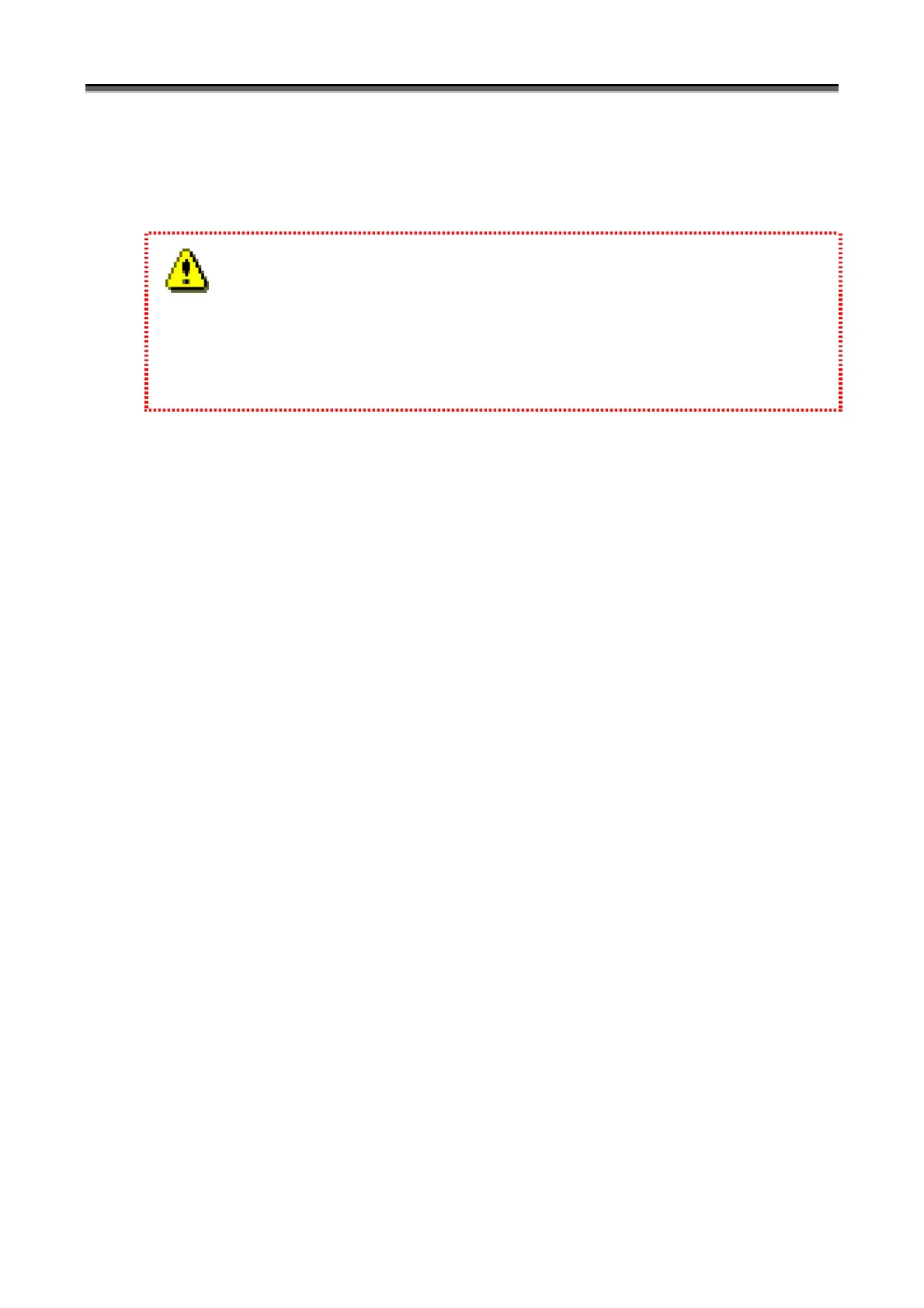Chapter 7 Disk Array Configuration Setting
IV-46
[Cancel] button: Displays back the screen on which you specified the capacity of the logical disks or the
number of logical disks and their capacity. All parameter changes you made on this
screen are canceled.
It is allowed to change the logical disk number selection displayed through this wizard or number displayed on the
LD specification screen to the name of the logical disk. For details, refer to “Client Start/Stop” in the “User’s
Manual” or “User’s Manual (UNIX)” in accordance with the OS in use. Note that selecting detailed view in the
LD specification screen switches the positions of the numbers and the logical disk names.