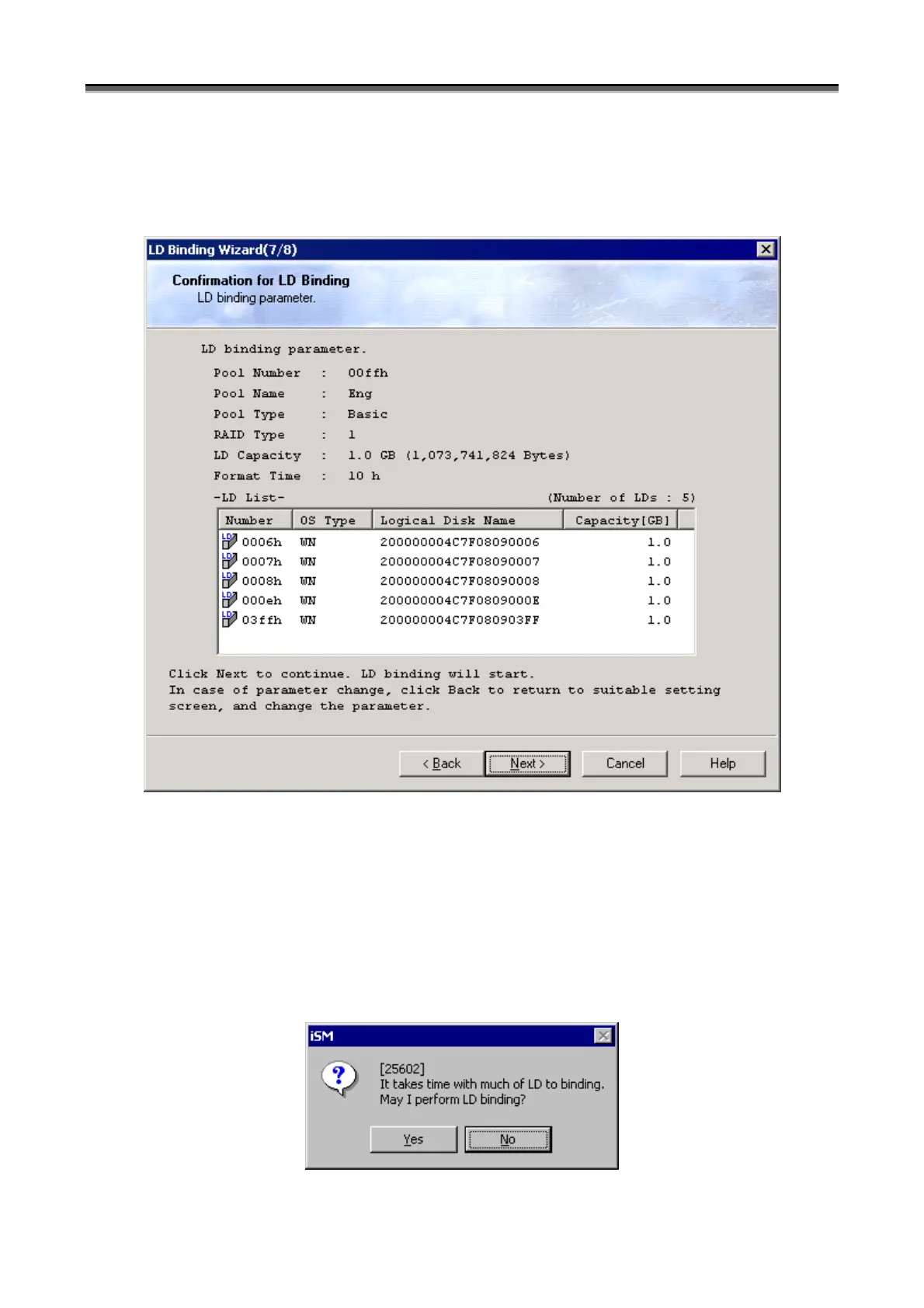Chapter 7 Disk Array Configuration Setting
IV-51
(8) Checking for the parameters specified for the logical disks to bind
Clicking the [Next] button on the “Setting Detail Parameter for LD Binding” screen displays the “Confirmation
for LD Binding” screen.
Figure 7-41 Checking the Parameters Specified for the Logical Disks
[Next] button: Displays a message asking you to proceed.
[Back] button: Displays back the “Setting Detail Parameter for LD Binding” screen.
[Cancel] button: Displays a confirmation to ask whether you want to quit the wizard, then the wizard closes if
agreed.
Figure 7-42 Message Box to Start Binding Logical Disks