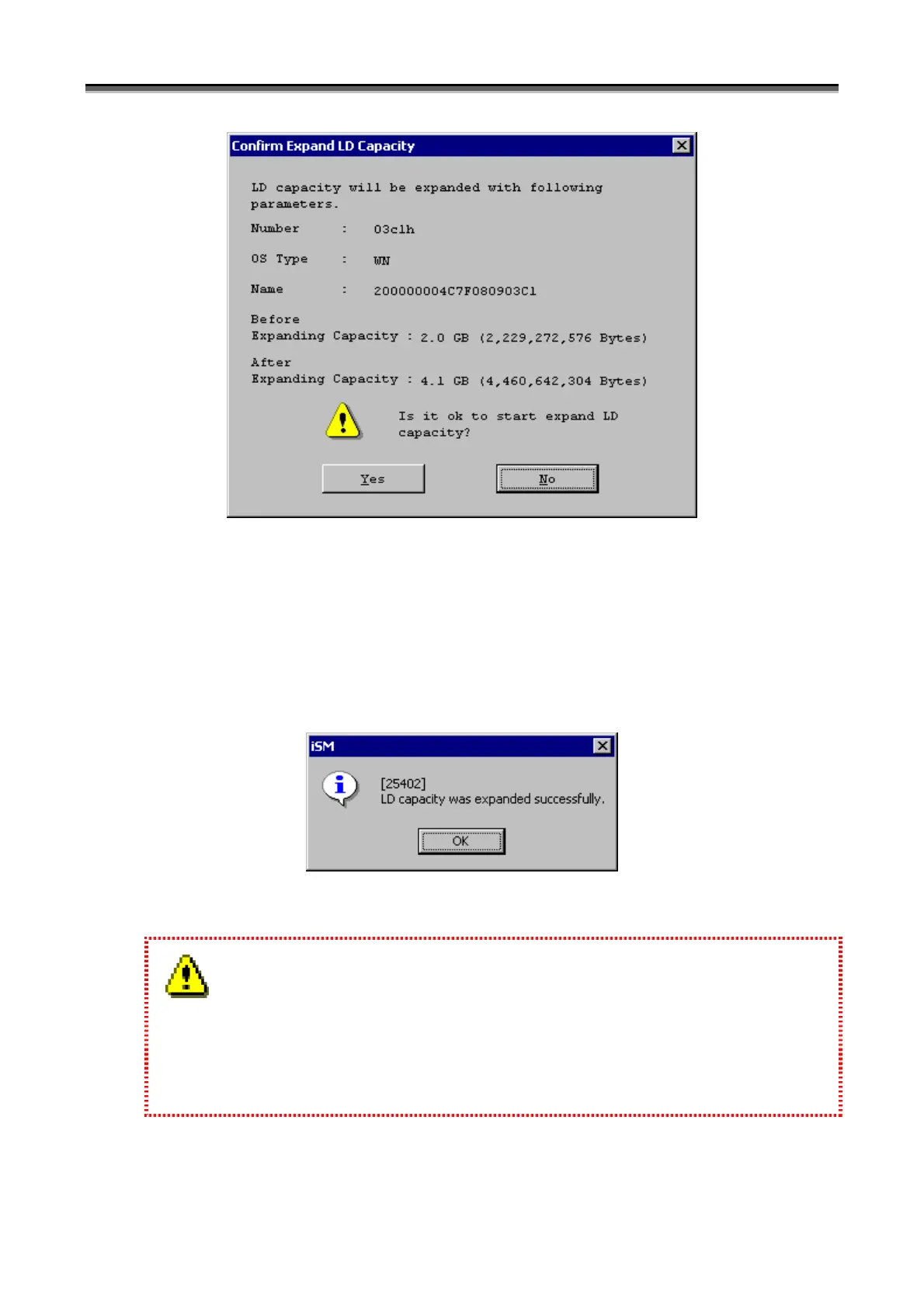Chapter 7 Disk Array Configuration Setting
IV-55
Figure 7-46 Dialog Box for Checking the Parameters of the Logical Disks Expanded
[Yes] button: Starts expanding the capacity of the logical disks.
[No] button: Returns to the “LD Capacity Expansion” dialog.
6. When the capacity is successfully changed, the following message is displayed:
Figure 7-47 Message for Successful Completion of Expanding the Capacity
If the logical disks in the pool are in the following states, it is impossible to expand them.
1. Pairing is performed
Execute the expanding after removing these conditions.
2. The snapshot classification is set to BV, SV, LV, or SDV.