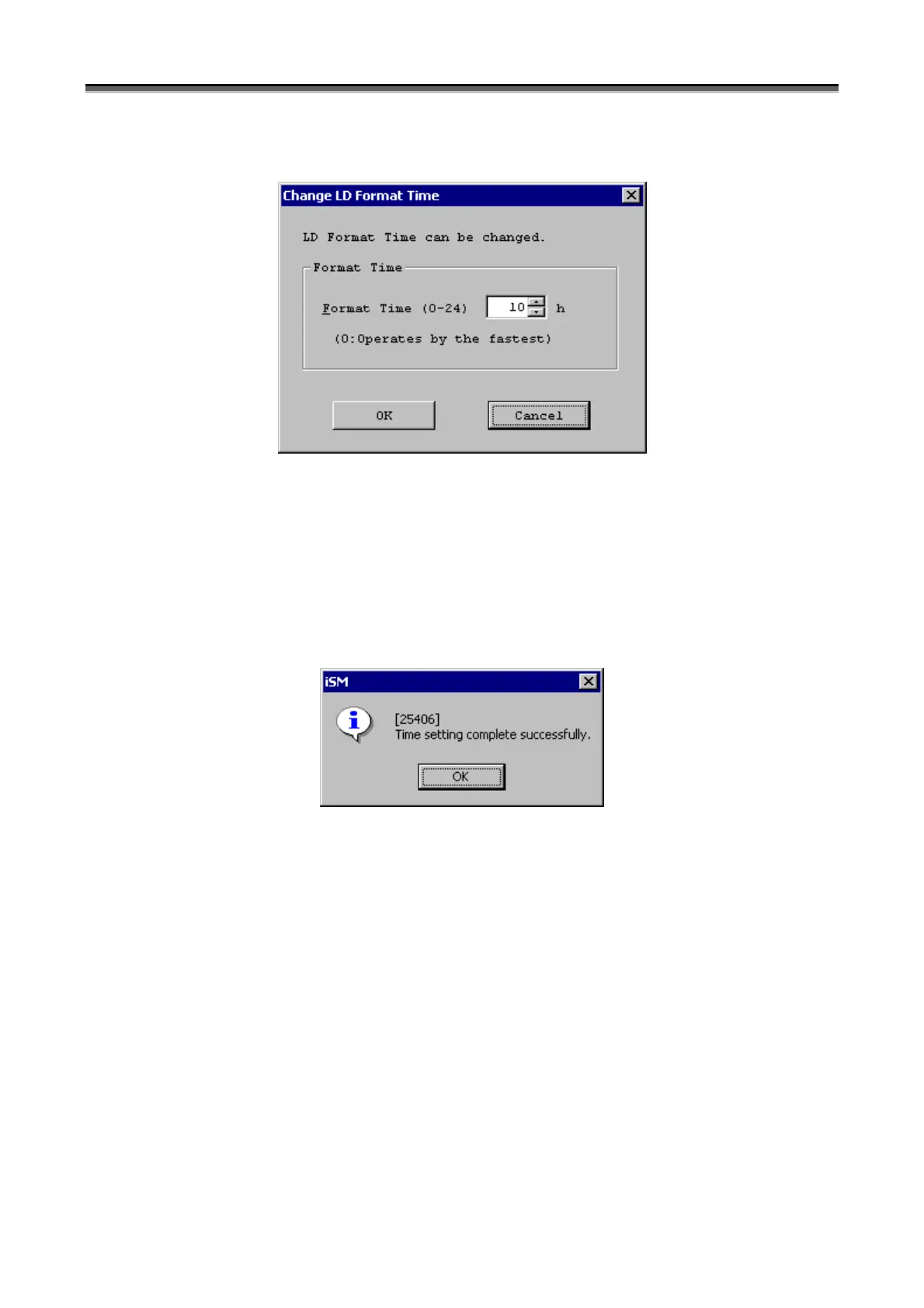Chapter 7 Disk Array Configuration Setting
IV-61
5. The “Change Pool Rebuild/Expansion Time” dialog box appears.
Figure 7-55 Dialog Box for Changing the Time to Build Logical Disks
Specify the duration of time to bind the logical disks. You can specify 0 to 24 hours. Although specifying 0
binds the logical disks in the shortest time, select an appropriate time taking account of the load to the host I/O.
The time specified in the field is just a target, thus it is not assured to take the specified time.
6. When the time is successfully changed, the following message is displayed:
Figure 7-56 Message for Successful Completion of Changing the Time