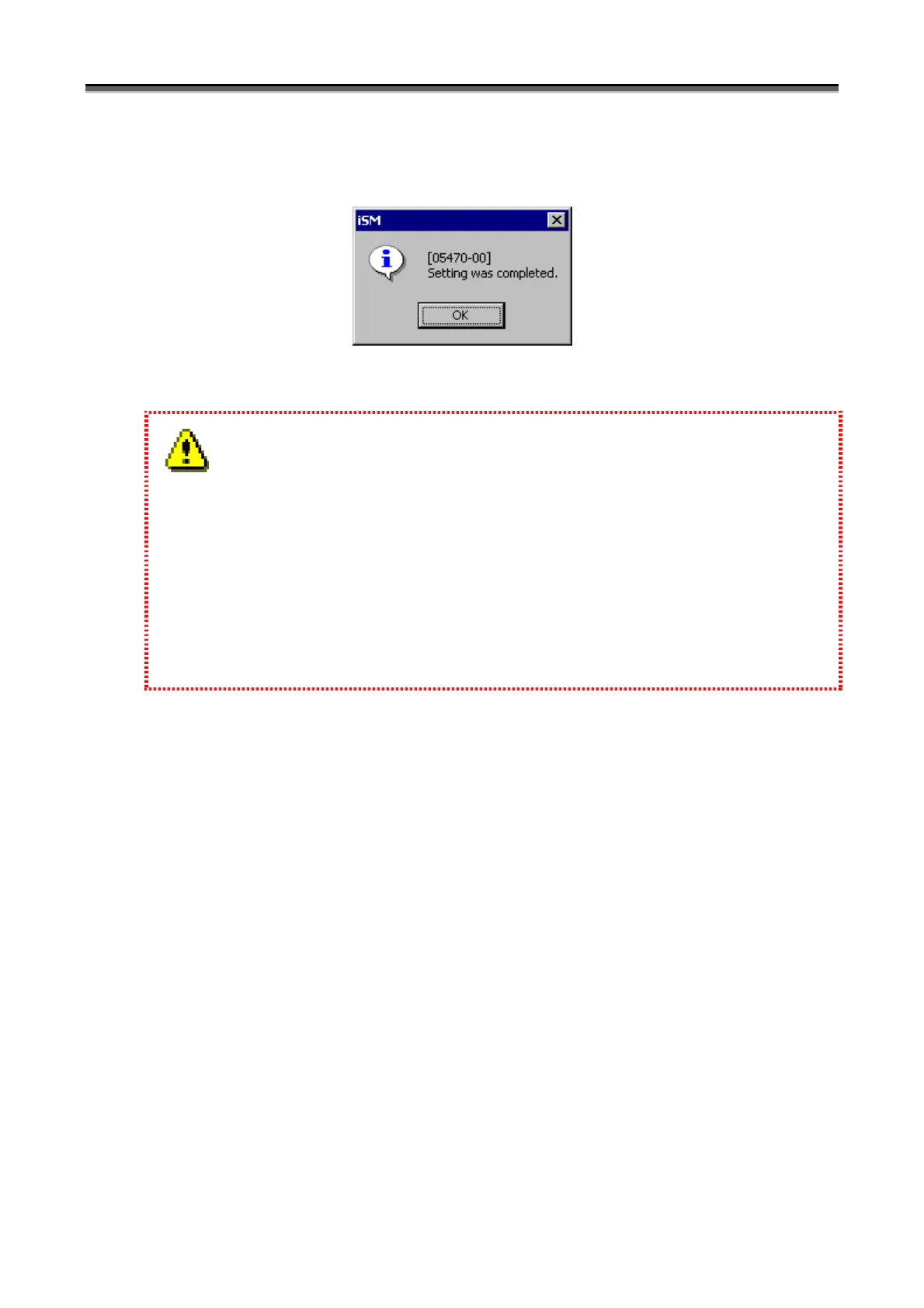Chapter 9 Configuration Setting (Common to All Units)
IV-155
Enter a new name into the [New Disk Array Name] and then click the [Apply] button to output a message as
shown below to change the disk array name.
Figure 9-2 Setting Disk Array Name Success Screen
Unless the disk array name and the port name to enter abide by the rules below, settings cannot be made.
Number of available characters: 1 to 32 characters
Available characters: Alphabet: A to Z (a to z)
* Upper- and lower-case characters are distinguished.
Numerals: 0 to 9
Underbar: _
Slash: /
* All the characters must be 1-byte characters.