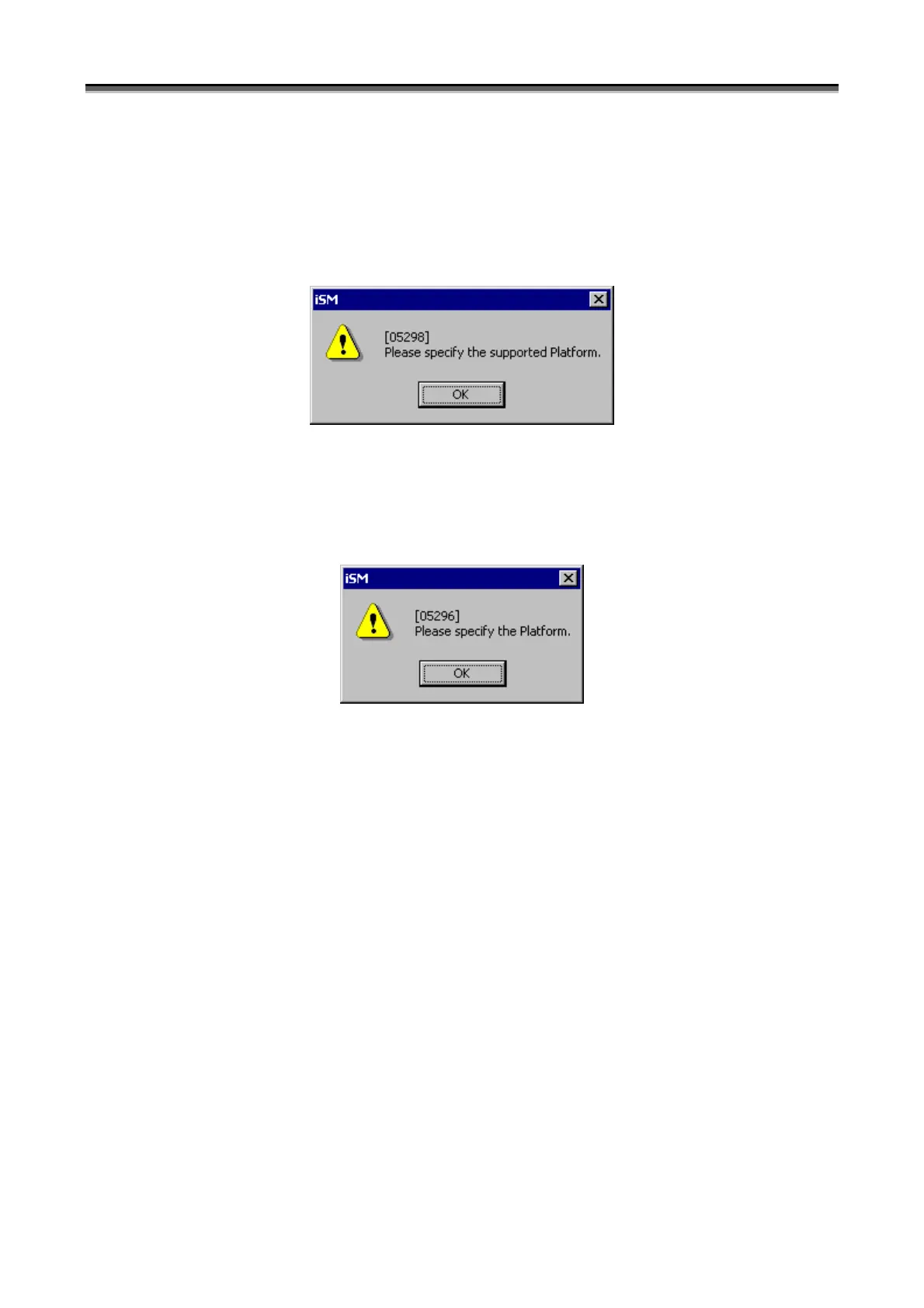Chapter 9 Configuration Setting (Common to All Units)
IV-162
(1) Platform screen
The “Platform” pull-down menu displays a list of platforms that can be set for the disk array.
If a platform, which cannot be set for the target disk array, is specified, the system displays the following message
and prompts you to enter a registered platform.
Figure 9-7 Message for Specification of Unsupported Platform
The initial value of the “Platform” pull-down menu is blank. If the [Apply] button is clicked in blank state, the
system displays the following message and prompts you to specify a platform.
Figure 9-8 Message for No Specification of Platform
Up to two characters can be entered for the “Platform” pull-down menu.