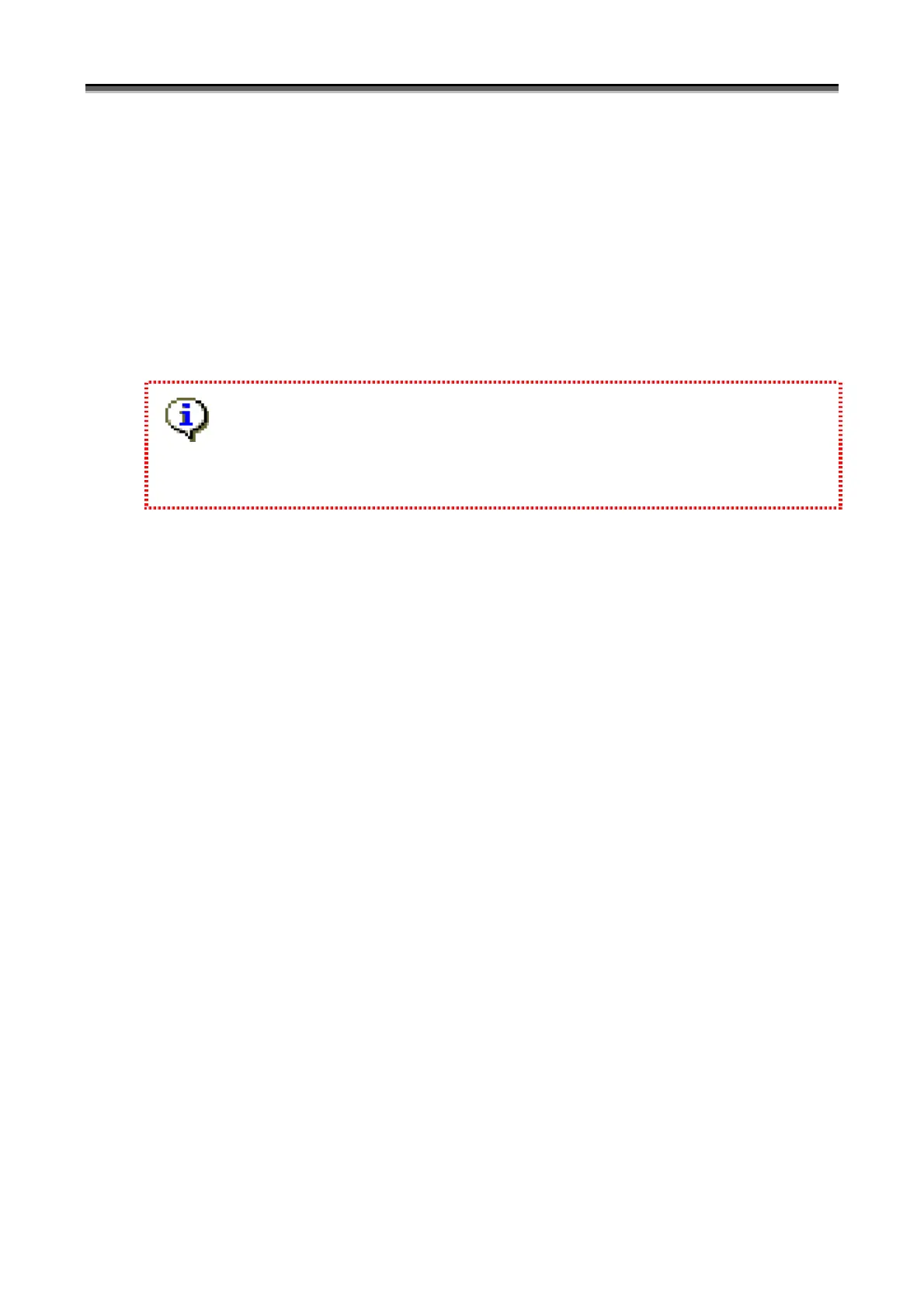Chapter 9 Configuration Setting (Common to All Units)
IV-181
failure(Vol capacity unmatch): Failed, because the volume capacity does not match.
failure(Vol not exist): Failed, because the volume does not exist.
failure(Vol not pair): Failed, because the pair is already forcibly deleted.
failure(Vol OS type unmatch): Failed, because the volume format does not match.
failure(Vol to ATgroup over): Failed, because no more volumes can be registered with the ATgroup.
failure(nnh): Other error (nnh: Internal error code)
failure(several RDR pairs): Failed, because the volumes registered with the ATgroup cannot accept new
disk array pair setting, or because a volume having multiple RDR pairs cannot
be registered with the ATgroup.
As a replication setting file, it is possible to use the file which is output by using the “Save the pair setup
information” function in “Replication Management”.