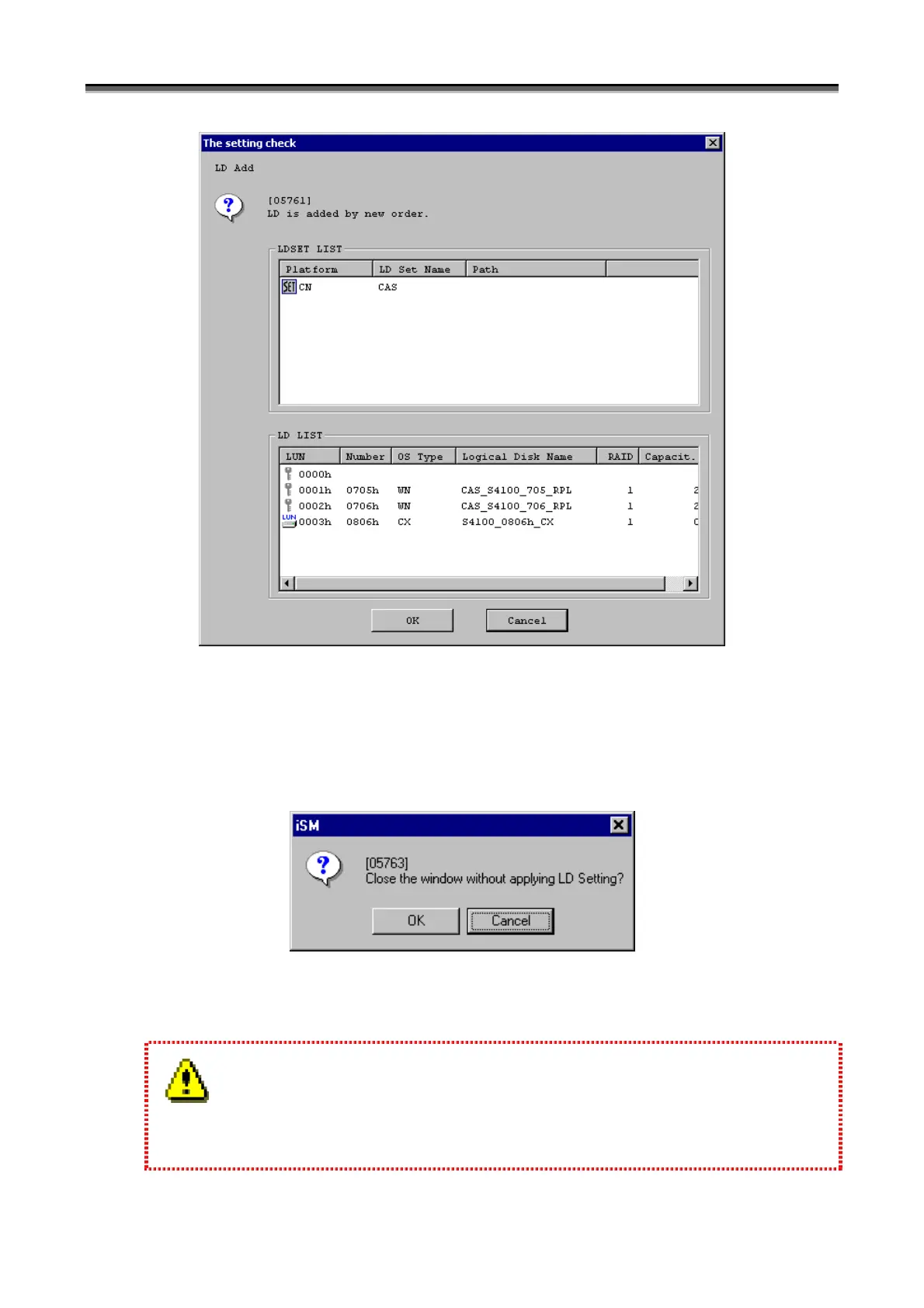Chapter 10 Access Control Operations
IV-203
Figure 10-19 Preliminary Confirmation Dialog
[Cancel] Clicking this button will close the “LD Setting” dialog screen. Furthermore, the following dialog screen
will be displayed and confirmation will be made about whether to close the “LD Setting” dialog screen or
not by considering the settings invalid.
Figure 10-20 Confirmation Dialog Screen 1
The logical disk display item order can be changed. For information on the settings, refer to “Client Start/Stop” in
the “User’s Manual” or “User’s Manual (UNIX)” in accordance with the OS in use.