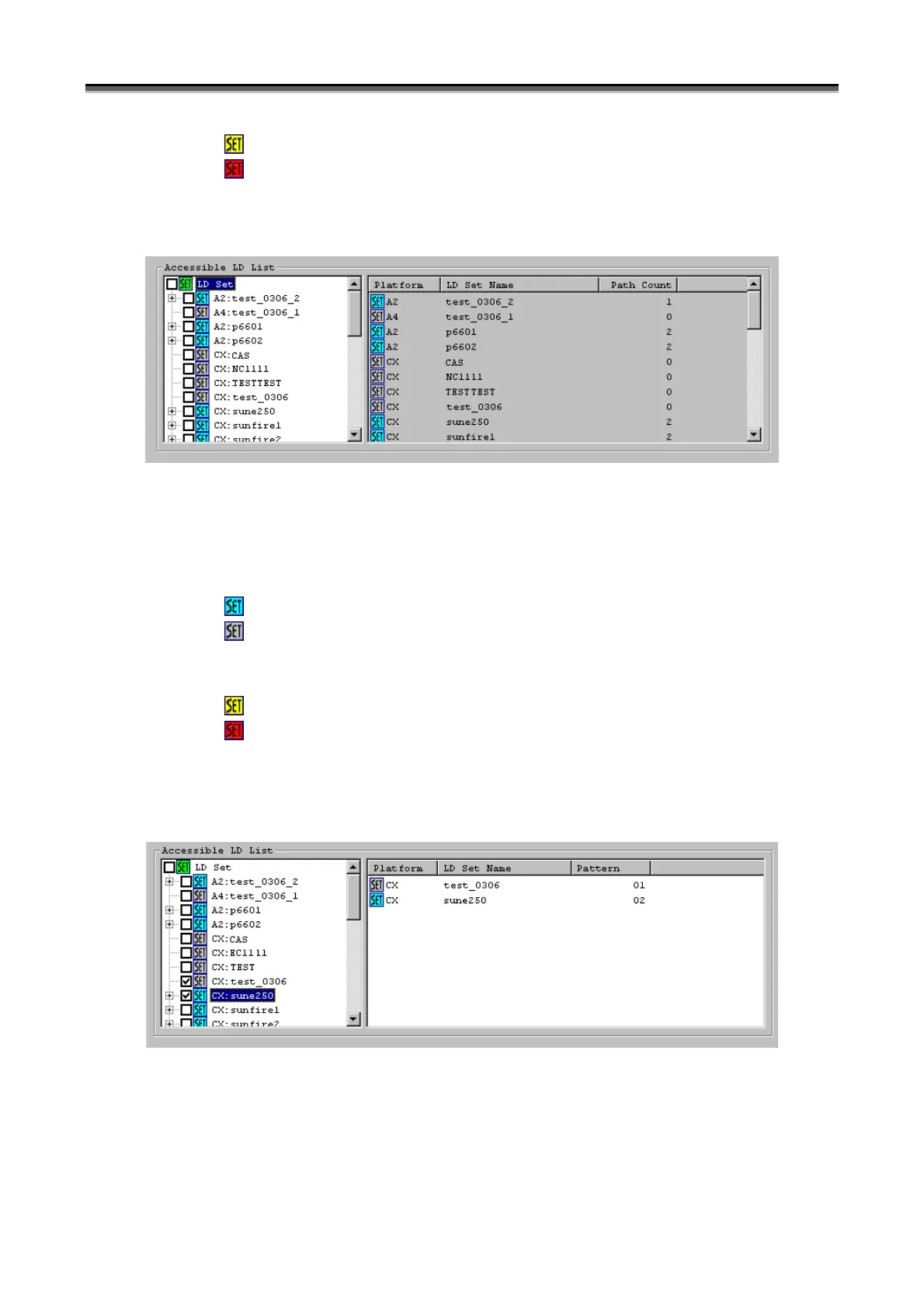Chapter 10 Access Control Operations
IV-212
: LD Set in which a port in the WWN mode and a port in the Port mode are mixed
: LD Set in which the assignment of logical disks is different for each path information item
LD Set Name
Path Count
Figure 10-26 Accessible LD List 1
y If LD Sets which have different assignment of logical disk are checked, items displayed in the list are as
follows:
Platform
: LD Set linked with path information
: LD Set unlinked with path information
The following two icons indicate abnormal settings. If these icons are displayed, it is necessary to change the
setting to the normal setting.
: LD Set in which a port in the WWN mode and a port in the Port mode are mixed
: LD Set in which the assignment of logical disks is different for each path information item
LD Set Name
Pattern
Figure 10-27 Accessible LD List 2