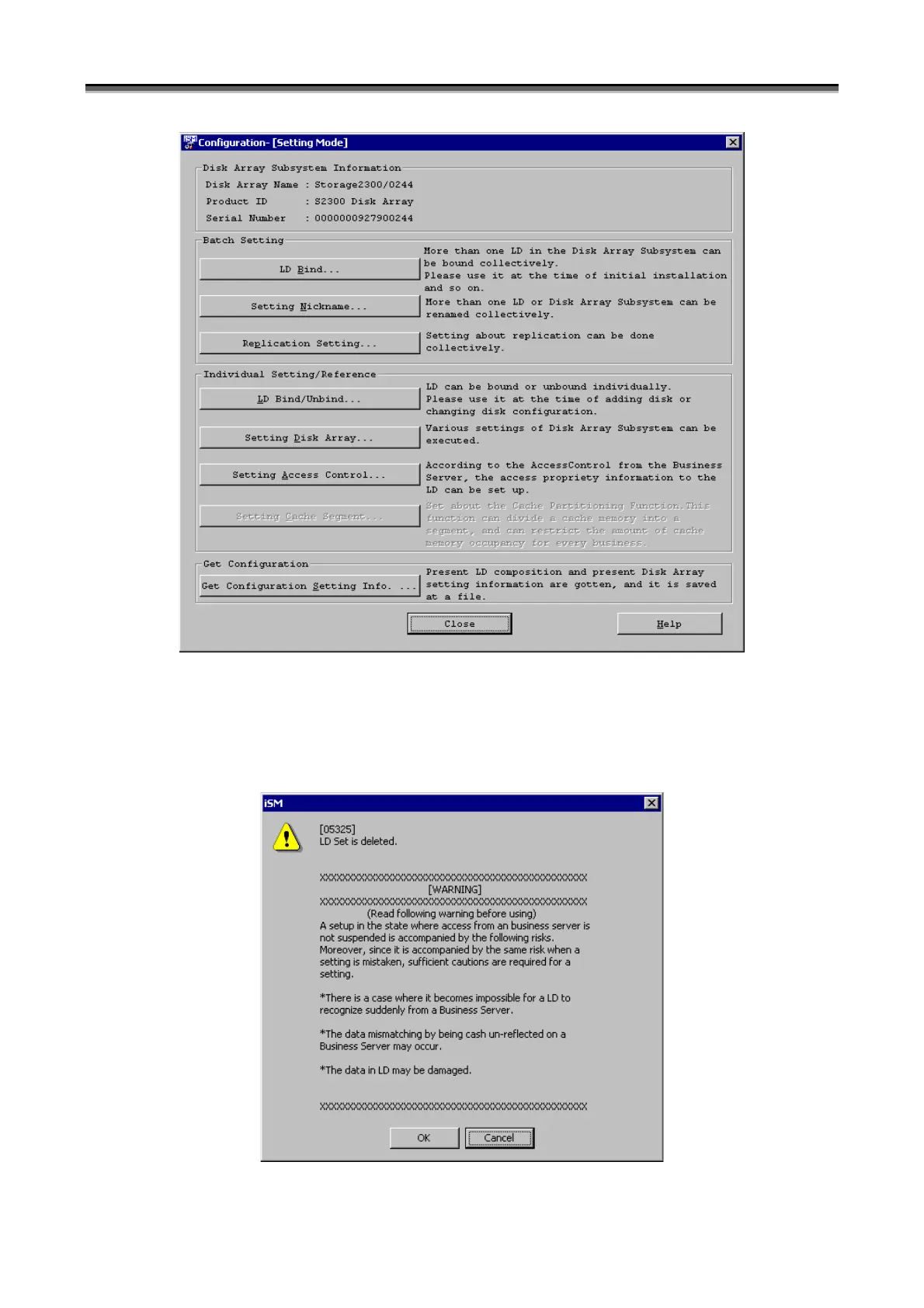Chapter 10 Access Control Operations
IV-223
Figure 10-36 Configuration- [Setting Mode] Screen
Similarly, the following dialog boxes also display a warning message when an attempt is made to perform operation:
[05317], [05318], [05319], [05325], [05326], [05327], [05373], [05384], and [05385]
Figure 10-37 Sample of Warning Message Display