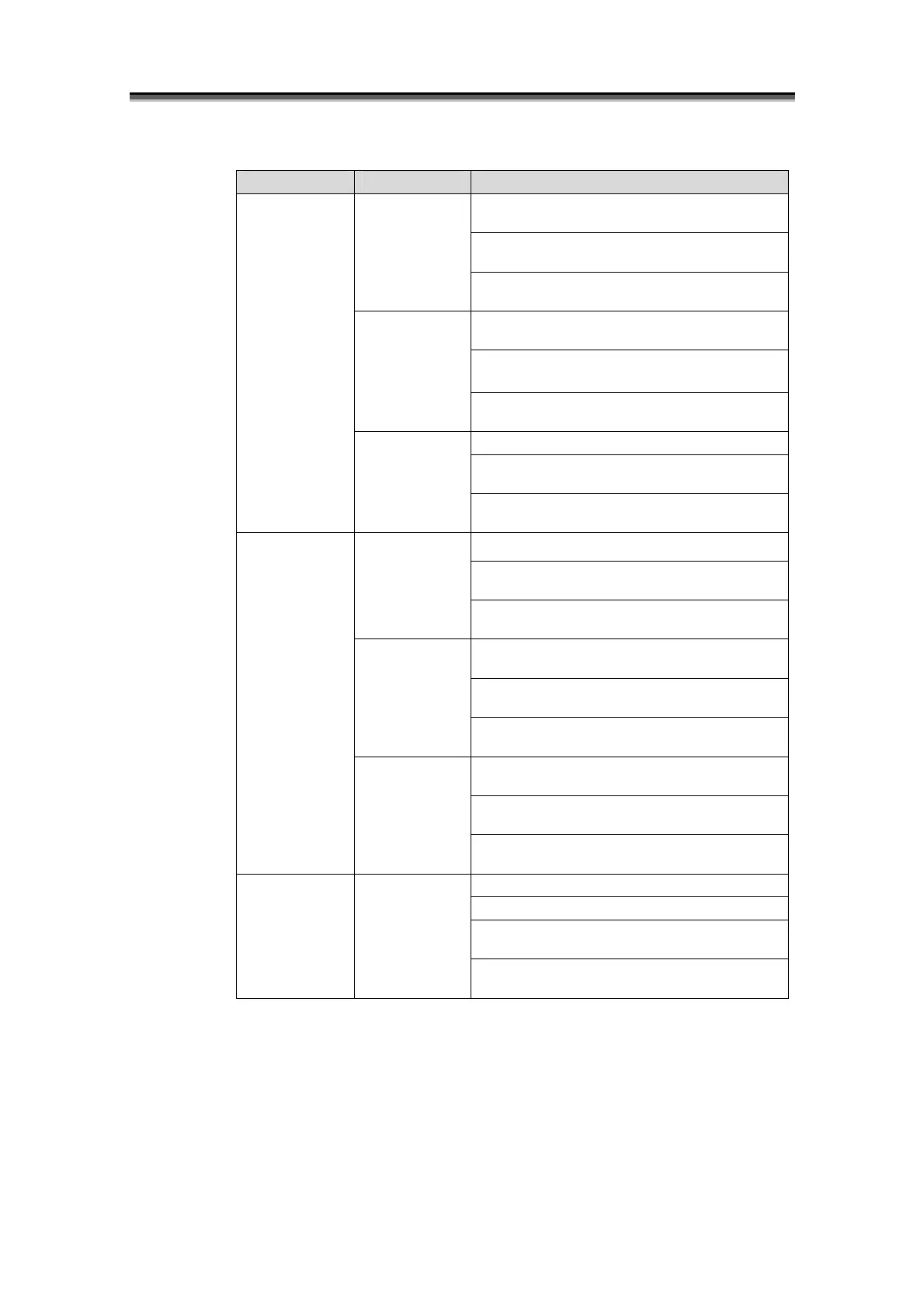Appendix G ACOS-4 Resource Operation Guard
46
Table G-1 List of Functions and Operations Subject to the ACOS-4 Resource Operation Guard (2/2)
Function Function Details Guarded Operation
Connecting a port link of the “A4” platform to an LD
Set
Connecting a port link to an LD Set of the “A4”
platform
Connect port link
to LD Set
Connecting a port link to an LD Set including a port
of the “A4” platform
Disconnecting a port link of the “A4” platform from
an LD Set
Disconnecting a port link from an LD Set of the “A4”
platform
Disconnect port
link from LD Set
Disconnecting a port link from an LD Set including a
port of the “A4” platform
Changing the mode of a port of the “A4” platform
Changing the mode of a port assigned a logical disk
the “A4” type
Access Control
Change port
mode
Changing the mode of a port linked to an LD Set of
the “A4” platform
Adding a logical disk of the “A4” type to an LD Set
Adding a logical disk to an LD Set of the “A4”
platform
Add logical disk
to LD Set
Adding a logical disk to an LD Set including a port of
the “A4” platform
Moving a logical disk of the “A4” type to a preserve
group from an LD Set
Moving a logical disk to a preserve group from an LD
Set of the “A4” platform
Move logical
disk to preserve
group from LD
Set
Moving a logical disk to a preserve group from an LD
Set including a port of the “A4” platform
Moving a logical disk of the “A4” type to a reserve
group from an LD Set
Moving a logical disk to a reserve group from an LD
Set of the “A4” platform
LD Administrator
Move logical
disk to reserve
group from LD
Set
Moving a logical disk to a reserve group from an LD
Set including a port of the “A4” platform
Setting “A4” as the logical disk type
Changing the logical disk type to “A4”
Setting/changing the type of a logical disk assigned to
a port of the “A4” platform
Configuration
display/state
monitoring (iSM
client main
window)
Set/change
logical disk type
Changing the type of a logical disk assigned to an LD
Set of the “A4” platform