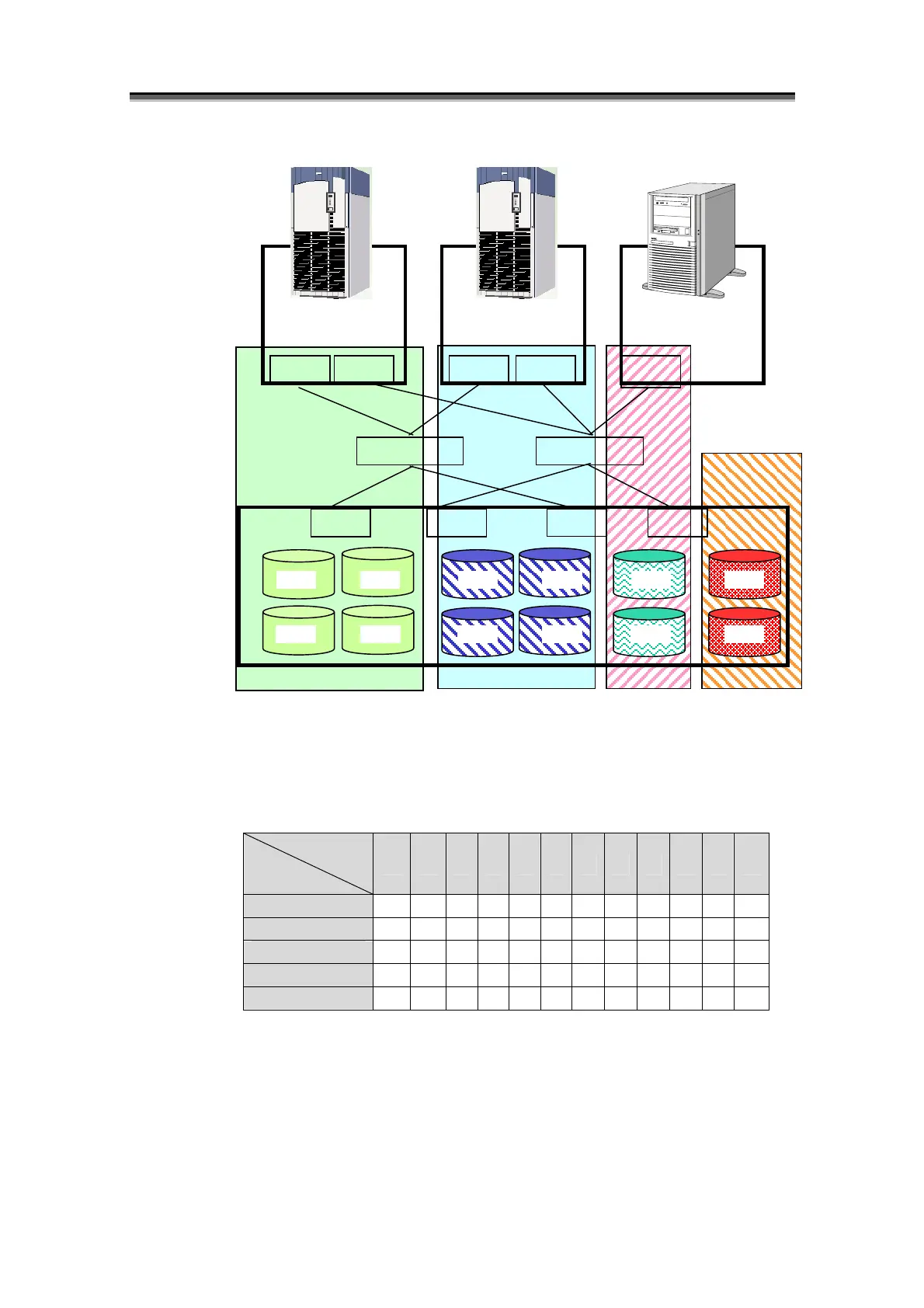Chapter 3 Overview of AccessControl
I-36
Figure 3-3 Schematic Diagram of AccessControl (WWN Mode)
Table 3-1 Setting WWN and Logical Disk Numbers
Logical Disk
No.
HBA
00 01 02 03 04 05 06 07 08 09 0a 0b
0 √ √ - - - - √ √ - - - -
1 √ √ - - - - √ √ - - - -
2 - - √ √ - - - - √ √ - -
3 - - √ √ - - - - √ √ - -
4 - - - - √ - - - - - √ -
√: Sets HBA’s WWN and logical disk number as being accessible.
-: Sets HBA’s WWN and logical disk number as being inaccessible.
According to the settings above:
• Business server A can access logical disks LD00, LD01, LD06, and LD07.
• Business server B can access logical disks LD02, LD03, LD08, and LD09.
Accessible from
Server A
HBA0 HBA1 HBA2 HBA3 HBA4
Switch Switch
Port0 Port1
Port2
Port3
LD00
LD01 LD07
LD06 LD02
LD08 LD09
LD03 LD04
LD0a
LD0b
LD05
Business Server A
Business Server B
Business Server C
Accessible from
Server B
Accessible
from Server C
Inaccessible from Any
Business Server