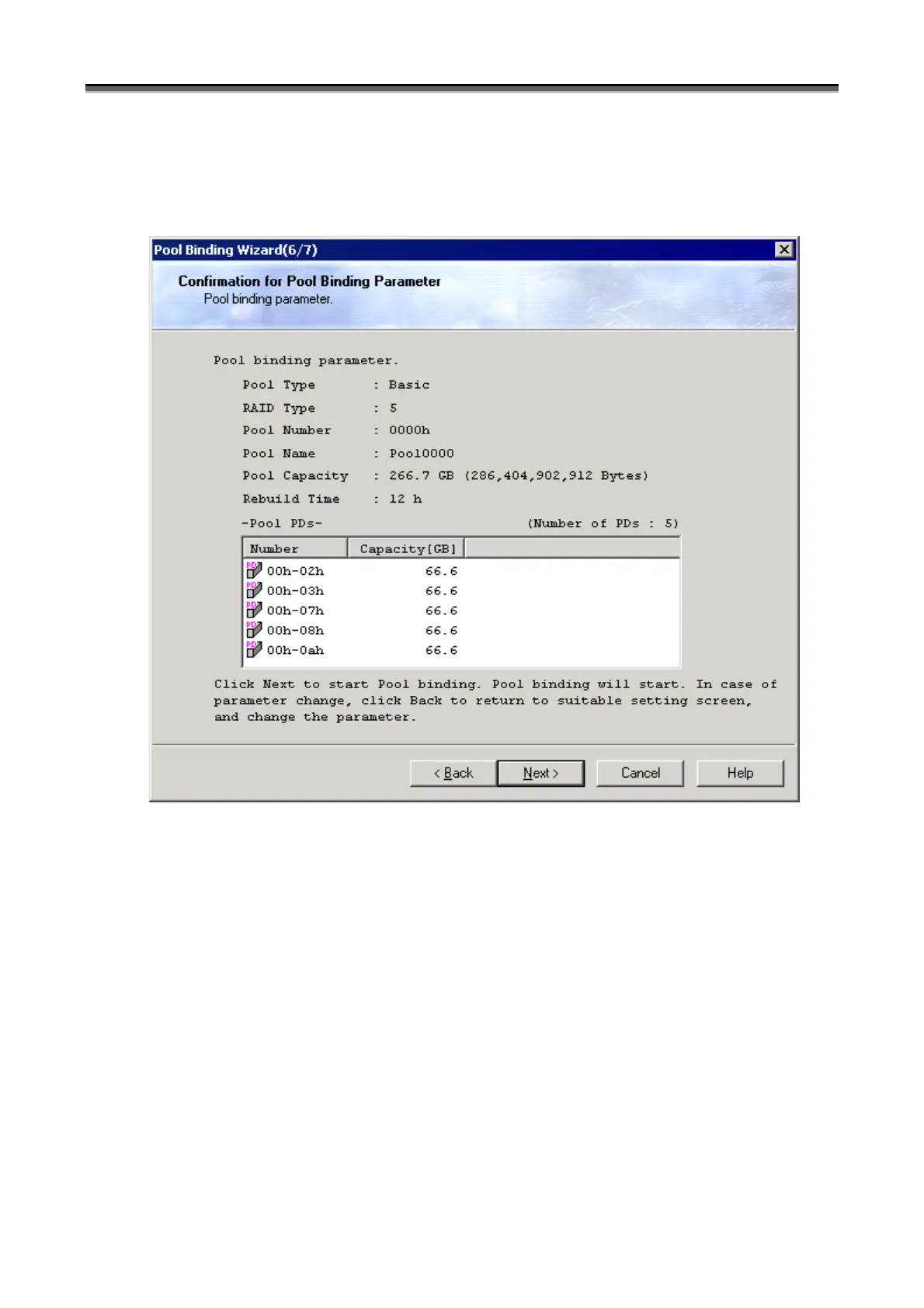Chapter 7 Disk Array Configuration Setting
IV-17
(7) Checking for the parameters specified for the pool
Clicking the [Next] button on the “Detail Parameter Setting for Pool Binding” screen displays the “Confirmation
for Pool Binding Parameter” screen.
Figure 7-10 Checking for Parameters Specified for Pool
Pool Type: Type of the pool
RAID Type: RAID type of the pool
Pool Number: Number of the pool to bind
Pool Name: Name of the pool to bind
Pool Capacity: Capacity of the pool to bind
Rebuild Time: Duration of time to rebuild the pool
Pool PDs: List of physical disks that bind the pool