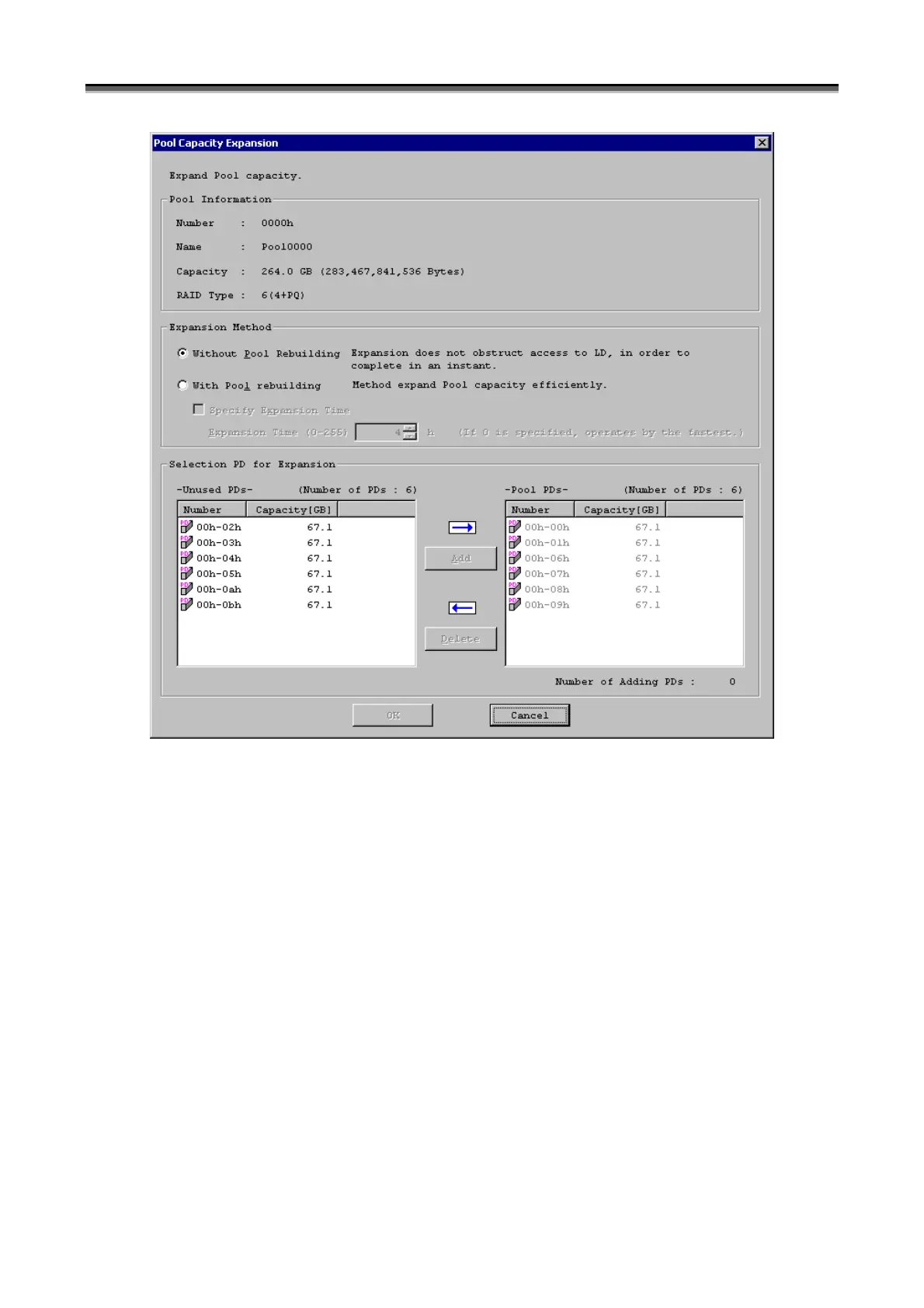Chapter 7 Disk Array Configuration Setting
IV-22
Figure 7-15 Pool Capacity Expansion Dialog
Pool Information
Number: Number of the pool
Name: Name of the pool
Capacity: Current capacity of the pool
RAID Type: Current RAID type
Expansion Method
Without Pool Rebuilding: Allows expanding the capacity of the pool without any influence to the existing
logical disks. For a pool in a configuration of RAID6 (4+PQ), 6 or more
physical disks are needed. For a pool in a configuration of RAID6 (8+PQ), 10
or more physical disks are needed.