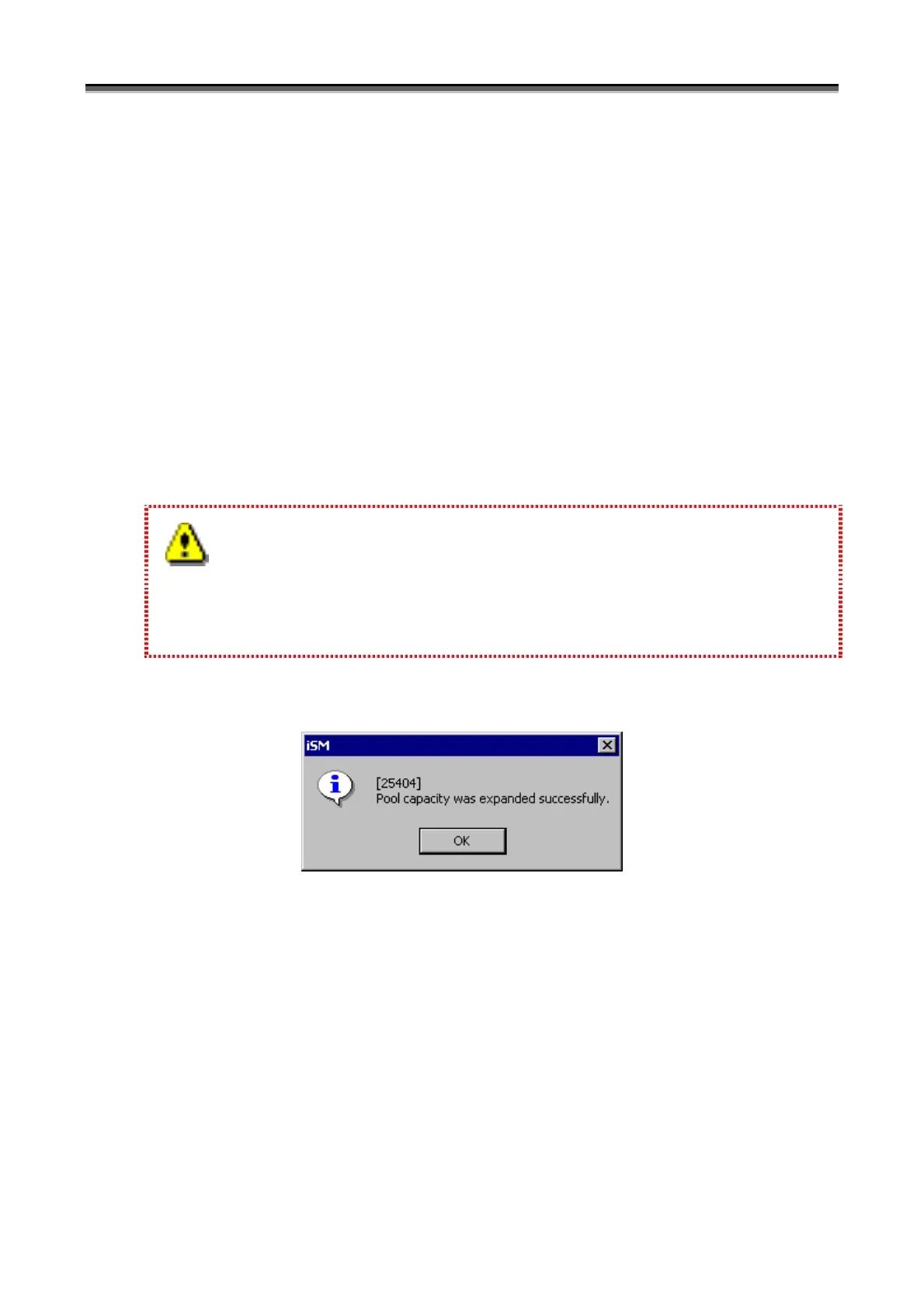Chapter 7 Disk Array Configuration Setting
IV-25
Information about the physical disks:
Number of PDs Before Expansion: Number of physical disks that compose the pool before expansion
Selected PDs for Pool Binding: Number of physical disks to be added to expand the pool
Number of PDs After Expansion: Number of physical disks that are composing the pool after expansion
Pool PDs: List of physical disks that will compose the pool after expansion
[Yes] button: Starts expanding the capacity of the pool
[No] button: Returns to the “Pool Capacity Expansion” dialog box.
Insufficient license capacity
Expanding a pool may result in insufficiency of license capacity. For insufficiency of license capacity, refer to
Page IV-19.
5. When the pool is successfully expanded, the following message is displayed.
Figure 7-18 Message for Successful Completion of Expanding Pool