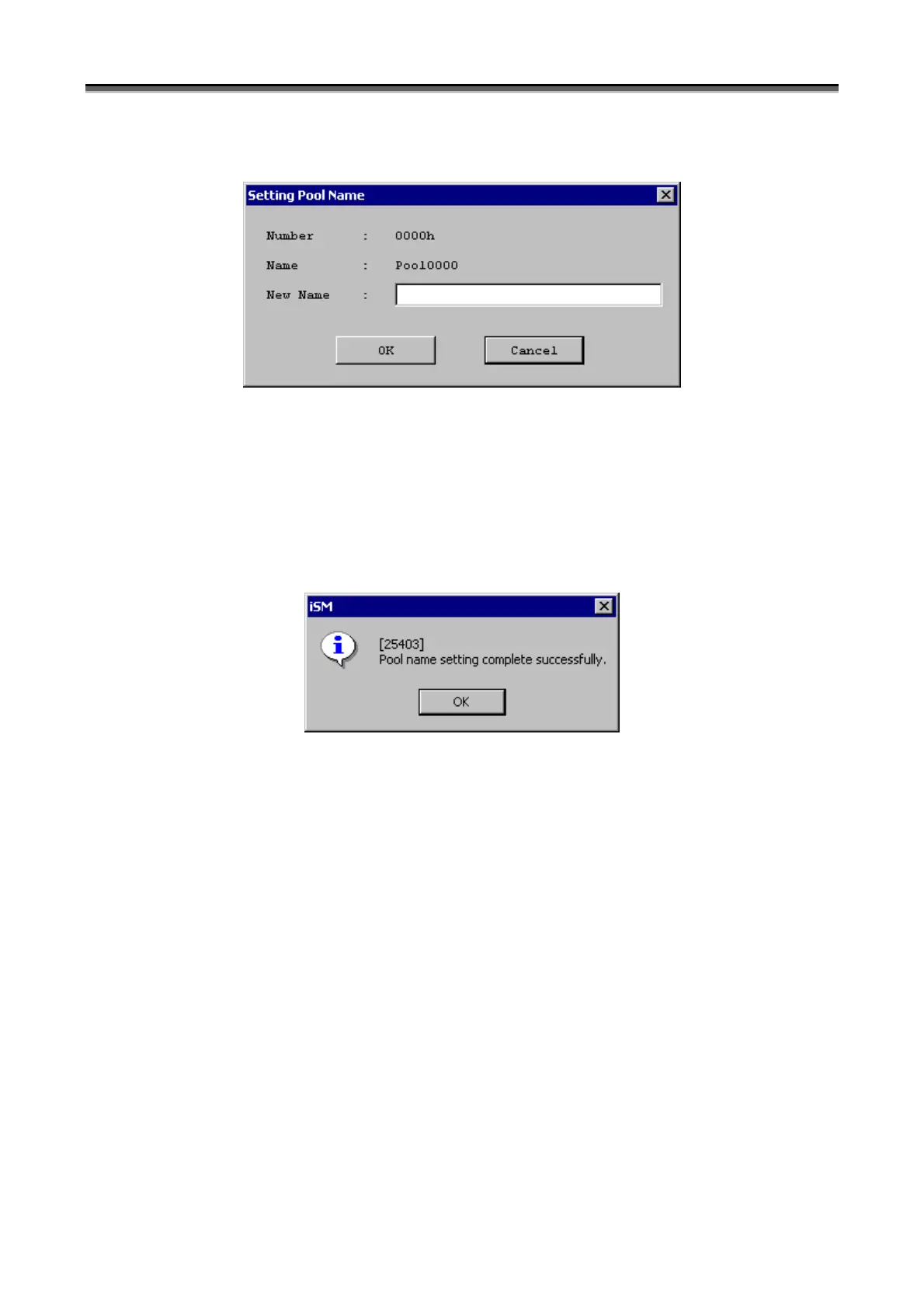Chapter 7 Disk Array Configuration Setting
IV-30
4. A dialog box for renaming a pool appears.
Figure 7-25 Dialog Box for Renaming a Pool
New Name: Specify the new name to be assigned to the pool.
For details on how to rename a pool, refer to “Pool Name” in 7.1.1 (6) “Setting detailed
parameters”.
5. When the pool is successfully renamed, the following message box is displayed.
Figure 7-26 Message for Successful Completion of Renaming a Pool