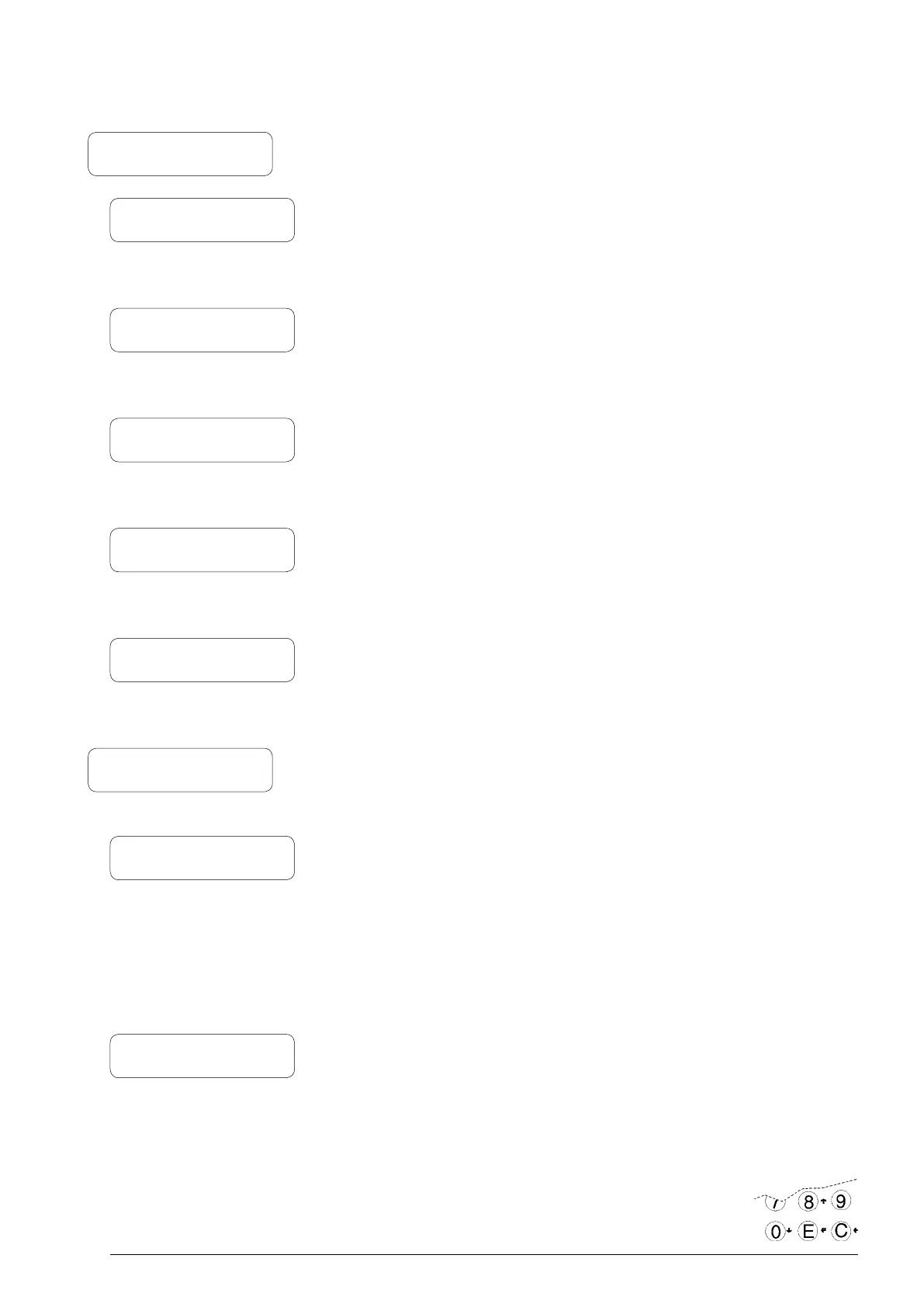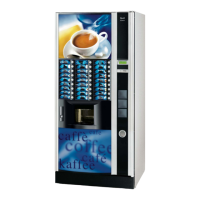P2125EN00
01 - 2008
7
2 - iNDiViDUAL PRiCE
2.1 - PRiCE bAND 0
2.2 - PRiCE bAND 1
2.3 - PRiCE bAND 2
2.4 - PRiCE bAND 3
2.5 - PRiCE bAND 4
2
sI n g l e P r I c e s
2.1
Pr I c e b a n d 0
This function is used for setting a dierent price for each selection in
time band 0.
2.2
P
r I c e b a n d 1
This function is used for setting a dierent price for each selection in
time band 1.
2.3
P
r I c e b a n d 2
This function is used for setting a dierent price for each selection in
time band 2.
2.4
P
r I c e b a n d 3
This function is used for setting a dierent price for each selection in
time band 3.
2.2
P
r I c e b a n d 4
This function is used for setting a dierent price for each selection in
time band 4.
3 - TUbE CONTROL
3.1 - fiLLiNG TUbE
3.2 - TUbE EMPTYiNG
3
c
h a n g e t u b e s c o n t r o l
3.1
fI l l I n g t h e c h a n g e t u b e s
From this function, the change tubes can be lled manually.
Conrming the relling, the display will indicate
“Credit: ——” which is the value of money available in change the
tubes; insert the desired coin into the validator and the display will
indicate the value of money available in the change tubes.
3.2
r
e l e a s I n g t h e c h a n g e t u b e s
From this function, the change tubes can be released manually.
When conrming the releasing, it will be possible to decide which
tube to release. Each time the conrm button is pressed, a coin is
ejected from the active tube.