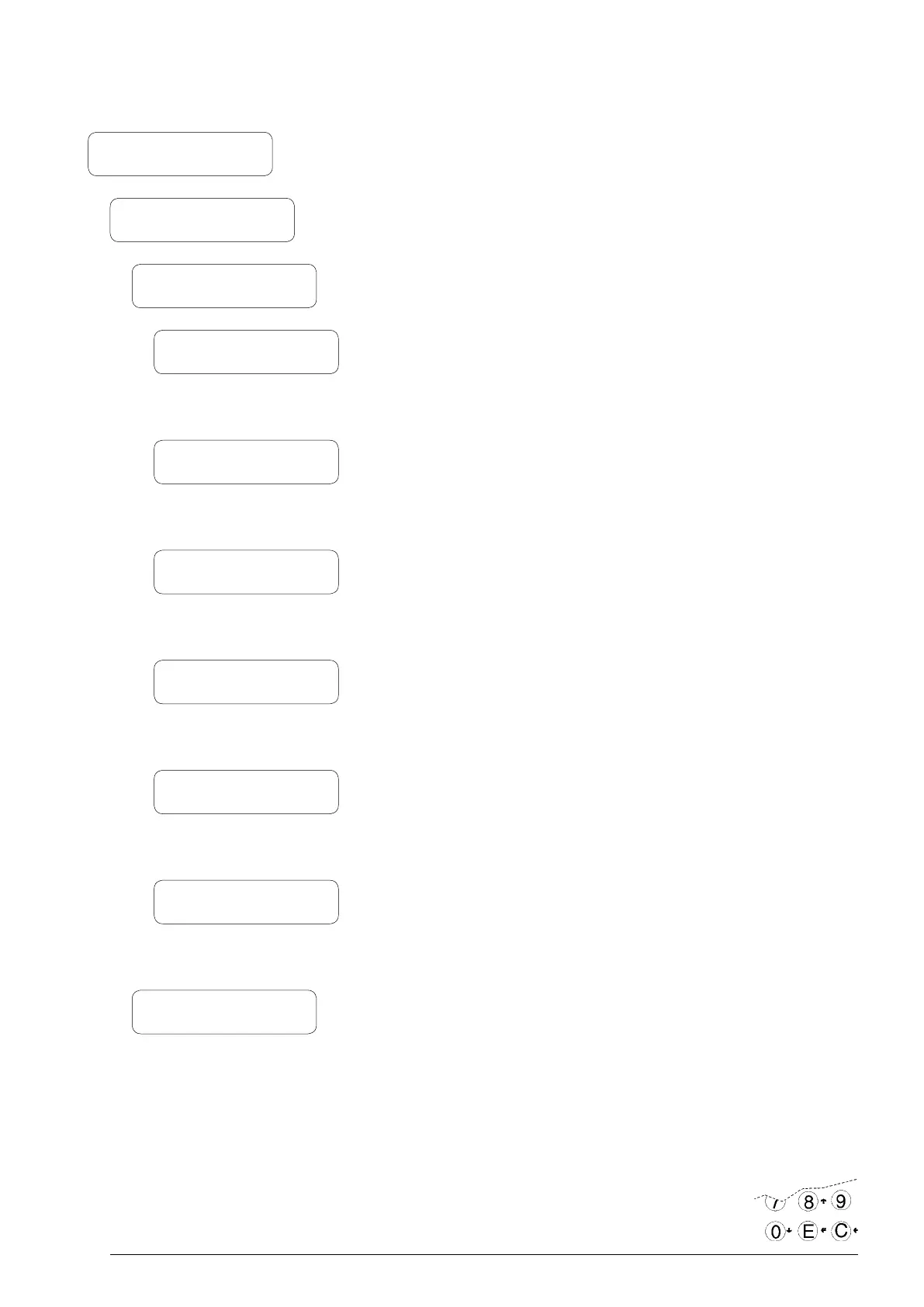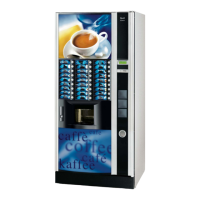P2125EN00
01 - 2008
1
1 - STATiSTiCS
1.1 - STATiST.PRiNTiNG
1.1.1 - PARTiAL PRiNTiNG
1.1.1.1 - SELECT. COUNT.
1.1.1.2 - bAND COUNTER
1.1.1.3 - fAiLURE COUNT.
1.1.1.4 - COiN MECH.DATA
1.1.1.5 - PRiNT PHOT. ERR.
1
s
t a t I s t I c s
1.1
Pr I n t I n g t h e st a t I s t I c s
1.1.1
Pa r t I a l P r I n t o u t
1.1.1.1
Pr I n t I n g t h e s e l e c t I o n c o u n t e r s
When conrming this function, the counters regarding the dierent
selections are printed.
1.1.1.2
P
r I n t I n g t h e t I m e b a n d c o u n t e r s
When conrming this function, the counters regarding the dierent
time bands are printed.
1.1.1.3
P
r I n t I n g t h e f a I l u r e c o u n t e r s
When conrming this function, the counters regarding the dierent
failure are printed.
1.1.1.4
P
r I n t I n g t h e c o I n m e c h a n I s m d a t a
When conrming this function, the counters regarding the coin
mechanism data are printed.
1.1.1.5
P
r I n t I n g t h e P h o t o c e l l e r r o r s
When conrming this function, the counters regarding the photocell
errors are printed.
1.1.1.6 - PRiNT MOTOR ERR.
1.1.1.6
Pr I n t I n g t h e m o t o r e r r o r s
When conrming this function, the counters regarding the motor
errors are printed.
1.1.2
t
o t a l P r I n t o u t
When conrming this function, all statistics are printed.
1.1.2 - TOTAL PRiNTiNG