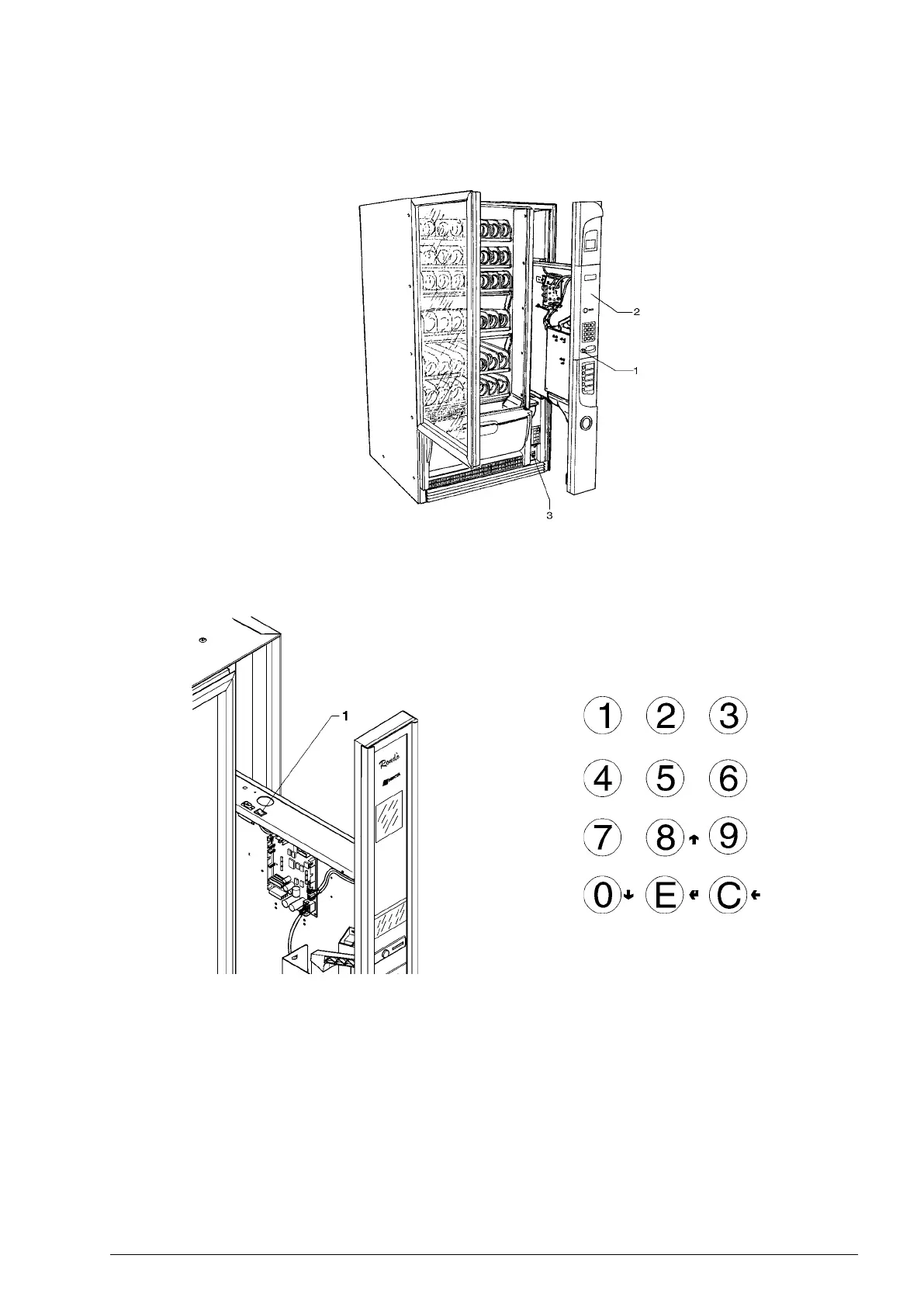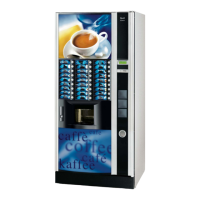P2125EN00
01 - 2008
Pr o g r a m m I n g m e n u
In order to access the programming menu rotate the key in the lock (1) to open the metal door, rotate the inter-
nal handle clockwise to open the sliding compartment of the vending machine (2) pulling it outwards, switch on
the machine by inserting the yellow key supplied in the relevant slot (3) shown in the gure.
Press the programming access button as shown in the gure:
The machine goes into “Filler Menu” mode.
The buttons shown in the gure are used for surng through the dierent menus:
Scrolling buttons UP “
” and DOWN “
”
The UP and DOWN scrolling buttons are used for moving from one programming menu item to the next one,
located in the same level, and at the same time change the status or the numeric value of the corresponding
functions.
”
The conrm / enter key is used for moving to the lower level or for conrming a value after being entered or
changed.
”
The exit key is used for returning to the higher level or for exiting a change eld of a function. When reaching
the highest level in the menu, this button is pressed for going from the Technician menu into the Filler menu
and vice versa.
C
