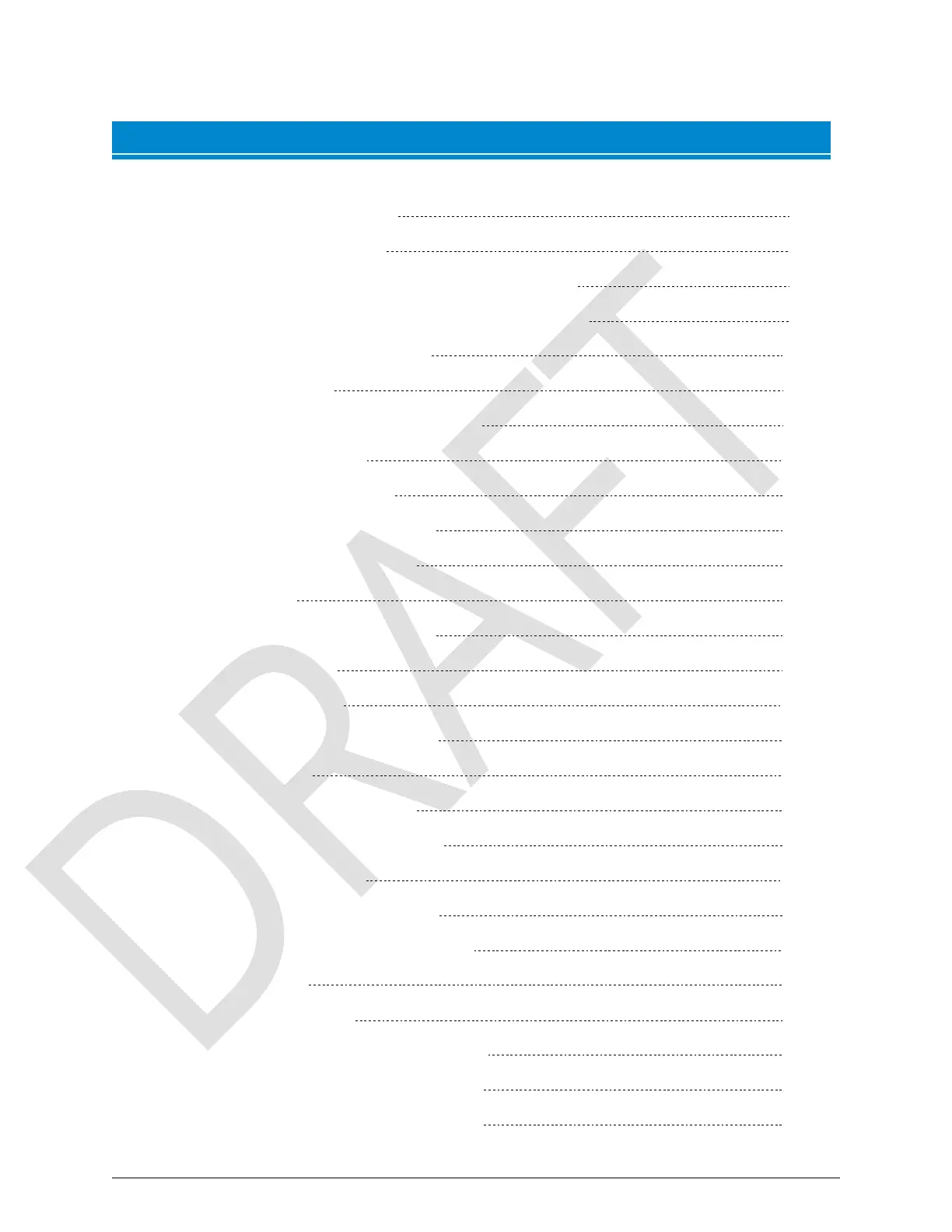R900 cellular endpoint Wall and Pit Installation and Maintenance Guide
ix
Figures
Figure 1 – R900 cellular endpoint – Wall 1
Figure 2 – R900 cellular endpoint – Pit 1
Figure 3 – R900 cellular endpoint Pit – Dimensions Front and Side 4
Figure 4 – R900 cellular endpoint Wall – Dimensions Front and Side 5
Figure 5 – Wiring a Neptune Encoder Register 10
Figure 6 – Color Code for Wires 10
Figure 7 – Cable Threaded Around Strain Relief Posts 11
Figure 8 – Application of the Sealant 11
Figure 9 – Covering the Terminal Screws 12
Figure 10 – R900 cellular endpoint Back Plate 14
Figure 11 – R900 cellular endpoint Wall Kit 14
Figure 12 – Main Housing 15
Figure 13 – R900 cellular endpoint Back Plate 16
Figure 14 – Gel Cap Connectors 16
Figure 15 – Color Code for Wires 17
Figure 16 – Cable in Back of Mounting Adapter 17
Figure 17 – Cable Exit Notch 18
Figure 18 – Securing the Mounting Adapter 18
Figure 19 – Swiping the R900 cellular endpoint 19
Figure 20 – CMIU™ Manager Options 19
Figure 21 – Selecting a R900 cellular endpoint 20
Figure 22 – Connecting the R900 cellular endpoint 20
Figure 23 – Meter Readings 21
Figure 24 – Installing the Seal Wire 21
Figure 25 – R900 cellular endpoint for Pit Installation 23
Figure 26 – Antenna Placement for Low Traffic Areas 25
Figure 27 – Antenna Placement for High Traffic Areas 25