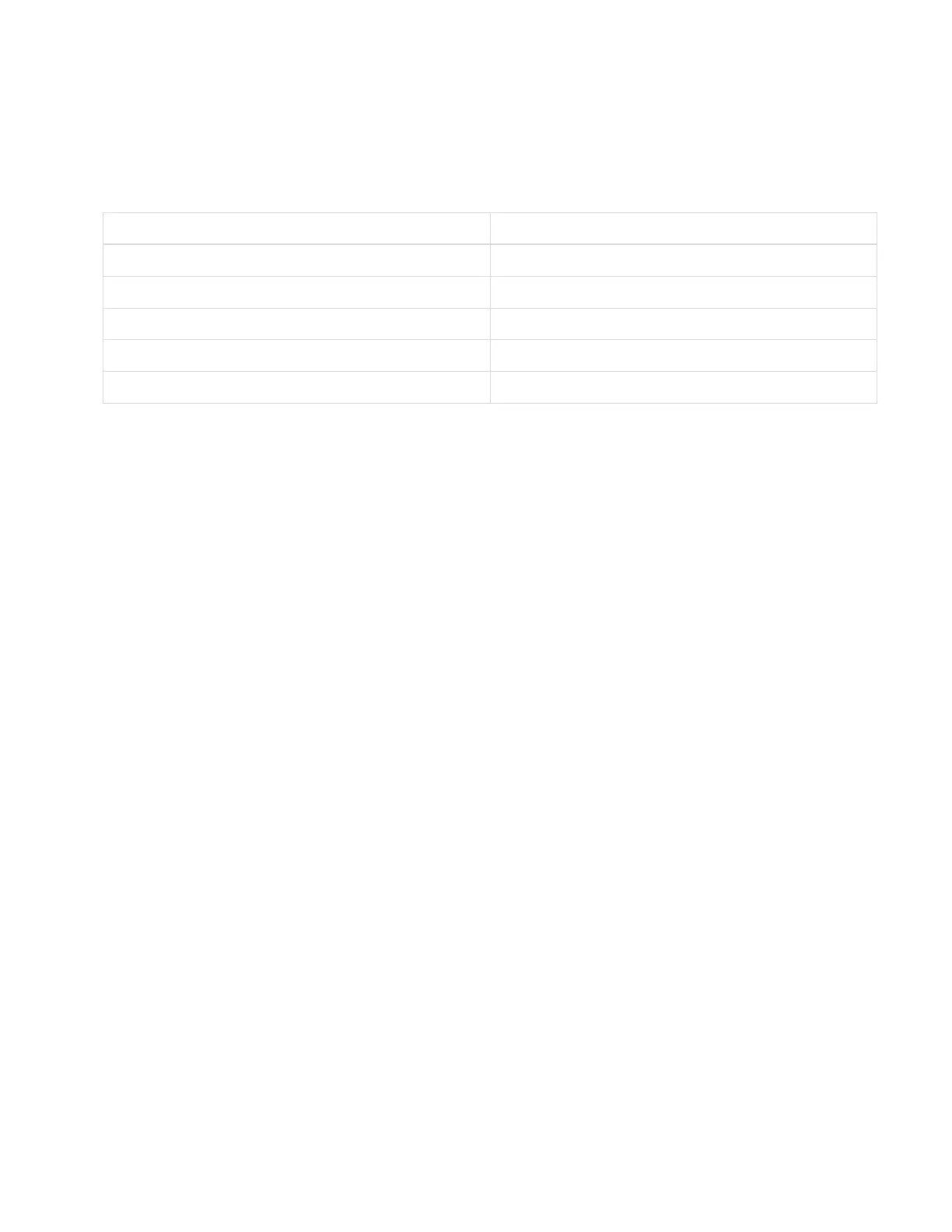• You know the MVIP and SVIP of the cluster containing the persistent volumes.
• Your cluster version is running NetApp Element software 11.3 or later.
• Your installation uses IPv4. The management node 11.3 does not support IPv6.
• You have permission to download software from the NetApp Support Site.
• You have identified the management node image type that is correct for your platform:
Platform Installation image type
Microsoft Hyper-V .iso
KVM .iso
VMware vSphere .iso, .ova
Citrix XenServer .iso
OpenStack .iso
Steps
1. Download ISO or OVA and deploy the VM
2. Configure the network
3. Configure time sync
4. Configure the management node
Download ISO or OVA and deploy the VM
1. Download the OVA or ISO for your installation from the NetApp Support Site:
Element software: https://mysupport.netapp.com/site/products/all/details/element-software/downloads-tab
NetApp HCI: https://mysupport.netapp.com/site/products/all/details/netapp-hci/downloads-tab
a. Click Download Latest Release and accept the EULA.
b. Select the management node image you want to download.
2. If you downloaded the OVA, follow these steps:
a. Deploy the OVA.
b. If your storage cluster is on a separate subnet from your management node (eth0) and you want to use
persistent volumes, add a second network interface controller (NIC) to the VM on the storage subnet
(for example, eth1) or ensure that the management network can route to the storage network.
3. If you downloaded the ISO, follow these steps:
a. Create a new 64-bit virtual machine from your hypervisor with the following configuration:
▪ Six virtual CPUs
▪ 24GB RAM
▪ 400GB virtual disk, thin provisioned
▪ One virtual network interface with internet access and access to the storage MVIP.
▪ (Optional for SolidFire all-flash storage) One virtual network interface with management network
access to the storage cluster. If your storage cluster is on a separate subnet from your
management node (eth0) and you want to use persistent volumes, add a second network interface