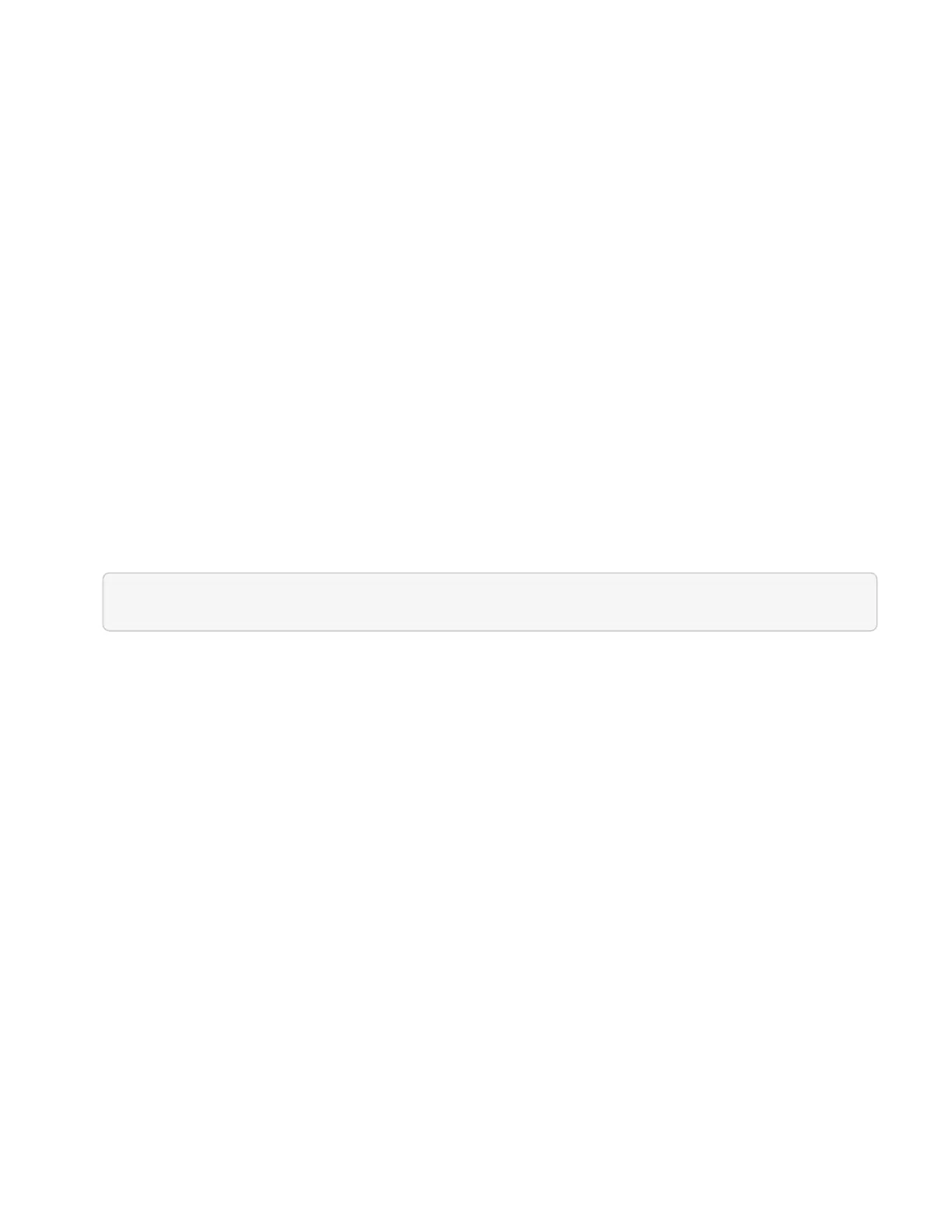2. For further analysis on compute information, see NetApp SolidFire Active IQ for historical data.
Find more information
• NetApp Element Plug-in for vCenter Server
• NetApp HCI Resources Page
View your inventory on the Nodes page
You can view both your storage and compute assets in your system and determine their
IP addresses, names, and software versions.
You can view storage information for your multiple node systems and any NetApp HCI Witness Nodes
associated with two-node or three-node clusters.
Witness Nodes manage quorum within the cluster; they are not used for storage. Witness Nodes are
applicable only to NetApp HCI and not to all-flash storage environments.
For more information about Witness Nodes, see Nodes definitions.
For SolidFire Enterprise SDS nodes, you can monitor inventory on the Storage tab.
Steps
1. Open a web browser and browse to the IP address of the management node. For example:
https://[management node IP address]
2. Log in to NetApp Hybrid Cloud Control by providing the NetApp HCI storage cluster administrator
credentials.
The NetApp Hybrid Cloud Control Dashboard appears.
3. In the left navigation, click Nodes.
The Storage tab appears.