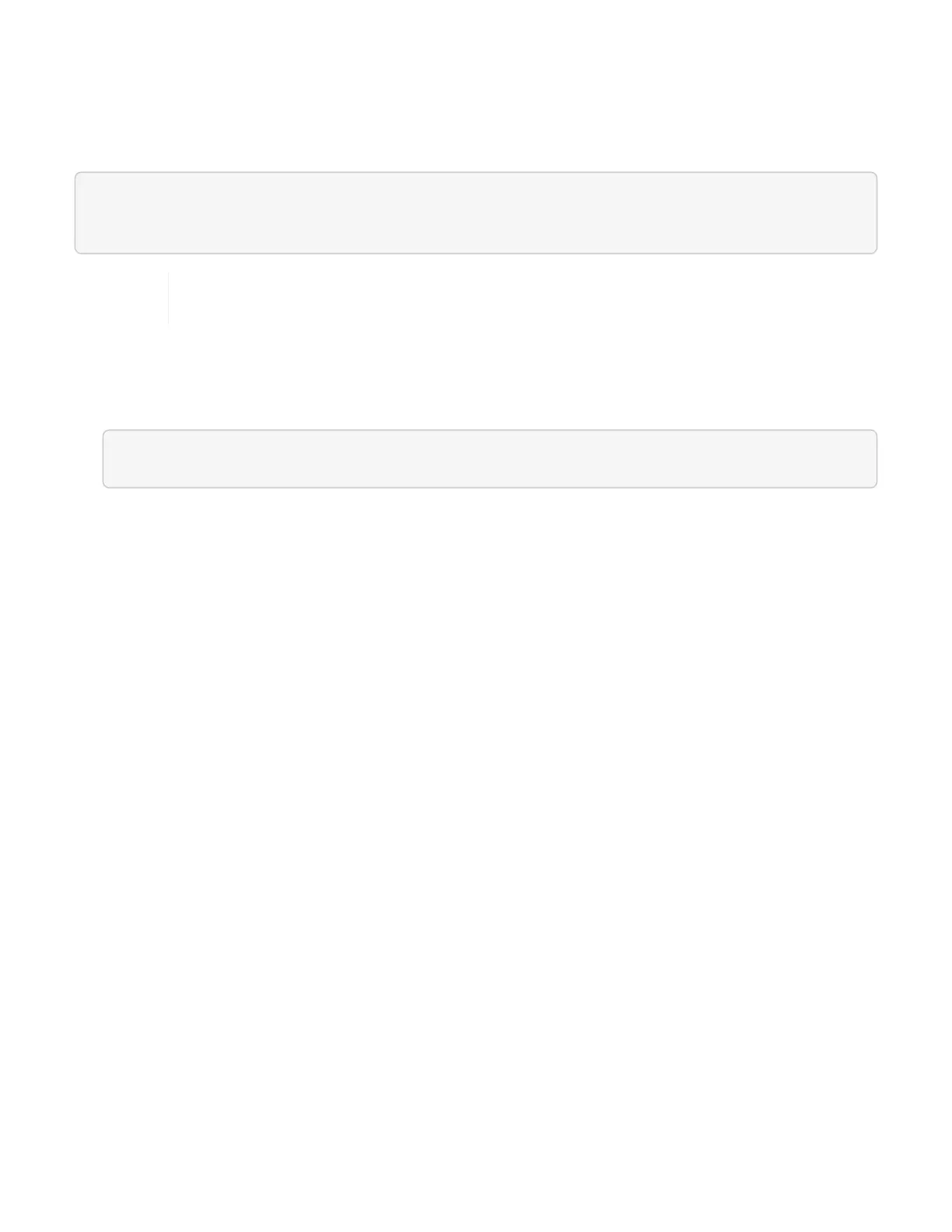Determine status of the SSH capability on the management node
You can determine whether or not SSH capability is enabled on the management node using a management
node service API. SSH is enabled by default on the management node.
API command
curl -X GET "https://<managementNodeIP>/mnode/settings/ssh" -H "accept:
application/json" -H "Authorization: Bearer <ID>"
You can find the bearer ID used by the API by running a GET command and retrieving it from
the curl response.
REST API UI steps
1. Access the REST API UI for the management node API service by entering the management node IP
address followed by /mnode/:
https://<managementNodeIP>/mnode/
2. Select Authorize and complete the following:
a. Enter the cluster user name and password.
b.
Enter the client ID as mnode-client.
c. Select Authorize to begin a session.
d. Close the window.
3. From the REST API UI, select GET /settings/ssh.
a. Click Try it out.
b. Click Execute.
Find more information
• NetApp Element Plug-in for vCenter Server
• NetApp HCI Resources Page
Power your NetApp HCI system off or on
Powering your NetApp HCI system off or on
You can power off or power on your NetApp HCI system if you have a scheduled outage,
need to perform hardware maintenance, or need to expand the system. Use the following
tasks to power off or power on your NetApp HCI system as required.
You might need to power off your NetApp HCI system under a number of different circumstances, such as:
• Scheduled outages
• Chassis fan replacements