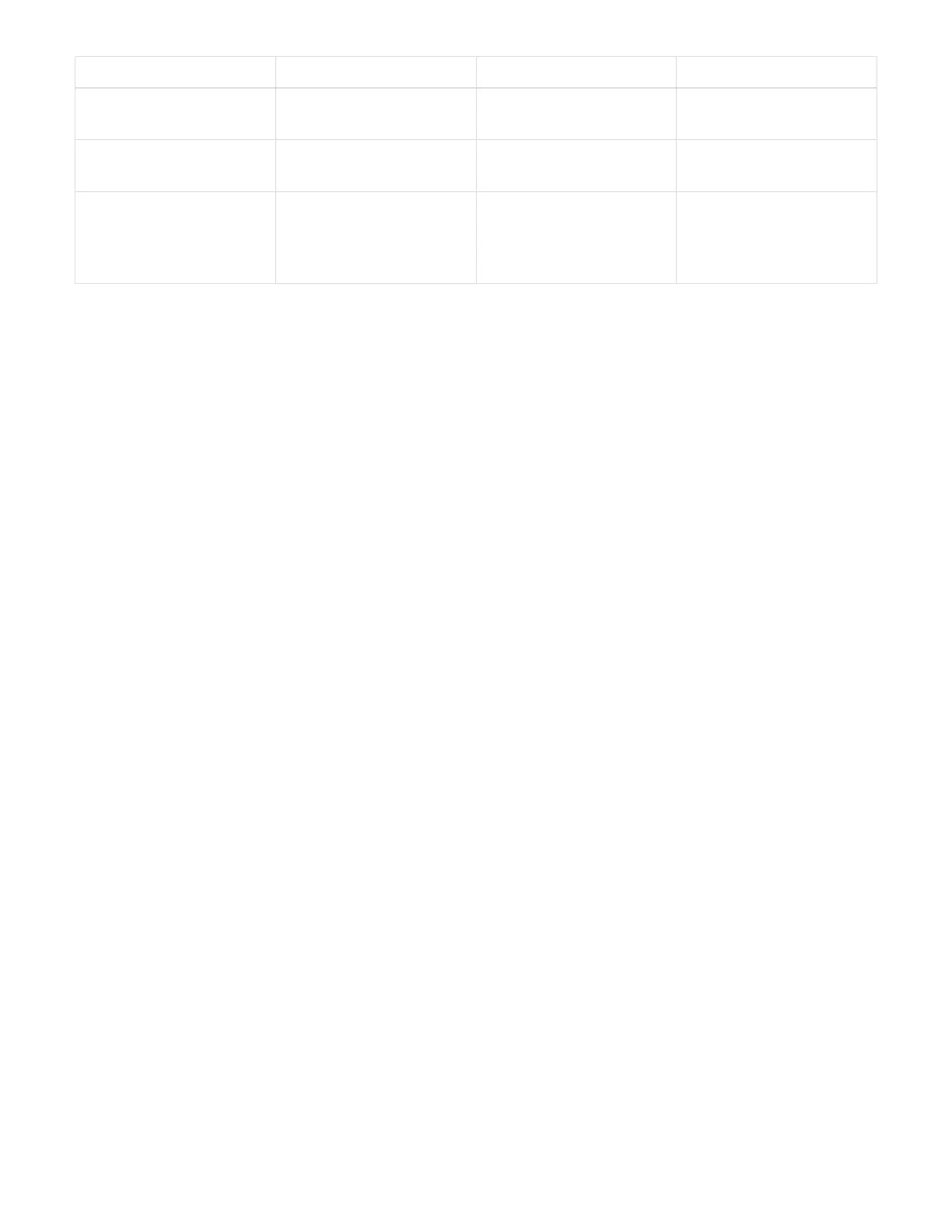Source Destination Port Description
vCenter Server Management node 8443 (Optional) vCenter Plug-in
QoSSIOC service.
vCenter Server Storage cluster MVIP 8444 vCenter VASA provider
access (VVols only)
vCenter Server Management node 9443 vCenter Plug-in
registration. The port can
be closed after registration
is complete.
Find more information
• NetApp HCI Resources page
• NetApp Element Plug-in for vCenter Server
Network and switch requirements
The switches you use for NetApp HCI require specific configuration to ensure a
successful deployment. See your switch documentation for specific instructions on
implementing each of the following requirements for your environment.
A NetApp HCI deployment requires at least three network segments, one for each of the following types of
traffic:
• Management
• VMware vMotion
• Storage/Data
Depending on the NetApp H-Series compute and storage node models and the planned cabling configuration,
you can physically separate these networks using separate switches or logically separate them using VLANs.
For most deployments, however, you need to logically separate these networks (and any other additional
virtual machine networks) using VLANs.
Compute and storage nodes need to be able to communicate before, during, and after deployment. If you are
implementing separate management networks for storage and compute nodes, ensure that these management
networks have network routes between them. These networks must have gateways assigned, and there must
be a route between the gateways. Ensure that each new node has a gateway assigned to facilitate
communication between nodes and management networks.
NetApp HCI has the following switch requirements:
• All switch ports connected to NetApp HCI nodes must be configured as spanning tree edge ports.
◦ On Cisco switches, depending on the switch model, software version and port type, you can do this
with one of the following commands:
▪
spanning-tree port type edge
▪
spanning-tree port type edge trunk
▪
spanning-tree portfast