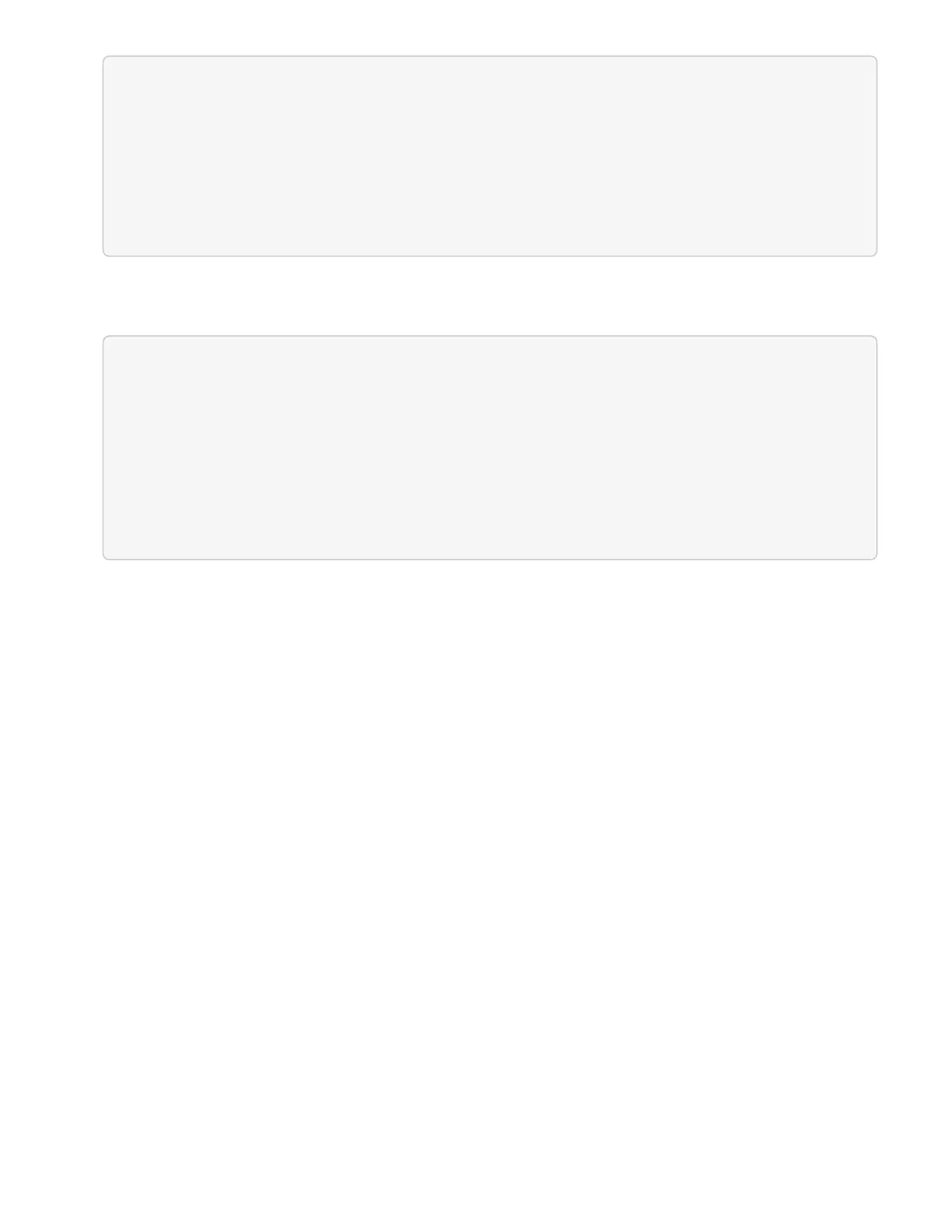{
Ê "assetId": "7bb41e3c-2e9c-2151-b00a-8a9b49c0b0fe",
Ê "bmcIp": "10.117.1.111",
Ê "bmcPassword": "mypassword1",
Ê "bmcUsername": "admin1",
Ê "serialNumber": "221111019323"
}
8.
Click Execute to update BMC credentials.
A successful result returns a response similar to the following:
{
Ê "credentialid": "33333333-cccc-3333-cccc-333333333333",
Ê "host_name": "hci-host",
Ê "id": "8cd91e3c-1b1e-1111-b00a-4c9c4900b000",
Ê "ip": "1.1.1.1",
Ê "parent": "abcd01y3-ab30-1ccc-11ee-11f123zx7d1b",
Ê "type": "BMC"
}
Find more information
• Known issues and workarounds for compute node upgrades
• NetApp Element Plug-in for vCenter Server
• NetApp HCI Resources Page
Monitor volumes on your storage cluster
The SolidFire system provisions storage using volumes. Volumes are block devices
accessed over the network by iSCSI or Fibre Channel clients. You can monitor details
about access groups, accounts, initiators, used capacity, Snapshot data protection status,
number of iSCSI sessions, and the Quality of Service (QoS) policy associated with the
volume.
You can also see details on active and deleted volumes.
With this view, you might first want to monitor the Used capacity column.
You can access this information only if you have NetApp Hybrid Cloud Control administrative privileges.
Steps
1. Open a web browser and browse to the IP address of the management node. For example: