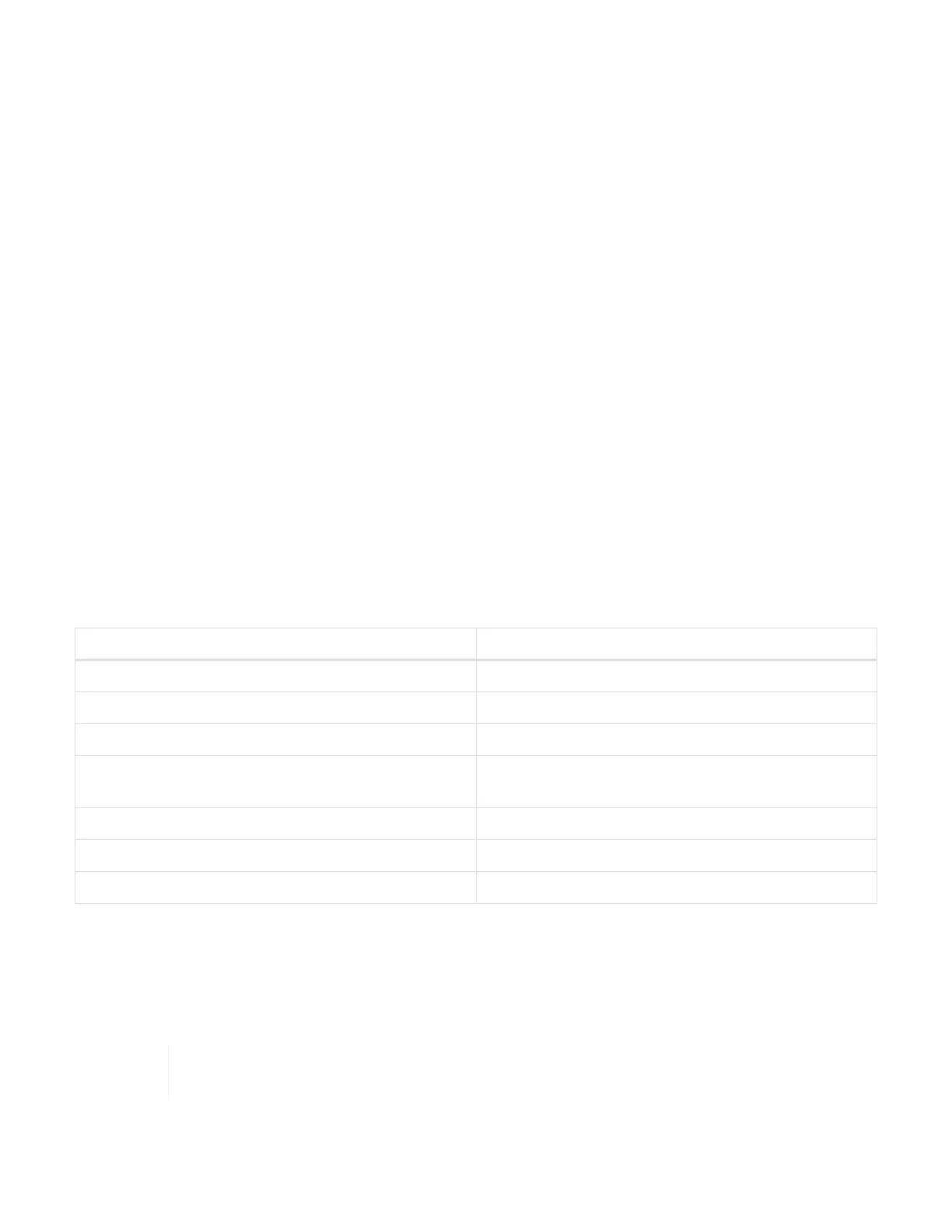This requires a fourth IP address and separate entry in your DNS configuration.
◦ L4 load balancing: This is a technique where a virtual machine or container hosting an application like
nginx is configured to distribute requests among the three nodes of the management cluster.
◦ Round-robin DNS: This is a technique where a single host name is configured in the DNS system that
rotates requests among the three hosts that form the management cluster.
Rancher FQDN
The installation requires assignment of a Rancher URL, which includes the fully qualified domain name
(FQDN) of the host where the Rancher UI will be served after the installation is complete.
In all cases the Rancher UI is accessible in your browser over https protocol (port 443).
Production deployments require an FQDN configured that load balances across the management cluster
nodes. Without using FQDN and load balancing, the environment is not resilient and is suitable only for demo
environments.
Required ports
Ensure that the list of ports in the "Ports for Rancher Server Nodes on RKE" section of the Rancher Nodes
section of the official Rancher documentation are open in your firewall configuration to and from the nodes
running Rancher server.
Required URLs
The following URLs should be accessible from the hosts where the Rancher control plane resides:
URL Description
https://charts.jetstack.io/ Kubernetes integration
https://releases.rancher.com/server-charts/stable Rancher software downloads
https://entropy.ubuntu.com/ Ubuntu entropy service for random number generation
https://raw.githubusercontent.com/vmware/cloud-init-
vmware-guestinfo/v1.3.1/install.sh
VMware guest additions
https://download.docker.com/linux/ubuntu/gpg Docker Ubuntu GPG public key
https://download.docker.com/linux/ubuntu Docker download link
https://hub.docker.com/ Docker Hub for NetApp Hybrid Cloud Control
Deploy Rancher on NetApp HCI
To use Rancher on your NetApp HCI environment, you first deploy Rancher on NetApp
HCI.
Before starting the deployment, be sure to check the datastore free space and other
requirements for Rancher on NetApp HCI.