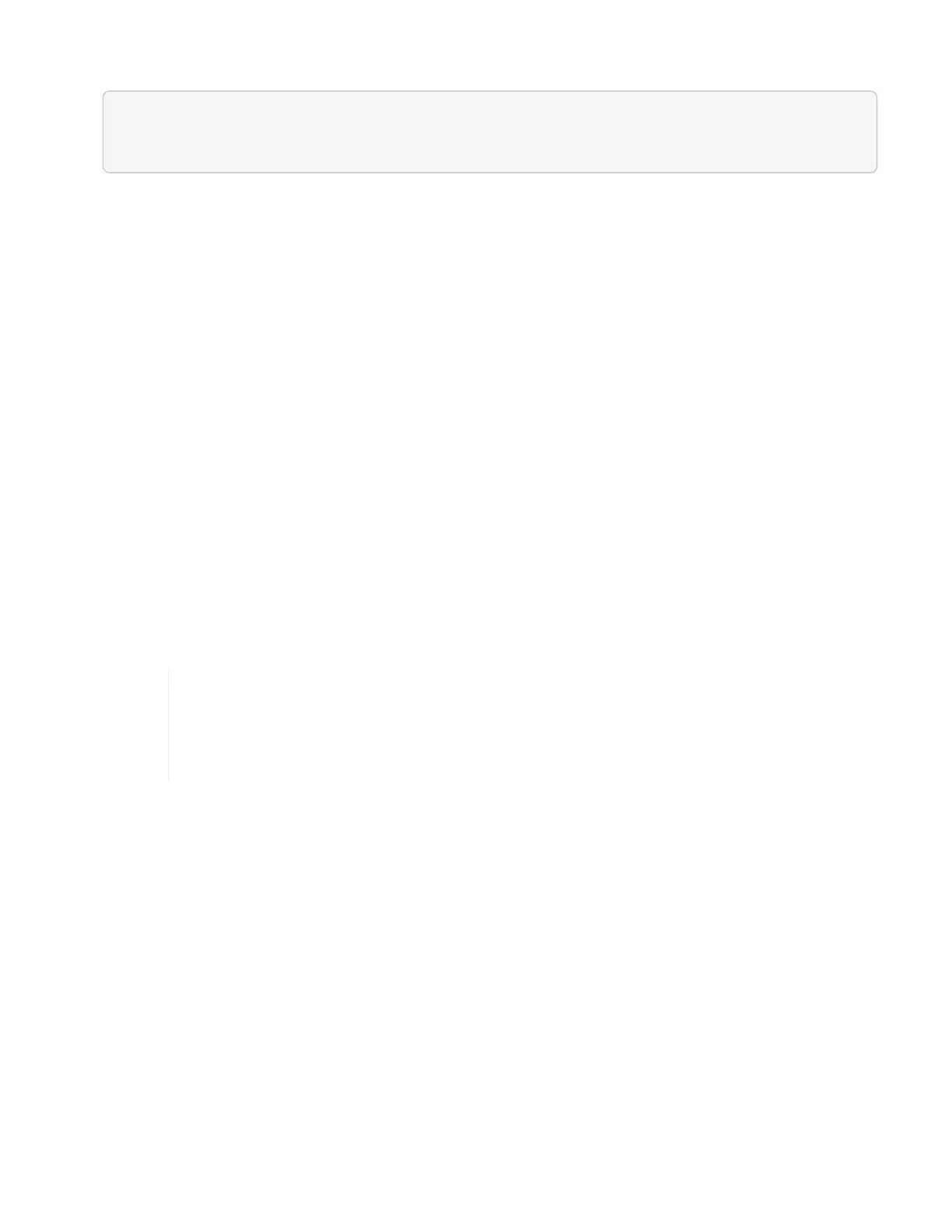domains are automatically added to the Rancher server noProxy settings:
127.0.0.0/8, 10.0.0.0/8, 172.16.0.0/12, 192.168.0.0/16, .svc,
.cluster.local
•
Ensure that your management node can use DNS to resolve the host name <any IP
address>.nip.io to an IP address. This is the DNS provider used during deployment; if the
management node cannot resolve this URL, deployment will fail.
• Ensure that you have set up DNS records for each static IP address you need.
VMware vSphere requirements
• Ensure that the VMware vSphere instance you are using is version 6.5, 6.7, or 7.0.
• You can use a vSphere Standard Switch (VSS) networking configuration, but if you do, ensure that the
virtual switches and physical hosts used for Rancher VMs can access all the same port groups, in the
same way that you would ensure for regular VMs.
Deployment considerations
You might want to review the following considerations:
• Types of deployments
◦ Demo deployments
◦ Production deployments
• Rancher FQDN
Rancher on NetApp HCI is not resilient to node failures unless you configure some type of
network load balancing. As a simple solution, create a round robin DNS entry for the three
static IP addresses reserved for Rancher server. These DNS entries should resolve to the
Rancher server FQDN that you will use to access the Rancher server host, which serves the
Rancher web UI once deployment is complete.
Types of deployments
You can deploy Rancher on NetApp HCI in the following ways:
• Demo deployments: If DHCP is available in the targeted deployment environment and you want to demo
the Rancher on NetApp HCI capability, then a DHCP deployment makes the most sense.
In this deployment model, the Rancher UI is accessible from each of the three nodes in the management
cluster.
If your organization does not use DHCP, you can still try it out by using four static IP addresses allocated
prior the deployment, similar to what you would do for a production deployment.
• Production deployments: For production deployments or when DHCP is not available in the targeted
deployment environment, a little more pre-deployment work is required. The first step is to obtain three
consecutive IP addresses. You enter the first during the deployment.
We recommend using L4 load balancing or round-robin DNS configuration for production environments.