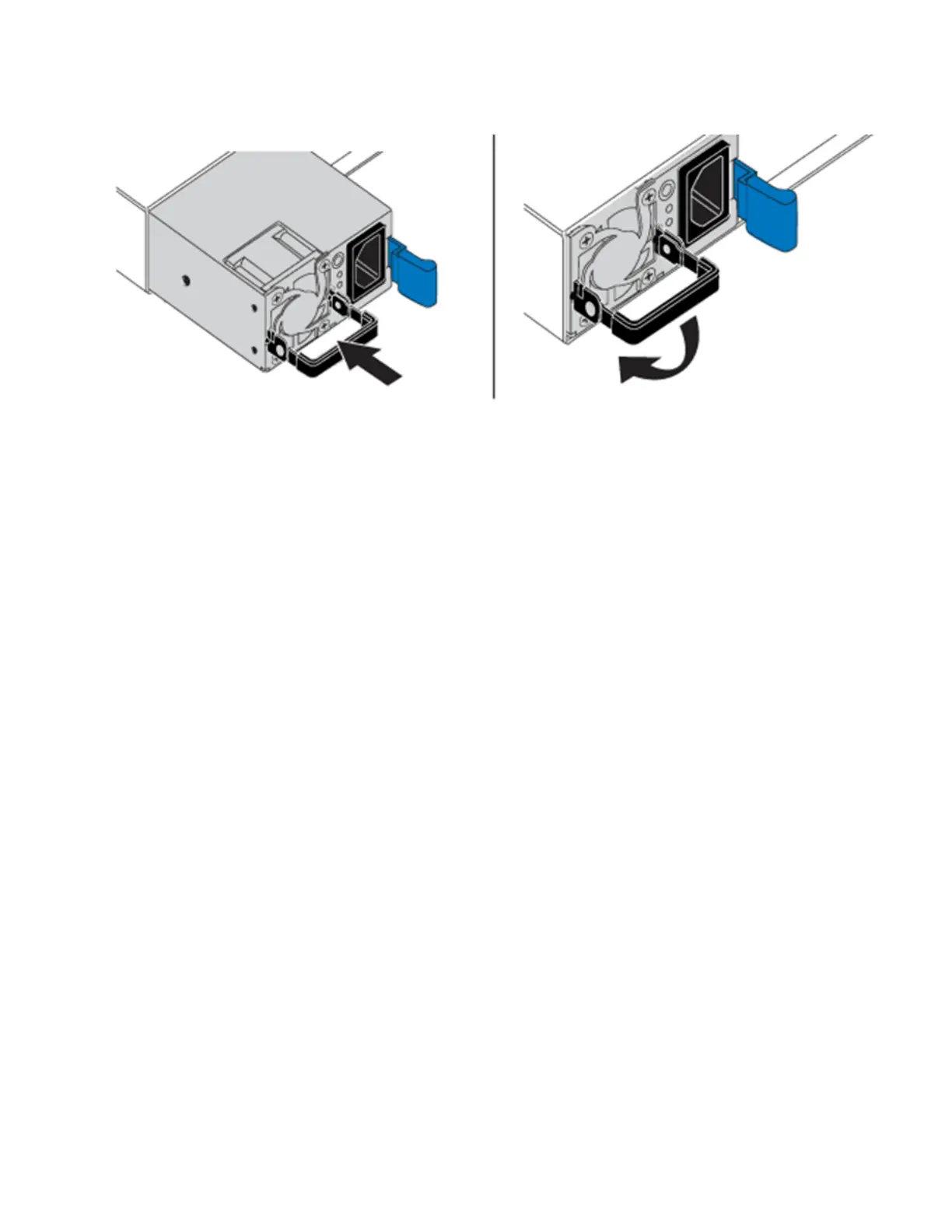4. Using both hands, align the edges of the power supply unit with the opening in the chassis, gently push the
unit into the chassis using the cam handle until it locks into place, and return the cam handle to the upright
position.
5. Plug in the power cord.
6. Return the faulty unit to NetApp by following the instructions in the box that was shipped to you.
Find more information
• NetApp HCI Resources page
• SolidFire and Element Software Documentation Center
Replace SN2010, SN2100, and SN2700 switches
You can replace a faulty SN2000 series switch non-disruptively by following the best
practices and steps provided by NetApp.
What you’ll need
• Ensure that Putty is installed on the laptop and that you capture the output. See this video to learn how to
configure Putty to capture the output session.
[] | https://img.youtube.com/vi/2LZfWH8HffA/maxresdefault.jpg
• Ensure that you run NetApp Config Advisor before and after the replacement. This can help identify other
problems before the maintenance starts. Download and install Config Advisor, and access the Quick Start
Guide from here (login required).
• Obtain a power cable, the basic hand tools, and labels.
• Ensure that you have planned for a two to four-hour maintenance window.
• Familiarize yourself with the switch ports below:
