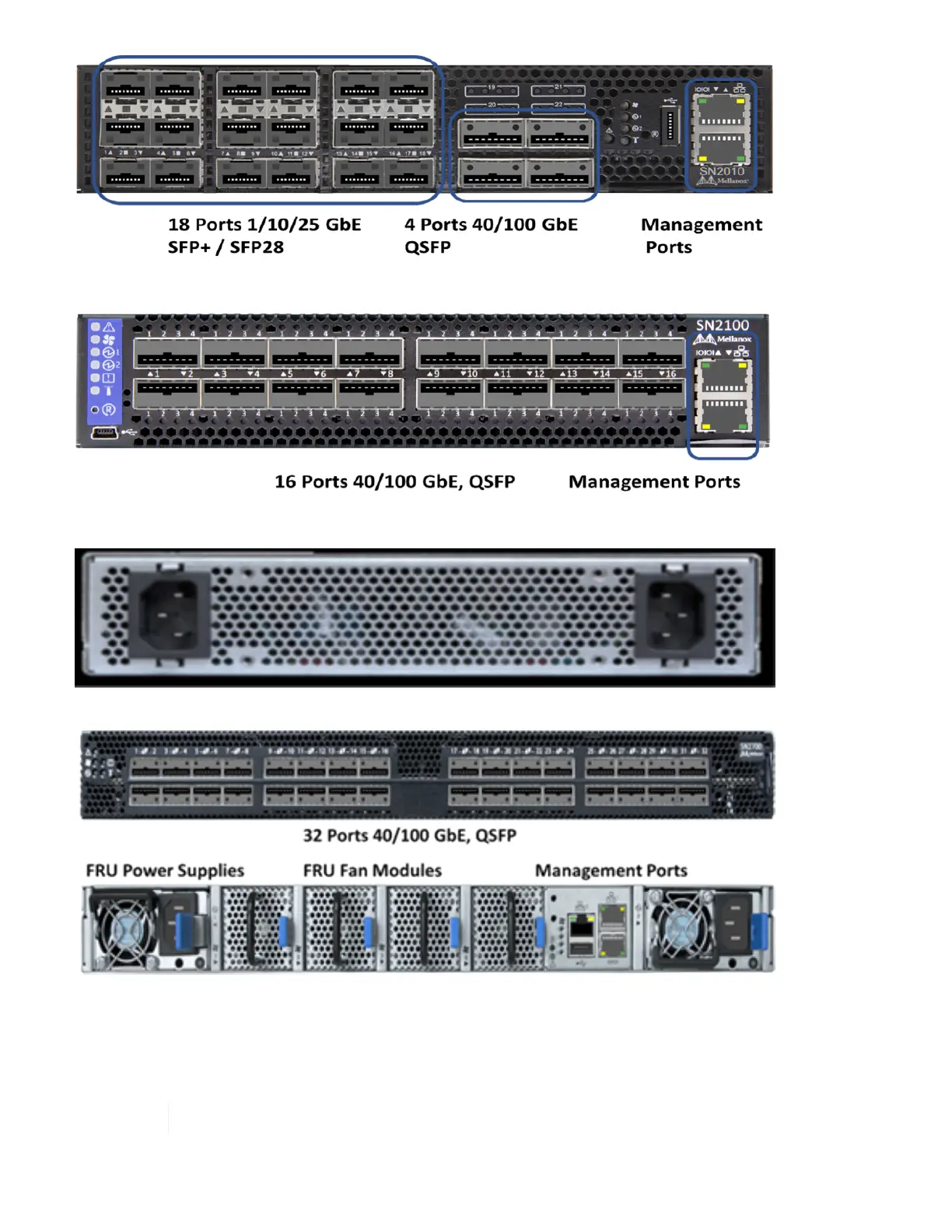Figure 1: SN2010 switch faceplate and ports
Figure 2: SN2100 switch faceplate and ports
Figure 3: SN2010 and SN2100 switch rear
Figure 4: SN2700 switch front and rear
About this task
You should perform the steps in this procedure in the order below. This is to ensure that the downtime is
minimal and the replacement switch is pre-configured before the switch replacement.
Contact NetApp Support if you need guidance.